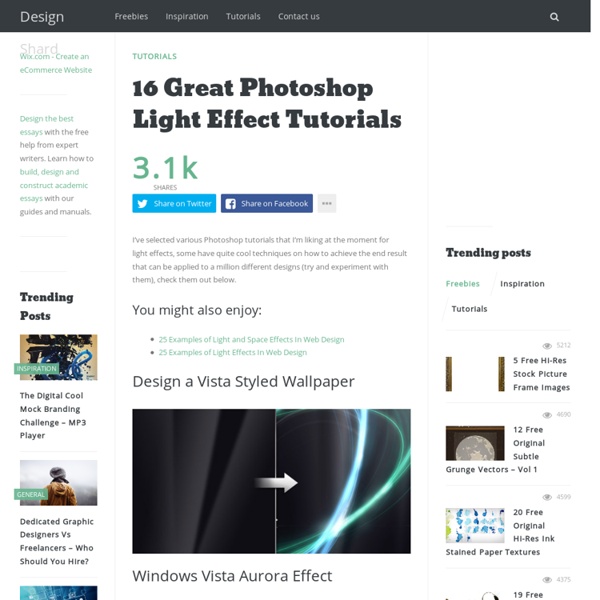80+ Photoshop Actions for Giving Your Pictures a Vintage Look
Photoshop actions are great. With just a click of a button you can apply a complicated effect to a photo instantly. One of the most popular type of actions is the vintage or retro style. With the popularity of vintage-inspired Instagram filters and film emulation, the older style is desired with many photos.
Photoshop Tutorials To Suit Your Taste - Noupe Design Blog - StumbleUpon
Mar 01 2011 What do you do when you have an idea? Well, a good thing would be to write it down first. The next step would be to ask yourself how to actually implement it and bring it to life. With Adobe Photoshop, almost everything is possible. As you will see from these tutorials, it is a powerful tool for creating trendy designs as well as freshening up and editing graphics.
20 PSD Tuts That Will Turn You Into A Photoshop Guru
Many people can use Photoshop, but only a select few can call themselves gurus. Learn all the methods in the 20 tutorials below and you’ll be well on your way to joining this elite. Rather than focus on tuts for beginners, intermediates or advanced users, we’ve simply chosen ones which produce jaw-dropping effects. All of them are easy to follow, although most do require at least some prior knowledge and experience. 1.
The Best in Bird Photography: 50 Crystal Clear Bird Shots
Bird photography is among the most popular types of nature photography. This is no surprise, considering the fact that they live all over the globe, they can be very colorful and come in different shapes and sizes. Immortalizing birds in photos can be quite challenging – specialized skills and equipment are required – but the outcome is definitely worth it all the effort and investment. Today’s 50 images showcase is dedicated to the ones that love nature, to the photographers that want to get inspired and learn more in this field of art, or simply to the ones that love beauty. The Wall
Top 10 Best Photoshop Tutorials This Week 009 « Tutorialstorage
Feb112012 It’s time to present you a Top 10 selection of Best Photoshop Tutorials. If you want to share with us your photoshop or illustrator tutorial, your work, design or photography send us a mail or via Twitter using #tutorialstorage in the end of the tweet. Graphic design often involves mixing media and design styles to achieve a creative result, so it’s important to know how to use a variety of tools, techniques and resources at your disposal to create a coherent composition.
Photoshop CS4: A Picture Worth a Thousand Words - Layers Magazine
I love Photoshop techniques that offer all kinds of possibilities for experimentation—and the following tutorial is a perfect example of one of those techniques. In this issue, we’re going to take a portrait and replace the person’s image with text (think 2009 Grammy posters). Pick a portrait that offers good contrast—a photo that’s very dramatic and dark probably won’t work as well. I’ve had the best success with straight-on head and shoulder shots, but again, feel free to experiment with all types of photos. For the best results, choose a photo that has a light background (or select the background around the person and make it lighter). Create a new document (File>New) in a size that’s smaller than your photo: the specifics don’t really matter.
Best Photoshop Tutorials - StumbleUpon
Photoshop is what makes the virtual world seem alive. Its nothing less than a blessing for designers. The Internet is full of Photoshop Tutorials and you will find a tutorial on each and every tool. With that being said, we understand that these tutorials require time and effort to find so we’ve saved you both. How? Well, basically, we compiled a collection of easy to understand Photoshop tutorials that will aid you with just about every aspect of Photoshop and teach you the essentials of the software.
70 Tutorials Using Photoshop To Design A Website
This article features a huge amount of Photoshop web design tutorials, which will teach you simple effects which can be combined together in order to create a great website design. Theses tutorials are perfect for first time Photoshop users because there short and sweet. I hope you enjoy the article and feel free to leave a comment below. 1) Carbon Fiber Layout
Creepy, Crusty, Crumbling: Illegal Tour of Abandoned Six Flags New Orleans [75 Pics]
Hurricane Katrina killed this clown. According to the photographer, “An abandoned Six Flags amusement park, someone spray painted ‘Six Flags 2012 coming soon’ on the wall above the downed head. But they were clownin.’ Six Flags will never rebuild here.” That’s sad, but much of New Orleans has not been restored to her former glory. This defunct amusement park on the city’s eastern edge must surely serve as a constant reminder that Katrina tried to wash them off the map.
44 Grunge Photoshop Tutorials
What’s up today? We’ve actually compiled a whole array of creative grunge tutorials so you can infuse staggering grungy styles into your artworks using Photoshop. Lately the grunge effect is known to be an enormously popular trend in web design, and basically it doesn’t seem to be going anywhere any time soon. So if you want to really wild on your grunge designs, you may now explore different techniques in Photoshop that can give your artwork some textured, aged and uneven looks with rusting metal signs, dirty spots, grunge patterns, scorched borders, or overall distressed accents. By the way, some time ago our good friends from Templates.com blog have published a post with as many as 900 Free Grunge Photoshop Brushes, so if you’re really into the grunge design style you should definitely take a look at these. Now jump into the mix to get mod unkempt appearances!
Reader Tutorial: Easy Digital Painting in Photoshop
This tutorial will walk you through the simple steps used to turn a regular photograph into an interesting digital painting illustration, using Photoshop's Filter Gallery and the Smudge Tool. Depending on the photograph you choose, it shouldn't take you more than a couple of hours to complete. Before I begin, I must give a huge thanks to @kidhelios / George Auckland (my old boss from the BBC) as the source for this illustration. Preview
35 Fresh and Useful Photoshop Tutorials
Advertisement Part of being a designer, you need yourself up-to-date and sharp skills. Skills can be spanning a broad range of expanding your range of techniques. Photoshop is most useful for designers.
Best Photoshop Tutorials
Photoshop is what makes the virtual world seem alive. Its nothing less than a blessing for designers. The Internet is full of Photoshop Tutorials and you will find a tutorial on each and every tool. With that being said, we understand that these tutorials require time and effort to find so we’ve saved you both.