


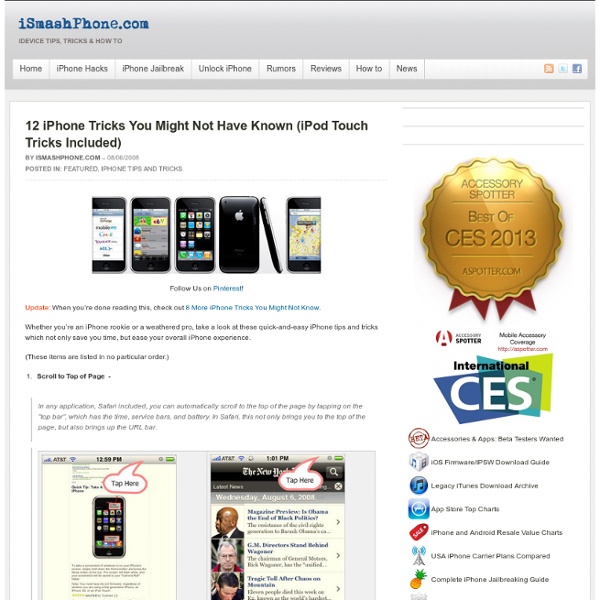
E.Factor : Building Your Business 50 iPhone Apps for Web Designers & Developers « AppStorm With a wonderful form factor, design, and functionality, the iPhone is a fantastic gadget for web designers and developers alike. You’ll be pleased to know that a huge range of software is available to make the iPhone (or iPod touch) a perfect companion. We’ve hand-picked a selection of 50 fantastic applications. To give you a taste, the software covered will allow you to choose a color scheme, detect a font, update your website, manage a database, plan your to-do list, track time, bill a client, write a blog post, or view website statistics. You’ll be amazed at what an iPhone is capable of! Color Cliq Cliq CliqCliq – A gorgeous interface with photo extraction, palette saving and email support. Fonts & Typography FontShuffle (App Store) – A simple app for browsing and searching a database of different fonts.WhatTheFont – Take a picture of a font and have it uploaded to the web and analyzed in seconds to discover it’s name. Coding & Development FTP On The Go Databases iMy Organize & Plan OmniFocus
10 Ways Merchants Can Use Google+ The continued growth of Google+, along with an increased understanding of the nature of the platform, has caused many companies to establish a presence there. Google has also positioned Google+ as a channel businesses can use. With that in mind, here are 10 ways you can take advantage of what the platform has to offer. 1. Enlarge This Image A Google+ Page is your company’s hub inside the social network. A Google+ page is your company’s hub within the network. According to Google, when people search for your business on Google, they can get information from your Google+ page on the right-hand side of their search results. Enlarge This Image Example of Google+ return in search results. I outlined the steps required to set up a Google+ Page in “How to Create a Google+ Business Page.” Note that you must first have a Google+ profile in order to set up a page. 2. Link Google+ to Your Website Enlarge This Image Snippet of code to add to website. Enlarge This Image Add a Google+ Badge to your website. 3.
getmooh.com - Escape a Date, Escape from a Meeting, Escape People The Ultimate Mac Setup for Bloggers (60 Apps) – Mac.AppStorm Whilst many blogging platforms come with excellent web-based administration interfaces, a variety of desktop tools can make the experience far more enjoyable. With a useful set of applications installed, managing a blog is a far simpler and more natural experience. Today we’ll be looking at 60 applications for desktop blogging and tweeting, formatting images for your posts, recording screencasts, utilizing social media, communicating with other bloggers, and keeping track of statistics. Looking for a few useful iPhone apps to help with your blogging? Desktop Blogging MarsEdit – A powerful blog editing tool which can integrate with all manner of blog systems. Desktop Tweeting Twitteriffic – The original desktop Twitter client, with a great interface and minimal footprint.Twhirl – Powered by Adobe Air, Twhirl is a multi-platform client. Text & Notes TextExpander – Saves you countless keystrokes with customized abbreviations for your frequently-used text strings and images. Social Media
Top 10 Unusual Luxury Wrist Watches - Born Rich Individualists demand excellence, exclusivity and choice, and for the very same reason, luxury watchmaking firms are always busy creating some unusual, out of the world wrist watches for the elite individuals. A luxury watch usually says a lot about the monetary and social status of its owner. If you love to spend your hard earned money on an unusual luxury wrist watch, we present to you some of the most extraordinary watches of all time. • Hublot’s Black Caviar Bang The $1 million Caviar Bang comes festooned with a 18k white gold case and clasp with hundreds of precision cut black diamonds, totaling to 34.5 total carats. There are 322 diamonds on the case, 179 on the bezel, and 30 on the clasp. • Day & Night watch The Day and Night watch, which doesn’t tell the time but just day or night was snapped up within 48 hrs of its launch by watch fanatics. • Maîtres du Temps’ Chapter One • MB&F’s Horological Machines • Moon Dust-DNA collection • Hublot’s Big Bang • Titanic-DNA watches • Hysek Colosso
Top 10: Top 10 Mac utilities - Lifehacker SExpand Click to viewIt's not always the full-blown software applications that make the biggest difference on your computer; often it's the small do-one-thing-well utilities that enhance our computing experience that much more.P Today's top 10 covers the system utilities that add extra polish and convenience to your Mac's working environment. Most (but not all) of these little suckers are free, many live in your Mac's System Preferences pane and on the menubar, and all of them greatly enhance your overall Mac experience.P Top 10 Mac utilitiesP Honorable mentions include InstantShot, Nocturne, Google Desktop, Do Something When, smcFanControl, MacFUSE , and VirtueDesktops.P What would have been on your list?
Pardon Services Canada | Remove Your Record | Vancouver BC 0 Flares Twitter 0 Facebook 0 Google+ 0 StumbleUpon 0 LinkedIn 0 inShare0 Buffer 0 0 Flares × Drinking and driving: there are stupider things, but it’s a very short list. [Author Unknown] Whatever you call it, the charge is the same – it involves operation of a motor vehicle while intoxicated by alcohol or drugs. A DUI – Impaired Driving, Blowing over .08, Refusing to Blow, or Refusal to Take a Breathalyzer – is among the most common criminal records in Canada. No one would disagree that operating a vehicle while under the influence of any substance that limits your ability to think clearly, respond quickly, stay alert, and remain attentive is a dangerous activity. Myth No. 1: A person is legally allowed to drive with a blood alcohol level below .08. Truth: If you are stopped by police, you could be tested with an “approved roadside-screening device” (ASD), which tests for alcohol in your body, showing a “pass,” “warn,” or “fail.” Full details are certainly worth exploring.
ScreenFlow 2 Review | Video In early 2008, I reviewed Screen Flow 1.0.2 ( ), one of the first “screen movie studio” applications for the Mac. At the time, I found the program a solid first effort with some room for improvement. The recent release of Telestream’s ScreenFlow 2 addresses many of my earlier complaints, and offers some additional features that users who record screen movies will find useful. I tested ScreenFlow 2 on a variety of machines, including a 2.66GHz quad core Mac Pro running OS 10.5.8, a 2.6GHz MacBook Pro running 10.6.1, and even on my OS X-enabled Dell mini (running 10.5.8). On all three of these machines, performance was excellent. Users familiar with ScreenFlow 1.x will immediately feel comfortable in ScreenFlow 2.0—there are no dramatic interface changes. Of these new features, the ability to add transitions to your screen recordings is one of the most welcomed. Adding transitions manually is a simple two-step process. More powerful video tools Do more with audio Other improvements
Stixy: For Flexible Online Creation Collaboration and Sharing Todd Lambert » Free Software Some of my favorite software that is free You get what you pay for – although not always! I am what many would consider a power mac user. Not one that uses a Powermac, but one who uses Macs religiously and tends to know a lot about them. In all that time I have used thousands of different types of software. Today, I will be listing some of the Free Software that I have found and use and that in most cases beats out non-free software for just being best in the field. WhatSize The first application I am going to highlight is called “WhatSize” and it is one of my favorites. This application is nearly identical to the non-free software called Omni DiskSweeper except that the price is much better; Free! RSS Menu This is one that I use on a daily basis and I love it for its simplicity as well. Serverskine This is a newer application in my list but one that I am quickly finding hard to live without. Gawker There you have it, four applications that are free, yet immensly valuable.
Let’s guess each other’s Social Security Numbers, for fun True story: I didn’t even know my Social Security Number until my freshman year of college, when it was used as my dorm building’s PIN. Type in the PIN, and the little gate would open. It seemed a little odd at the time, yes, and today’s news that, with a little elbow grease, someone can guess a person’s Social Security Number quite easily, well, that doesn’t exactly fill me with confidence vis-à-vis “the system.” It’s like this. A team of researchers, out of Carnegie Mellon University in Pittsburgh, have figured out a way to guess a person’s Social Security Number knowing only basic info: a date of birth, a home town, etc. The first five numbers of one’s SSN can be correctly guessed 44 percent of the time, per 160,000 people born between 1989 and 2003. In short, with a little bit of know-how, someone, if he were so inclined, could guess your social security number, provided he knew your date of birth and the location where you acquired your SSN. Flickr
Better Communication Results Gad! I’ve just deleted all my music files from my hard drive to save space and now all I have is them on my iPod – how can I get them back? This is the dilemma that faced me yesterday, as I realised that in order to send a copy of my own smashing music (that is, music to smash your head into a brick wall with) that I wrote in the 80s and 90s across to my man Jenkins I needed to rescue those toons from the depths of my iPod. Silly me – I thought that if the tunes were in iTunes they were safe. And to some extent they were, but it was due to my own computer configuration that I deleted a large block of music. You see, I stored digital copies of all my cds (I have quite a few) on a portable 300gb Iomega hard drive. So to save space I deleted the 27gb of music from my Iomega drive. But a quick trip around Google brought me to Music Rescue, a £10 piece of software that has saved the day. Lucky, lucky Jenkins… Powered by Zoundry Tagged as: tools