


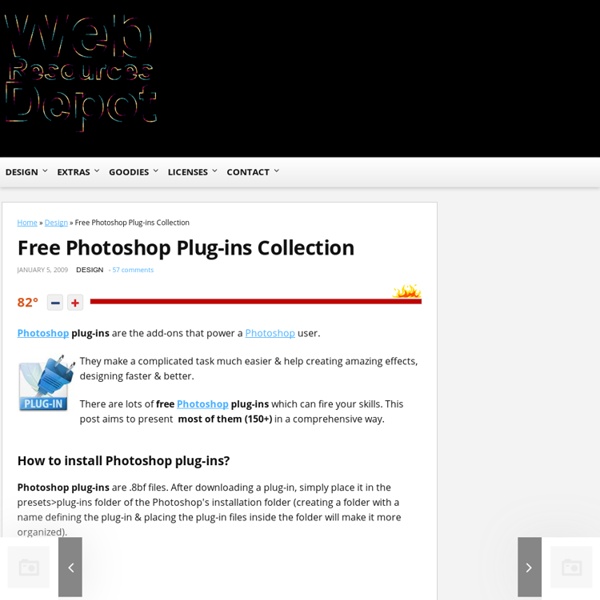
65 Photoshop Actions for Photo Touch-Ups and Enhancements Get the FlatPix UI Kit for only $7 - Learn More or Buy Now In the past we have written on Photoshop actions for touchups related to photography enhancements. But it is common for designers to release their actions for free attribution on certain projects. Thus I have put together this collection of 55 fantastic new Adobe Photoshop actions for photo enthusiasts. Idiot Actions Faded Sunlight Nothing but Memories Retro Touch Polaroid Generator Cookie Dough Effect Kream Action Vintage II Cool Vintage Nature Summer & Winter Old Series Vintage Actions AFW’s Bluezy Swagger Jagger Color Action Caramel Haze Vintage Pack of 50 Actions Simple Vintage Pink Action Variety Pack Neon Vintage PS Actions Pack AFW’s Vintage Color Colors Five Vintage Pack Spring Mini Actions Vintage Breeze Colored Highlights Vintage Colours in Photoshop Actions Vintage Actions JJ’s Vintage Set Retro Actions Set Bright Vintage Action HDR Tools Vintage Pro Pack More PS Vintage Vintage Chic Pink Vintage Action PS5 Deep Resources Postwork Aactions Cinematic Effect
35 Basic Tutorials to Get You Started with Photoshop Adobe Photoshop is a very powerful and versatile image editing/graphics creation application that is the industry standard in its category. Though Photoshop’s interface is intuitive enough for an absolute beginner to learn basic image editing tasks such as cropping and resizing, to be able to fully master and utilize all of its tools takes a considerable amount of time. If you’re interested in honing your Photoshop skills to create spectacular compositions, this is for you. In this article, you’ll find 35 basic Photoshop tutorials for getting started with Photoshop. General tutorials 1. If you’ve never had any experience with Photoshop, this tutorial from SitePoint will get you up to speed with Photoshop’s basic features. 2. This tutorial outlines Photoshop CS2′s interface. 3. This wildly popular and humorous screencast on Photoshop techniques by (probably) fictional character Donnie Hoyle is an excellent Photoshop series to follow if you like laughing and learning at the same time! 4. 5.
45 Sites, Free Icons And PSD Resources For Web-Design Since previous graphic design related article turned out to be really popular, I decided to do similar article about web-design related resources. In this list You’ll find many free icons, psd files in good quality, Photoshop layer styles for easier icon creation and many websites specialized to deliver good quality freebie related content. You could say, it’s better to create icons Yourself, but I think there is no sense to create something that’s already there available for free, however if there isn’t something, this is only way to know it. Also yes, here is many *.psd files, so You have a chance also to see how really these icons are created and learn something. At least I think it’s worth bookmarking! One more time, before You use these icons read licence terms and legal agreements. 1. Actually I think this is one of the best founding I ever had, that’s why this resource is the first in the list. 2. 2 Button PSD’s by easydisplayname 3. 4. 5. 6. 7. 8. 9. 10. 11. 12. 13. 14. 15. 16.
60 Most Wanted Photoshop Tutorials, Brushes, .PSDs and Resources Jan 04 2009 For months, we have been bookmarking interesting, useful and creative Adobe Photoshop tutorials and Resources, so you can now rest assured that you will have the necessary tools to get the job done. Due to this phenomenally vast amount of textures, brushes, patterns available, you can now add dirt, rust, floral effect, swirls, mold, oil stains in your artworks and photos to give them an aged, damaged, dreamy or any look you want. So in today’s post, you’ll find an assortment of top-notch tutorials, brushes, patterns, textures, actions and .PSD downloadable files that others have freely contributed to the design community for making your next photoshop effect. Don’t forget to subscribe to our RSS-Feed and visit my twitter page : nourayehia if you want to keep track of our next post. To make your job a little bit easier, we have categorized this post into 7 section, the links below will get you to your desired section. Photoshop Tutorials - 40 Spine-chilling Horror Photoshop Effects
28 Powerful Photoshop Lighting Effects | Tutorials There is something about beautiful lights that can mesmerize an audience. Take a fireworks show for example. It’s been around for thousands of years, yet still has the power to put looks of amazement on faces of all ages. Below is a collection of the best Photoshop tutorials for creating powerful lighting effects. Amazing Photoshop Light Effect In 10 Steps A smokey light effect complete with glowing particles. Fire Lines Tutorial This tutorial teaches you how to create stylish fire lines in only 10 steps. Luminescent Lines Iron Man View Interface Effect In Photoshop This is very close to the amazing effects seen in the movie. Luminescent Lines Advanced Glow Effects A Cool Lighting Effect In Photoshop End of the World Photo Manipulation Creating Smoke A popular effect explained very well. Design a Coldplay/Apple Inspired Portrait in Photoshop This one shows you how to design portraits based on the Coldplay – Apple ad. Magic Lighting Effect In Photoshop Flying Girl In Photoshop Expressive lighting effects
The Beauty Of Urban Decay Advertisement The city is a fantastic source of beauty and inspiration, with all the glitz and glamor glistening beneath the city lights. But there is another side of the city altogether, one rife with its own kind of allure. In this inspirational installment, we take a tour and show the charm of a more neglected and worn side of the city. You may want to take a look at the following related posts: 35 Beautiful Examples Of ‘Urban Decay Photography’ phill.d6 “It never ceases to amaze me the different colors and effects you can achieve in a boring concrete R.C.P drain.” Magnus Lindqvist7 “Your Worst Nightmare”. *pippyzz*8 Fuckin’ days. Escapista9 That Train Don’t Stop Here Any More. fotografie.berlin10 “This Picture is not photoshopped. GraemeNicol11 American Dollar. Mr. trocker13 “Sienkiewicza” Shifted*Exposure14 Sun Beam. stOOpidgErL15 “Where Was God That Night” photosecosse16 Nevada City, Cart and Cabin, Ghost Town, Montana, USA. Jano De Cesare17 Corner mood. bsidez21 Years of decay. Last Click
60 Free Vector Icon Packs for Design Professionals Vector icons are a dime a dozen, but how many would you actually use in professional work--or personal work you want to look professional? A very small percent, most likely. That's why we've assembled the cream of the crop here, featuring only icon packs that are superbly good, yet completely free. 1. 165 Lovely Vector Icons165 free hand drawn icons from Liquidcity for use in your designs, available as AI, SVG and JPEG files. 2. 135 Free Vector Icons135 free vector icons from the Garcya.us Web Design Blog, featuring a variety of icons and shapes. 3. 60. If you found this post useful, please show your support with a Digg or Stumble.
35 Excellent Adobe Fireworks Tutorials Get the FlatPix UI Kit for only $7 - Learn More or Buy Now Fireworks doesn’t get as much attention as some of the other products from Adobe, but it is still a valuable resource for many designers. If you’re interested in improving your skills with Fireworks, here are some of the best tutorials available. Fireworks Tutorials: Circular Shadows and Highlights Classy Personal Portfolio in Fireworks Apple Air Banner in Fireworks Extracting Logos Designing for Mobile Devices Using Fireworks CS4 Golden Seal Floral Type Pattern LED Cinema Display Photo Realistic Working with the Adobe Text Engine in Fireworks CS4 Designing a Media Player Skin in Fireworks Designing a Website Application with Fireworks CS4 Shiny Ribbon Amazing Neon Lights in Fireworks Exporting CSS and Images in Fireworks CS4 Creating an Interactive PDF File from a Multipage Document in Fireworks CS4 Creating a Cool Website Header in Fireworks Fading Line Effect with Fireworks CS4 Text Glow Effect (video) Fireworks CS4 Beta for Web Design
50 Free Photoshop Brush Sets You Should Bookmark If you’ve got an idea (or concept) but find it hard to present on your artwork because the drawings just don’t add up, try Photoshop Brushes. Brushes are designers best friend, particularly web designers who don’t illustrate graphics much. Adobe Photoshop does comes with a basic package of brushes but it has not been updated by folks at Adobe for quite some time. Thanks to the great community of designers out there who constantly distributing and sharing their brushes, you can almost find brushes of any patterns these days. Whether you are working on a nature-related artwork looking for floral and wood graphics, or merely adding some torn, burned and cracked effects to your artwork – there’s a free brush pack out there and all you need to do is Google. In today’s post, we attempt to present you some of the high quality and good ones, those we thought would be generally useful in many occasion and definitely worth checking out and bookmark.
Photoshop Tutorials To Improve Your Modeling and Design Skills 40 Beautiful Grunge Photoshop Tutorials Advertisement By Jacob Gube Grunge is a popular trend that gives designs a more organic and realistic look. It also provides a stark contrast to the simplistic, polished and rigid Web 2.0 trend, opting instead for a less uniform and more elaborate form of design. We’ve discussed grunge style in modern Web design before, as well as tips and tricks to achieve the grunge look. Beautiful Grunge Photoshop Tutorials Antique Ace of Spades This tutorial shows you how to create an old, stained playing card by using Blending modes. Creating an Old-Collage-Effect Poster Create a textured, old-school collage poster by following this excellent Photoshop tutorial. Quick Grungy Poster Learn how to create a grungy poster by using smart filters and a few image adjustments. Creating a Stunning Old-World Look in Photoshop In this Photoshop tutorial, you’ll learn how to create an old-world look using stock vectors imported into Photoshop. Want to find more Photoshop tutorials? (al) It's done.
45 Sites to Download Photoshop Brushes at DzineBlog Learn how to earn $125 or more per hour as a freelancer - Click Here Looking for hosting?. We recommend MediaTemple for web hosting. Use Code MTLOVESDESIGN for 20% off The world of Photoshop brushes, something that always comes handy while creating some new designs. you can get the classy grungy effect or cool retro effect in couple of seconds, there are Hundreds of thousands of incredible Photoshop brush sets are all over the web, here we have listed 45 Best Photoshop Brush Resources Every designer should have in their Bookmarks 1. 2. 3. 4. 5. 6. 7. 8. 9. 10. 11. 12. 13. 14. 15. 16. 17. 18. 19. 20. deviant ART 21. 22. 23. 24.Tomle Din [ ] 25. 26. 27. 28. 29. 30. 31. We are offering special discount rates for ftp hosting services, our guaranteed 642-832 exam preparation tools with self paced HP0-S28 study guides and itil v3 dumps ensure your success for the actual scbcd exam. About brantwilson Brant Wilson is a staff writer for the DesignMag network.
Photoshop Toolbox Get the FlatPix UI Kit for only $7 - Learn More or Buy Now Most web and graphic designers use Photoshop on a daily basis, and due to Photoshop’s popularity there are countless resources online for users. In effort to make your life as a designer a bit easier, here is a guide to some of the best resources. Best Websites for Photoshop Tutorials: For anyone looking to improve their skills or learn new tricks with Photoshop, there is a wealth of information available in terms of tutorials. Tutorial9 PSHero PSD Learning Abduzeedo Photoshop Tutorials Photoshop Essentials PSD Fan PhotoshopStar Other Photoshop Tutorial Sites: Digital Arts Tutorial Dog Tutzor Luxa Photoshop Talent Eyes on Tutorials Photoshop Roadmap Tutorial Blog These websites all regularly highlight the best Photoshop tutorials being published. Photoshop Lady Good Tutorials Tutorial Sphere Best Collections of Photoshop Tutorials: Adobe Photoshop Tutorials – Best Of 100 Photoshop Tutorials for Creating Beautiful Art 41 Nicest Photoshop Photo Effects