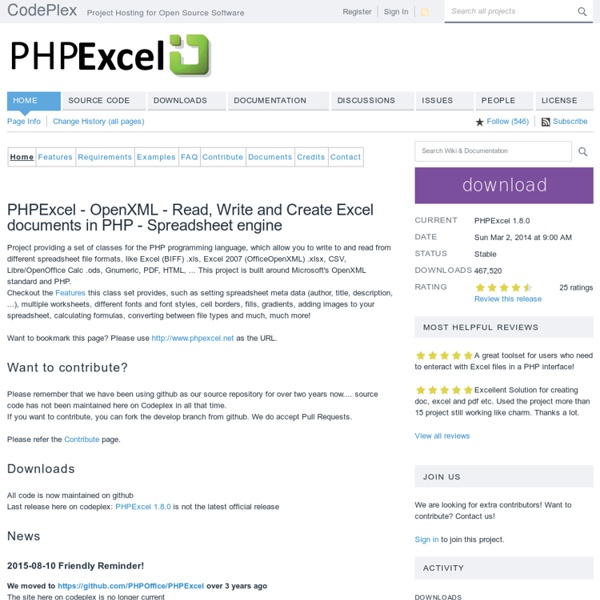PHP : Le tutoriel pour grands débutants pressés
Ce tutoriel, comme son nom l'indique, est intégralement conçu pour des grands débutants pressés. Appelons grand débutant celui qui n'a jamais programmé ni entamé aucune initiation sur les notions générales de la programmation. Nous ambitionnons donc de satisfaire ce public, s'il est prêt à travailler régulièrement et à y consacrer une semaine intensive, par exemple... Mais bien entendu, qui peut le plus peut le moins ! Aussi ce tutoriel ne devrait pas rebuter l'informaticien qui connaît déjà un ou plusieurs autres langages, mais souhaiterait se mettre à PHP,langage devenu incontournable pour la programmation web. Ce lecteur-là pourra parcourir à son rythme le tuto qui suit et y trouver réponses à ses questions...
a free jQuery slideshow
Hi there. First of all excuse me for my bad english, second excuse me if you will find some bugs in Diapo slideshow. Diapo slideshow is an open source project. You can suggest changes or improvements if you want.
Introduction au SDK Android
Afin de pouvoir compiler les projets du SDK Android, il est nécessaire d'avoir l'outil Ant (version 1.6.5 ou plus pour Linux et Mac, version 1.7 ou plus pour Windows) ou l'IDE Eclipse (version 3.2, 3.3 plus le plugin ADT) installé sur votre système. Pour commencer, il est nécessaire de créer un projet Android. Pour cela il suffit d'utiliser le script activityCreator (activityCreator.py pour Linux/Mac, activityCreator.bat pour Windows) fournit par le SDK auquel ont indique le nom du projet (via l'option --out) ainsi que sa classe principale.
PHP Optimization Tips
This tutorial will explain many small techniques which will, hopefully, help optimize your php scripts. I considered myself a bit of a PHP pro until I started researching some of this stuff and realized that there is a whole realm of information out there about optimizing php that I didn’t know about. I hope you will be as surprised as I was about some of the things you might learn from this article. Output of Data
PHP: Hypertext Preprocessor
jQuery Timelinr
Dando vida al tiempo / Giving life to time Selecciona tu idioma / Select your language: This simple plugin helps you to give more life to the boring timelines. Supports horizontal and vertical layouts, and you can specify parameters for most attributes: speed, transparency, etc. Last stable version: 0.9.6 Configuration:
Object Oriented PHP Tutorial for Beginners - KillerPHP.com
Preamble The hardest thing to learn (and teach btw,) in object oriented PHP is the basics. But once you understand them, the rest will come much, much easier. But don't be discouraged! You just found the easiest to understand tutorial out there on OOP and PHP.
40+ Useful and Fresh jQuery Plugins
Nov 29 2011 Plugins are there to assist you and let you perform the desired action in a more convenient and speedy manner. Therefore, today we decided to come up with an exciting and interesting collection of 40+ fresh and cool jQuery plugins for our reader’s convenience. This compilation is targeted at the designers and developers who want to create amazingly interactive websites that are attractive and accessible to the broadest assortment of browsers. With these plugins, the overall experience that users come away from your sites with will be both thrilling and enjoyable.
Easy Ways to Sort Arrays in PHP
Tutorial by Matt Doyle | Level: Beginner | Published on 16 August 2010 Categories: Learn how to sort arrays quickly and simply in PHP. This tutorial shows you how to sort indexed, associative and multidimensional arrays using some handy PHP array functions.
HTML5 File Uploads with jQuery
Martin Angelov Today we will be developing a small web application called Upload Center, that will allow people to upload photos from their computers by dragging and dropping them onto the browser window, possible with the new HTML5 APIs exposed by modern browsers. The photos will have a preview and a progress bar, all of which controlled on the client side.
15 PHP regular expressions for web developers
Getting started with regular expressions For many beginners, regular expressions seems to be hard to learn and use. In fact, they’re far less hard than you may think. Before we dive deep inside regexp with useful and reusable codes, let’s quickly see the basics: Regular expressions syntax
Créer un .htaccess
Dans un premier temps, nous allons créer un fichier texte (ayant l'extension .txt) qui sera renommé par la suite, à la fin du tuto. Ouvrez un éditeur de texte comme Bloc-notes (sous Windows), ou Notepad++ (se reporter à la création de site internet, rédigée par M@teo) et entrez ces quelques lignes : PerlSetVar AuthFile dossier/sous_dossier/htpasswd.txt AuthName "Acces Restreint" AuthType Basic
jQuery API