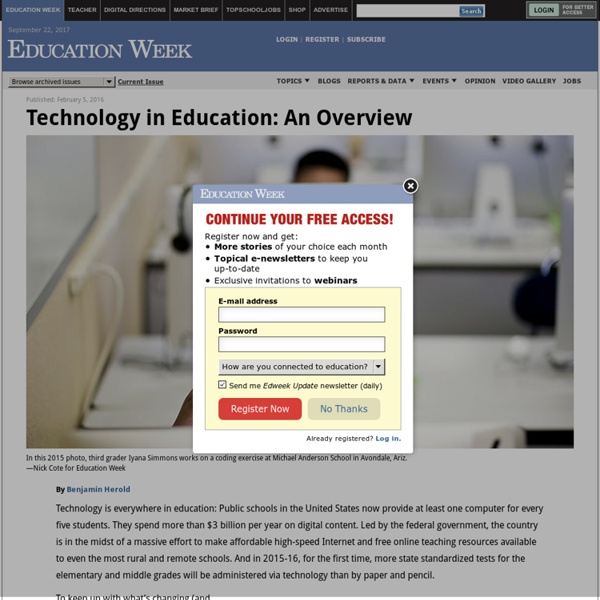Disease-resistant elms aim of Canadian research - Technology & Science
Scientists at the University of Guelph are cloning elm trees they believe are resistant to Dutch elm disease, a fungus that has devastated the North American elm tree population. Their work features a method that is the first of its kind for replicating elms that have survived the onslaught of the European tree sickness. Dr.
The problem with technology in schools - The Root DC Live
Instant access to information has revolutionized how students learn today. From an instructional perspective, education technology sounded great, but with its growing prevalence in America’s public schools, its true impact is gradually being revealed. And the news is not all good. A Pew Research Center survey found that nearly 90 percent of teachers believe that digital technologies were creating an (Norm Shafer - FOR THE WASHINGTON POST) easily distracted generation with short attention spans.
Bringing Lessons to Life with Animoto
Grades 9 – 12 | Lesson Plan | Unit It's My Life: Multimodal Autobiography Project Students express themselves verbally, visually, and musically by creating multimodal autobiographies, exchanging ideas with other students and sharing important events in their lives through PowerPoint presentations. Grades 6 – 8 | Lesson Plan | Unit Students as Creators: Exploring Multimedia
10 of the Most Engaging Uses of Instructional Technology (with Dozens of Resources and Tools)
Are you looking for ways to integration technology in your lesson plans and courses that provide for an engaging experience for you and your students? Fans of instructional technology know that it can be fun and inviting, and engaged students are far more likely to be learning. I believe that if you can get students involved and motivated effectively enough, you can improve their learning habits over the long term. With that in mind, here are 10 highly engaging uses of technology in the classroom, along with dozens of tools and resources for implementation. Most of these involve free web based tools, so that's an added bonus! Interactive Collaboration
Tim Macer's research technology blog
The Economist recently ran an article on “Big Data” in its special report on International Banking. Its assessment of banking is of an industry surprisingly resistant to embracing the internet as an agent of change in banking practice. It reveals, counter-intuitively, that the number of bank branches has actually risen by 10-20% in most developed economies – yet most customers pass through their doors once a year rather than once a week, as used to be the case. The newspaper explains this paradox thus: banks with a denser branch network tend to do better, so adding more branches is rewarded by more business.
Social and Cultural Foundations of American Education/Technology/Pros and Cons
What are the pros and cons of technology in the classroom? Imagine it is your daughter’s first day of work after her high school graduation. She is working at a local company doing secretarial work to pay her way through college. Her new boss comes in and asks her to type the agenda for tomorrow’s meeting and email it to the staff by noon. When her boss walks away she just sits there wondering how she is going to complete this task in ample amount of time because she has no idea how to use the computer.
A Beginner's Guide to Using Schoology: The Back-to-School Essentials
It's that time of year again—the time for you to begin getting reacquainted with the Schoology platform in preparation for the new school year. But don't stress about that. Even though we've added some new features, getting back into the swing of things will be just like riding a bike, especially if you followed our End of Year Best Practices. For those of you out there who need a little refresher, and for those of you just starting out (Welcome, by the way), we've put together a quick overview of the platform that will be available here on the blog and in our Help Center. If you look up at the top of your screen, you'll see four different "profiles" on the left—Home, Courses, Groups, and Resources—and some icons and your name on the right. This top navigation is always available, no matter where you are on the site.
7 tech tools now available in the classroom, for better or worse
The analog-to-digital shift that has seen e-readers booting out books, smartphones trumping landlines and tablets making desktops look fuddy-duddy is also bringing new tech tools to the classroom. Last month, I read this New York Times article about CourseSmart, an app that allows teachers to track whether students have done their reading in digital textbooks, with interest. In the article, the dean of Texas A&M’s business school, which is testing out the technology, admitted it was “Big Brother, sort of, but with a good intent.” And while it did seem to undermine one of the main points of college — that reading and studying are self-motivated — it also seemed like a good way for students to be able to demonstrate to professors that, yes, they are paying attention, and for professors to get real data as to what material just isn’t clicking for their students.