


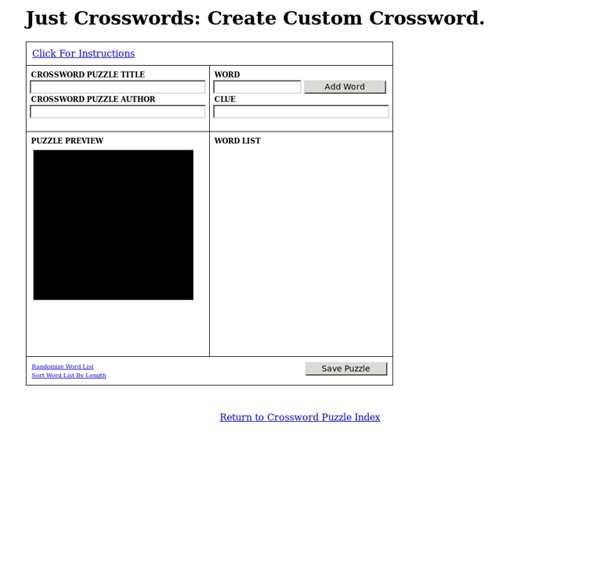
Quotes About Teen Fiction (233 quotes) “For a moment nothing happens. The figure stands still and I stand cold and alive and-He starts to run. I make my way down the rocks, slipping, sliding, trying to get to the plain. I wish, I think, my feet clumsy, moving too fast, not fast enough, I wish i could run, I wish I'd written a whole poem, I wish I kept the compass-And then I reach the plain and wish for nothing but what I have. Ky.
Prompts Larry Ferlazzo’s Websites of the Day… - The Best Sites For Making Crossword Puzzles & Hangman Games I’ve already posted a list of sites where both teachers and students can make more sophisticated online games that would be useful for language development — The Best Websites For Creating Online Learning Games. Today, I’d like to create another “The Best…” list, this time focusing on more simple and “old-fashioned” word games like crossword puzzles and hangman. I’ll share places where you can create these games for free and have them hosted online so anyone can play them at anytime and will also list sites that allow you to easily create the games, but for printing out hard copies only. Either way, the only way I think these activities provide occasional useful learning opportunities is when students create the games themselves. Here are my choices for The Best Sites For Making Crossword Puzzles & Hangman Games: Just Crosswords is an easy way to create an online crossword puzzle. You can create online hangman games (and do a lot more) at My Language Exchange. Related June 2, 2011
Arizona Technology In Education Association - AzTEA | AzTEA - Leading the Way What is a Global Digital Citizen and Why Does the World Need Them? One of the questions we’re asked most often is “what is a Global Digital Citizen?” Being a Global Digital Citizen is about more than just being a citizen of Earth. These are leaders, learners, and creators. It’s a way of living well in a world that’s changing fast, and showing others how to do the same. Carl Sagan once defined an ideal citizenry as people “with minds wide awake and a basic understanding of how the world works.” With all this in mind, welcome to your definitive guide to understanding the Global Digital Citizen. Two Citizens in One When connected technology first started to appear in schools, educators quickly realized the need for guidelines for acceptable use. Global Citizenship is a well-understood concept relating to how one participates in and contributes to the world as a whole. Over the past few decades, we’ve experienced the creation, expansion and assimilation of the digital world. Global citizen Digital citizen Tying the Digital and the Global Together Some ideas:
The Publication Coach » Beating writer's block, writing faster, writing tips, copywriters, communicators Reading time: Less than 1 minute Is it worth hiring a professional proofreader? Here's my view, if your publication is going to be printed... I'm a big believer in the value of professional proofreaders. If you're reluctant to spend the money on one (currently somewhere between $35 and $50 per hour), let me tell you about the value they add. Educational Technology — The Official Website of the Arizona State Department of Education Hot Topics The Educational Technology group offers a wide variety of support on the effective use of technology in the classroom to increase student academic gains. The Educational Technology group provides technology integration support tools, approves technology plans, supports the E-Rate process, provides online professional development and digital resources, and guides the work of the Statewide Instructional Technology Project (SIT). Mission To provide the state of Arizona with support and examples of education technology that will enhance student achievement, increase teacher effectiveness and create cost savings and efficiencies. Vision Create a 21st Century education experience using cutting-edge digital devices, digital content and proven pedagogical practices.
15 under 15: Rising stars in cybersecurity Kids born after the year 2000 have never lived a day without the internet. Everything in their lives is captured in silicon chips and chronicled on Facebook. Algorithms track how quickly they complete their homework; their text message confessions and #selfies are whisked to the cloud. Yet the massive digital ecosystem they inherited is fragile, broken, and unsafe. Built without security in mind, it’s constructed on faulty code: From major companies such as Yahoo to the US government, breaches of highly sensitive or personal files have become commonplace. The insecurity of the internet is injecting itself into presidential politics ahead of the November election. As they brace for an even more connected future, there’s a growing community of kids dedicated to fighting off the threat of cyberattacks. Passcode traveled across the country to meet 15 of these rising stars who are under 15 years old. These are their stories. CyFi is not just hiding from nosy classmates or teachers. Mr.
Novel Writing Tips & Fundamentals – Storyfix.com Now You See It // The Blog of Author Cathy N. Davidson » Should We Really Abolish Term Papers? Elucidating Issues in the NY Times “Blog V. Term Papers” I admit it. I was dreading the appearance of Matt Richtel’s “Blog versus Term Papers” article in the New York Times. He’s written pretty critically before about technology in classrooms and, although he was careful and professional in our interviews, I was paranoid that I was about to be ambushed. When I saw the title of the article, my heart sunk: I’ve never thought of it as a contest or a competition or a sports event. For me, what to assign in my classes is a matter of deep pedagogical conviction. [You can read Richtel's NYT article here: "Blogs vs. In some ways, Richtel’s article is less aggressive than my own piece (Sept-Oct 2011) in Academe which is highly critical of the establishment English Department that too-often forgets its own importance as society’s “keeper” of two of the three R’s of traditional literacy, namely “reading” and “‘writing.’” But is blogging the answer? (b) I respond more too. I loved their demands on me. What did they do in a quarter of first-year comp?