


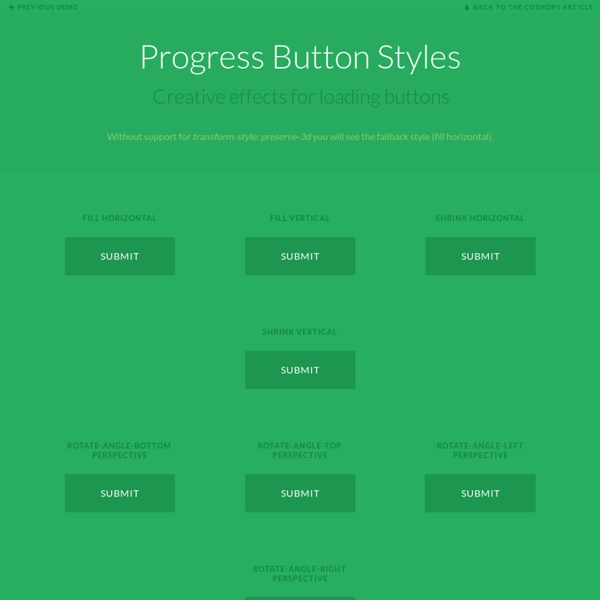
https://tympanus.net/Development/ProgressButtonStyles/
Related: fasilbabukdyCustomize checkboxes and radio buttons with iCheck (jQuery and Zepto) plugin - Iceweasel iCheck plugin works with checkboxes and radio buttons like a constructor. It wraps each input with a div, which may be customized by you or using one of the available skins. You may also place inside that div some HTML code or text using insert option. For this HTML: Experimental CSS3 Animations for Image Transitions « Previous Demo: Item Blur Effect Images by Joanna Kustra Back to the Codrops Article next Animated Checkboxes and Radio Buttons with SVG Previous Demo Back to the Codrops Article How do you collaboratively administrate empowered markets via plug-and-play networks? Where do you proactively envision multimedia based expertise and cross-media growth strategies? Why do you interactively procrastinate high-payoff content without backward-compatible data? How would you dynamically target high-payoff intellectual capital for customized technologies? How can you appropriately empower dynamic leadership skills after business portals?
Select2 3.3.2 - Iceweasel Gets or sets the selection. If the value parameter is not specified, the id attribute of the currently selected element is returned. If the value parameter is specified it will become the current selection. val method invoked on a single-select with an unset value will return "", while a val method invoked on an empty multi-select will return []. Example:
Hover.css - A collection of CSS3 powered hover effects All Hover.css effects make use of a single element (with the help of some pseudo-elements where necessary), are self contained so you can easily copy and paste them, and come in CSS, Sass, and LESS flavours. Many effects use CSS3 features such as transitions, transforms and animations. Old browsers that don't support these features may need some extra attention to be certain a fallback hover effect is still in place. Licenses Hover.css is made available under a free personal/open source or paid commercial licenses depending on your requirements.
Creating Different CSS3 Box Shadows Effects - Iceweasel In this tutorial we are going to be creating box shadow effects with just CSS. Below is an image created in photoshop of different box shadows effects. These used to be the only way of creating this effect but thanks to CSS3 we can now do all this with just CSS. Flippant Heading Donec id elit non mi porta gravida at eget metus. Fusce dapibus, tellus ac cursus commodo, tortor mauris condimentum nibh, ut fermentum massa justo sit amet risus. Etiam porta sem malesuada magna mollis euismod. Donec sed odio dui.
Creative Gooey Effects: Chat App Hey this is a demonstration of the gooey effect on a chat window please type something on the field below oh and press enter :0 If you enjoyed this demo you might also like: Porto - Responsive HTML5 Template Versions HTML5 Version Main Features Overview Porto is a professional multipurpose template for any business or portfolio website, it’s fully responsive design ready to look stunning on any device. Customize your website as much as you want, you have tons of layout possibilities with unlimited variations and colors. The template comes with 35+ HTML pages built using Bootstrap 3.
325+ Best Free Responsive HTML5 CSS3 Website Templates So we’re pretty bored with the current limits of the best “HTML CSS” and it’s clear that the “HTML5 CSS3” is the cure to let the creativity flow. We’re also going to implement a jQuery slider, so the lead image will be part of a rotation rather than just a static image. And Even if you don’t use these templates, you can get a doze of inspiration by having a look at these CSS/XHTML Web Templates. They are free to download and free to use for any purpose without any limitations or obligations.
Responsive One Page Template CTO/Founder John Doe Lorem ipsum dolor sit amet, consectetur adipiscing elit. Maecenas ac augue at erat hendrerit dictum. Praesent porta, purus eget sagittis imperdiet, nulla mi ullamcorper metus, id hendrerit metus diam vitae est. 45 New jQuery Plugins for Web Developers inShare2 We always work hard to get the best and freshest information for our readers and now it’s a good time to share with you some new and cool jQuery plugins. For those, who use these plugins in everyday work or some projects this showcase might be very handy! Previously we have presented to you a roundup of 50 New jQuery Plugins for Web Developers, and our readers found it useful, so in this post you will find even more awesome and new plugins. RefineSlide
CSS Layout Reservoir - BlueRobot About The Layout Reservoir Please feel free to borrow, steal, abduct, and/or torture the documents contained in the Layout Reservoir. Though you need not give credit to BlueRobot.com, a comment in your source code would help other developers to find this resource. Enjoy. Two Column Layouts 2 columns - left menu