


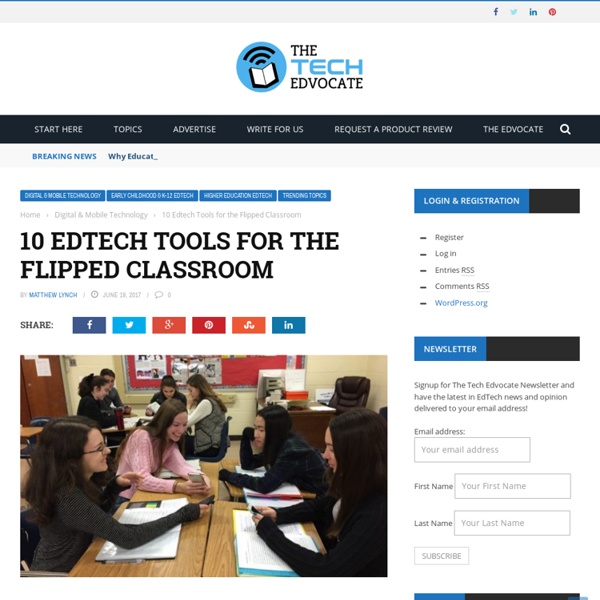
Flip This Library: School Libraries Need a Revolution School libraries need a revolution, not evolution One of the biggest business battles of our time is between Microsoft and Google. The two have very different business models. What does this have to do with school libraries? School libraries are like Microsoft (without the revenue, of course). Sorry folks, but the old paradigm is broken. Last year, when I thought of revising my book Taxonomies of the School Library Media Program (Hi Willow, 2000), I realized that I had pushed the traditional model of school libraries about as far as it could go. What has to happen for school libraries to become relevant? This learning commons is both a physical and a virtual space that’s staffed not just by teacher-librarians but also by other school specialists who, like us, are having trouble getting into the classroom and getting kids’ attention. The learning commons also includes an experimental learning center, which also occupies a physical and virtual space. Do that 180-degree flip How? Get spacey
The 6-Step Guide to Flipping Your Classroom April 2, 2015 After yesterday’s post on “Flipped Learning Resources” one of our readers emailed us this beautiful visual outlining the six main steps involved in the creation of a flipped classroom. These steps include: planning, recording, sharing, changing, grouping, and regrouping. Read the graphic for more details on each of these steps. As a refresher for those who are not yet familiar with the concept of a flipped classroom. via Daily Genius Courtesy of eLearning Infographics Flipping the Library: Tips from Three Pros | The Digital Shift 2013 Through the use of innovative technologies and online resources, school libraries can now be available to students wherever—and whenever—they need them. “Flipped” or blended learning offers students the power of personalized instruction, through a mix of virtual and face-to-face interactions, at a student’s own pace. Embracing this concept is a must for student engagement and the future of the profession, say school librarians Joyce Valenza, Brenda Boyer, and Michelle Luhtala. The powerhouse trio of experts shared their thoughts on the concept during “Flipped School Libraries,” a rapid-fire, dynamic session during The Digital Shift: Reinventing Libraries (#TDS13) webcast on October 16, in which they exchanged tips, inspiration, motivation, and their favorite tech tools. “The library has to be flipped. In the classroom, Valenza notes, the flipped model frees up time to be used interactively on problem-based learning, and turns the 100-plus-year-old instruction model on its head.
Flipping the Library: Tips from Three Pros | The Digital Shift 2013 Through the use of innovative technologies and online resources, school libraries can now be available to students wherever—and whenever—they need them. “Flipped” or blended learning offers students the power of personalized instruction, through a mix of virtual and face-to-face interactions, at a student’s own pace. Embracing this concept is a must for student engagement and the future of the profession, say school librarians Joyce Valenza, Brenda Boyer, and Michelle Luhtala. The powerhouse trio of experts shared their thoughts on the concept during “Flipped School Libraries,” a rapid-fire, dynamic session during The Digital Shift: Reinventing Libraries (#TDS13) webcast on October 16, in which they exchanged tips, inspiration, motivation, and their favorite tech tools. “The library has to be flipped. In the classroom, Valenza notes, the flipped model frees up time to be used interactively on problem-based learning, and turns the 100-plus-year-old instruction model on its head.
It's Never Too Late to Flip! As the upper school librarian at the Bullis School in Potomac, Md., a northwest suburb of Washington, D.C., I’m viewed as a valued resource by teachers who are preparing to embark on research projects with their students. Unfortunately, I don’t have the luxury of spending more than a single class period with students, so it is important that I use the time well. Toward that end, I have developed a set of tools that allows me to optimize my time with them by “flipping” what are traditionally viewed as classroom tasks (lectures) with what are traditionally viewed as homework tasks (researching and writing). I give them information about conducting library research before we ever meet, and I use the time in the classroom to help them digest and use that information to complete their work. A great deal of flipped learning is occurring in classrooms, but it’s clear to me that the library or media center is a perfect place for flipping. Tips and How-To’s And here is one for AP U.S. Kari M.
How to Flip Your Classroom - A Step-by-Step Guide About ETR Community EdTechReview (ETR) is a community of and for everyone involved in education technology to connect and collaborate both online and offline to discover, learn, utilize and share about the best ways technology can improve learning, teaching, and leading in the 21st century. EdTechReview spreads awareness on education technology and its role in 21st century education through best research and practices of using technology in education, and by facilitating events, training, professional development, and consultation in its adoption and implementation.
Set of Flipped Classroom Tools & Tips for Educators About ETR Community EdTechReview (ETR) is a community of and for everyone involved in education technology to connect and collaborate both online and offline to discover, learn, utilize and share about the best ways technology can improve learning, teaching, and leading in the 21st century. EdTechReview spreads awareness on education technology and its role in 21st century education through best research and practices of using technology in education, and by facilitating events, training, professional development, and consultation in its adoption and implementation.
CloudSchool a simple and elegant platform for instruction I recently discovered CloudSchool, incredibly simple (and free) platform for creating and sharing standards-aligned instruction. The teaching space (LMS) allows you and any teacher partners to deliver full courses or individual lessons. The WYSIWYG interface makes it easy to create and publish media-rich lessons, assignments and homework. CloudSchool can also be a platform for professional development. After signing up, teachers are given a Teaching Space with an address of their choice (like: cloudschool.org/joycevalenza). Lesson are built modularly and are easily linked to curriculum standards, searchable within the platform. Users may drag elements up and down to reorder them. CloudSchool is a simple, elegant, free teaching platform and I plan to use it regularly with my classes and in workshops.
IDEA WATCH: School Libraries, Librarians, and Project-Based Learning–“Flexing” Library Spaces for Learning Last spring, our AP environmental science class teacher gave her students an assignment: Find something environmental about our school and community that they wanted to change, form a class community, and propose solutions to the problem. Each class brainstormed and voted on a problem they wanted to address, and then formed subcommittees for publicity, finances, etc. So how did the library fit into this venture? For one thing, the classes used me as the research expert, calling me in for advice on where to find information, who to contact, and who the experts were in the field. A Texas colleague of mine, White Oak Middle School librarian Michelle Cooper—whose school focuses on project-based learning (PBL) experiences for students—also sees an important role for libraries and librarians in PBL: “In my experience, libraries play a vital role in supporting project-based learning. Equally important to our students’ process was having a space to work in that supported their collaboration.
Flipped Learning Network Ning Supported file types: .doc/.docx, .xls/.xlsx, .ppt/.pptx, .pdf, .jpg, .jpeg, .png, .gif, .bmp Max file size: 25 MB Supported thumbnail types: .jpg/.jpeg, .png, .gif, .bmpMax upload size: 500 kB You completed:Flipped Classroom And Flipping Strategies Next up: Continue » Color Preview (not actual size) Embed Playlist px Green Silver Charcoal Black Copy the HTML code and paste it on your page: Link 7 Tools for Adding Questions and Notes to Videos Short videos from YouTube and other sources can be quite helpful in introducing topics to students and or reinforcing concepts that you have taught. Watching the video can be enough for some students, it's better if we can call students' attention to specific sections of videos while they are watching them. The following tools allow you to add comments and questions to videos that you share with your students. Vibby is a service for breaking YouTube videos into segments and inserting comments into those segments. To segment a YouTube video on Vibby simply grab the URL for the video and paste into the Vibby editor. YouTube has a built-in tool for adding annotations to videos that you own. On VideoANT anyone can add annotations to any publicly accessible YouTube video. VideoNotes is a neat tool for taking notes while watching videos. MoocNote is a free tool for adding timestamped comments, questions, and links to videos.