


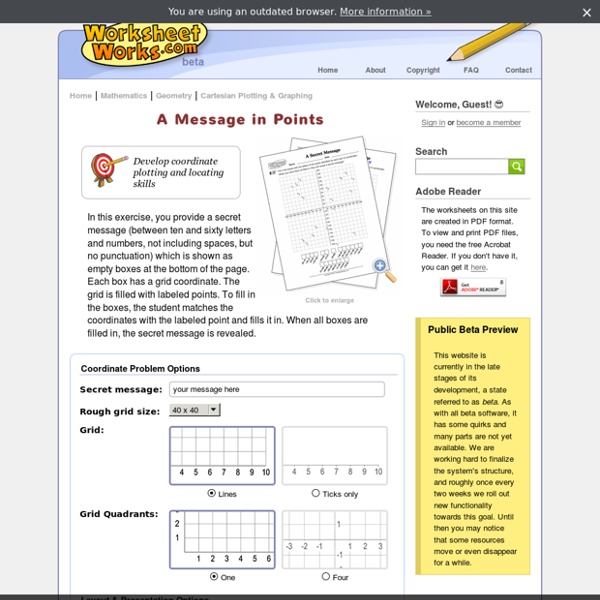
Printable Secret Decoder Wheel - Dabbles & Babbles Printable secret decoder wheel. Printable Secret Decoder Wheel – Attention all secret agents! Your secret decoder wheel has arrived and your mission, should you choose to accept it, is to send and receive secret messages to your friends without anyone being the wiser. No one will be able to decode your messages unless they have the secret key. This is a super fun play activity for kids but also a useful resource for teachers, homeschoolers and parents. Printable Secret Decoder Wheel Instructions Cut out the circles below and stack in order from the number 1 wheel on the bottom, then number 2 wheel and finally number 3 wheel on the top.Attach the three discs by carefully poking a round brad fastener (or thumb tack with an eraser behind) through the middle of all three wheels. Pick a letter on the outer wheel and a number in the inner circle – this is your key (ex. Download your printable secret decoder wheel with instructions here.
Morse Code Translator Text to Morse Just type letters, numbers and punctuation into the top box and the Morse code will appear in the bottom box with a "#" if the character cannot be translated. If you want to translate prosigns, enter them as for instance and tick the "Use prosigns" checkbox in the advanced controls. Morse to Text You can type Morse code into the top box using "." for a dot and "-" or "_" for a dash. Sound, Light & Vibration The "play", "pause", "stop" and "loop" buttons control the playback. Notes To produce the sounds, in recent versions of Chrome, Firefox, Safari and Edge the translator uses the Web Audio API and requires Javascript to be enabled. If you would like to see a list of all the Morse code characters please go to my Morse Code page. Change log 2019-09-39: flashing light bug fixed.2019-08-26: translation appears as you type!
Cursos y tutoriales de programación con Scratch Curso de iniciación a la programación con Scratch 3.0 Tutorial de iniciación a la programación para aprender a programar videojuegos con Scratch 3.0. Curso de iniciación a la programación con Scratch 2.0 Curso iniciación para aprender a programar videojuegos con el lenguaje de programación de bloques de Scratch 2.0. Videojuego del laberinto programado con Scratch Aprende a programar paso a paso con Scratch el famoso videojuego del laberinto con obstáculos. Videojuego de Pong programado con Scratch Aprende a programar utilizando Scratch el videojuego de Pong en su versión para 2 jugadores. Videojuego educativo programado con Scratch Aprende a programar un videojuego educativo con Scratch para atrapar las vocales u otros objetos. Videojuego de pájaros programado con Scratch Aprende a programar clones con Scratch programando este sencillo videojuego de matar pájaros. Juego de Fútbol Eurocopa'16 programado con Scratch Juego de Arkanoid programado con Scratch Juego de Duck Hunt programado con Scratch
Szyfr Pigpen - wskazówka Asignatura de Tecnología, Programación y Robótica Como ya prometimos en nuestra entrada sobre la asignatura Tecnología, programación y robótica presentamos nuestra propuesta lista para ser implantada en aula. Responde a la programación de asignatura propuesta por la Comunidad Autónoma de Madrid, pero puede ser aplicada allá donde un docente quiera hacerlo adaptándola, tomando ideas o aplicándola tal cual ha sido creada. Recuerda que todo el material ha sido publicado bajo licencia Creative Commons 2.0 y que, por tanto, eres libre de compartir y adaptar bajo las condiciones de reconocimiento y compartir igual (mantener la licencia original). Material para el alumno Contiene fichas de trabajo, contenidos teóricos y otros recursos. Nivel 1 1º de la ESO Entorno de trabajo del alumnado Nivel 2 2º de la ESO Disponible a partir del 1 de septiembre. Nivel 3 3º de la ESO Próximamente Material para el profesor Contiene la programación anual, unidades didácticas de cada bloque, sistema de evaluación, material del alumno corregido y otros recursos.
CREAR CRUCIGRAMAS 150 herramientas didácticas gratuitas para crear materiales educativos con tics Generadores de cuadernos, libros y publicaciones digitales Cuadernia online (Consejera de Educacin y Ciencia de Castilla-La Mancha). Herramienta fcil y funcional para la creacin y difusin de materiales educativos digitales. Generadores de webquest y cazas del tesoro 1,2,3 tu WebQuest generador de webquest de Aula 21. Generadores de cuestionarios y ejercicios Generadores de cuestionarios de autoevaluacin (4Teachers). Generadores de hojas de caligrafa y papel pautado Ver tambin la seccin Lectoescritura, grafomotricidad y alfabetizacin Generador de hojas pautadas para caligrafa en diversos tamaos de cuadrcula y en formato PDF para imprimir (Olesur.com). Generadores de mapas conceptuales y mentales Mindomo es un generador muy verstil con el que es posible desarrollar una gran variedad de tipos de mapas conceptuales. Generadores de listas, sopas de letras y tarjetas de vocabulario Generador de tarjetas de vocabulario en PDF (Personal Education Press). Generadores de textos en otros idiomas Baco.
Kod Morsa - wskazówka Stencyl – ncoge ncoge mi sitio de apuntes Stencyl Stencyl es un programa para desarrollar juegos (IDE) sin escribir código, del tipo puzzle como scratch, app inventor, construct 2 …. En un principio vamos a seguir los tutoriales oficiales traducidos por mi, pero después trataremos de hacer nuestros propios juegos. 2 Comentarios Deja un comentario Tu dirección de correo electrónico no será publicada. Pages ncoge apuntes © 2017 ncoge Tema por Anders Noren — Arriba ↑ × Las cookies nos permiten ofrecer nuestros servicios.
You can create Magic in the Classroom – Metaverse AR Platform Teachers, you and your students can create Augmented Reality Experiences without needing to write any code. Metaverse is a FREE Augmented Reality Platform that is being used by thousands of teachers to build all kinds of interactive learning experiences for their classrooms. Creating AR Experiences is easy, takes minutes, and anyone can do it. Experiences are built in Metaverse Studio by arranging components on a “storyboard” and linking them together. Experiences are instantly shareable via a unique link or a QR code, sent via email, embedded in web sites, or uploaded to collaborative Metaverse Boards. Students can tap the link or scan the code with the Metaverse App to interact with AR Experiences. Some things teachers and students are building AR Challenges/Escape RoomsThese Experiences require that students crack the code based on the clues provided. Curse of the Pharaoh Time Travel To Mesopotamia Writing The Constitution Figurative Language Civil War Treasure Hunt Try Metaverse Now
Juegos de inteligencia, educativos y culturales Szyfr Pigpen - przykład 10 Breadboard Projects For Beginners Before you start making the projects, you should understand the functioning of every project to know what are you really doing. For this you need to know about important electronics components used in a circuit. So here is a brief description of all the electronic components used in the projects. Check out randofo's Basic Electronics guide that teaches you almost everything about basic electronics. (1) Resistor: A resistor is a device that reduces current in a circuit by offering obstruction to the flow of electrical current. (2) Capacitor: A capacitor is a device that stores electricity inside it when it is supplied and gives it out in a circuit when there is a loss in electricity. (3) Transistor: A transistor is a device that amplifies a small current applied on its base pin to produce a large current that flows between the collector and emitter pins. (4) Integrated Circuit (IC): An integrated circuit is a small package that is made for a particular task. (5) Diode: (7) Potentiometer: