


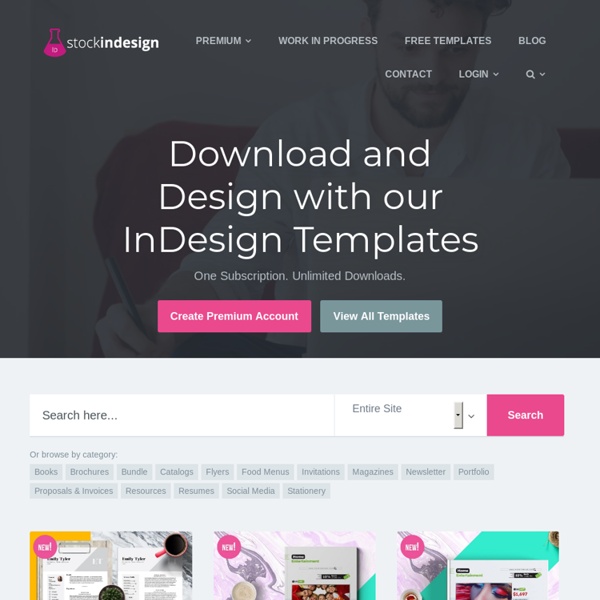
Iconion : Création d'icône gratuit Free Vector Graphics Vintage floral spring backgrounds vector Vintage floral spring backgrounds vector. Set of 7 vector vintage floral spring backgrounds, cards and patterns, decorated with floral ornaments, butterflies, roses and ornate frames. Read more… Modern spring backgrounds vector Modern spring backgrounds vector. Modern design wedding invitations vector Modern design wedding invitations vector. 5 sets of vector modern design wedding invitation cards templates and design elements with decorative frames, flat heart shapes and copy space for text, invitations and wedding greetings. Modern design labels templates vector Modern design labels templates vector. Male anatomy posters vector Male anatomy posters vector. Jesus Christ with children vector Jesus Christ with children vector. Happy Easter backgrounds with flowers vector Happy Easter backgrounds with flowers vector. Floral spring cards vector 2014 Flat modern wedding invitations vector Flat modern wedding invitations vector.
15 Great Resources for Learning Adobe InDesign Alright vector lovers, let's turn on multiple-pages 'eh! Adobe Illustrator is great, it's my favorite program actually, but even with the new Artboards feature in CS4 it just doesn't compare to InDesign for creating multi-page documents. If you've been meaning to get started with InDesign, but have put it off for whatever reason, well now is the time to get stared! This article rounds up a bunch of great resources on learning Adobe InDesign, which will get users started and keep intermediate users growing. And for any of you advanced InDesign users out there, or professional InDesign craftsmen, drop us a line because we're looking to add more InDesign resources to Vectortuts+. Now let's review these InDesign resources! Blogs and Sites 1. This site is loaded with great features. 2. If you're not familiar with Layers Magazine, well then you should be. 3. This website is meant to accompany the book "Instant InDesign," which focuses exclusively on the art of template design and production.
ISSUU - Digital Publishing Platform for Magazines, Catalogs, and more InDesign Templates Until InDesign CS4, Adobe shipped a number of templates with InDesign. However, when CS5 shipped, those templates mysteriously disappeared. After a year of legal wrangling with Adobe, we have obtained permission to distribute those templates here, at InDesignSecrets.com. Please note: These templates are saved in the CS4 format, so you can open them in InDesign CS4 and later.We’re distributing the templates “as is” and subject to Adobe’s own licensing agreements (see below).These are templates, which means you may create pretty much any InDesign documents you want based on them. Enjoy! License Agreement (click here for a PDF version) This license and the rights granted herein will terminate automatically upon any breach by you of the terms of this license. You will indemnify, hold harmless, and defend Adobe from and against any losses, damages, claims, or lawsuits, including reasonable attorneys?
Digital Publishing Platform for Magazines, Catalogs, and more 60 High Quality Free Photoshop Patterns and Textures Welcome to day 6 of freebie week on Designrfix. Today we have assembled a stunning collection of high quality free Photoshop patterns and textures. So if you are in search of some really cool patterns and textures for your latest project, this post is not to be missed. Feel free to download and use them in your next design. Hope you enjoy and tune in tomorrow for the last installment of freebies! Want more articles from Freebie Week? 60 Must Have Free Photoshop Brushes Free Download: Ultra Clean Blueline HTML5 Template 60 Gorgeous And Creative Free Fonts For Designers Free PSD Files: 50+ Must Have Photoshop Files For Designers 40 Free Well Designed Social Networking Icons Wood Patterns Free Leather Patterns Rusty Patterns Vol. 2 Fabric Seamless Patterns Free Paper Seamless Patterns Free Denim Patterns Seamless Colorful Grunge Polka dot Patterns Free Carbon Fiber Photoshop Patterns Free Web Backgrounds Free Seamless TV Noise Patterns 12 Free Minimal Web Patterns Wood Pattern Background Subtle wood panels
Lots of Free InDesign Video Training by: David Blatner | December 30, 2009 You know that Anne-Marie and I each present a bunch of InDesign training videos at Lynda.com, right? But if you don’t subscribe you may not realize that lynda.com offers several free “test” videos on eaach title, just to whet your appetite. But there’s some good stuff in there! For example, click on the links on these pages. Obviously, if you find those useful, you may want to consider subscribing. InDesign Videos on YouTube It has also come to my attention that there’s this new-fangled contraption called YouTube, on which there are a few (or, more accurately, a few bazillion) training videos. Note that even if you’re using CS4, you might still want to watch CS3 movies, because many of the features work exactly the same. Of course, there are many more, which you can find by doing a search at YouTube. (Plus, did you know that you can play lynda.com videos on your iphone now? InDesignSecrets Videocasts Even More Great Videos at Adobe TV!
Petits livres et mini-livres Pourquoi un format livre ? Ce format livre change le statut de l'écrit, on n'écrit plus seulement pour l'enseignant dans le but d'être corrigé et noté, c'est à dire voir son texte augmenté de quelques remarques en vert (rouge ou violet selon les goûts du professeur) mais on écrit pour les "autres", les lecteurs, on écrit pour être lu. L'écrit prend tout son sens. Le scripteur n'est plus un élève qui a "bon" ou "faux" mais un auteur qui va emmener son public avec des mots. Certes, il est toujours nécessaire de travailler l'orthographe, le vocabulaire, la grammaire etc, mais ce n'est pas suffisant pour apprendre à inventer, à rédiger, à s'approprier la langue écrite. Exemples de livres produits avec Lecriveron La taille de la police et la répartition du texte dépend de la longueur du texte. La mise en page peut être différente de ces exemples. Fonctionnement de l'application Lecriveron met en page votre histoire automatiquement. Et les illustrations ? Mots trop longs Mauvaise impression
17 Tools for Instant Content Ideas Listen to this short clip, then say aloud the first word that comes to mind: Click here to listen. What word did you think first? Stinky? Yellow? Cheddar? Shredded? All five words are related to “cheese,” and yet all five are related in completely different ways. And those words can generate all sorts of ideas related to cheese, like “Where does the color of cheese come from? This article lists 17 great tools for generating instant content ideas, like we just did with our cheese example. Word relationship tools Making word associations and mapping out word relationships are valuable ways of getting content ideas. 1. Let’s get this out of the way up front: Visual Thesaurus costs $19.99 per year. How to use it: Type in any word. Pro tip: If your word generates only one or two relationship spokes, try a related word that’s more broad — you’ll probably get better results. 2. Hands down, Sonar Solo is my new favorite. How to use it: Type in any word. 3. 4. Visual relationship tools 5. iStock