


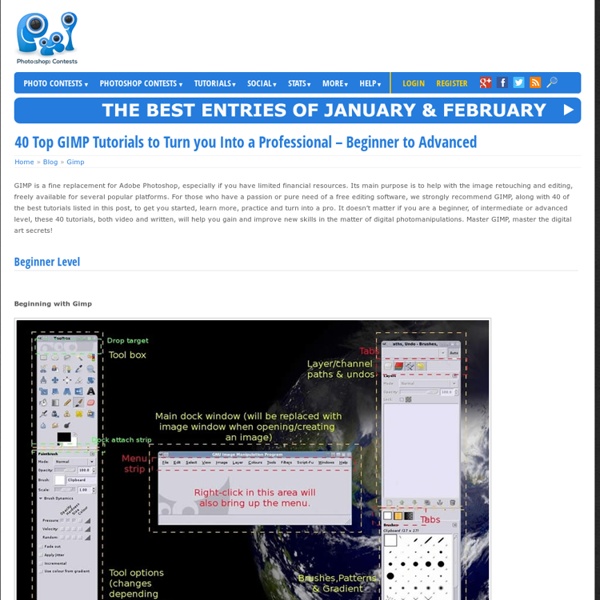
50 Design Tutorials for Mastering Gimp The ultimate compilation of gimp design tutorials to take a novice and turn them into an expert, the perfect guide for anyone looking to learn or even master the ins and outs of Gimp. Some Designers may see the title of the post and may be curious to learn more about what exactly Gimp, it’s simple a free alternative to Photoshop which has similar features and functions to photoshop. I’ve always said i wanted to learn gimp but for one reason or another i just have never had the time, patients and been committed to learning it. I hope you enjoy this post, feel free to share your favourite tutorials from the article and tuts which we may have missed out. Download Gimp for free over at: 2. 3. 4. 5. 6. 7. 8. 9. 10. 12. 13. 14. 15. 16. 17. 18. 19. 20. 21. 22. 23. 24. 25. 26. 27. 28. 29. 30. 31. 32. 33. 34. 35. 36. 37. 38. 39. 40. 41. 42. 43. 44. 45. 46. 47. 48. 49.
Corriger un contre-jour Avec Gimp il est possible de corriger un contre-jour. Prenons cette image: Il est inutile d'essayer d'ajuster la luminosité: Augmenter la luminosité ne fait que transformer les noirs en gris: Jouer sur le contraste ne suffit pas non plus: Diminuez-le, et les noirs deviennent gris aussi. Bien sûr les augmenter n'arrange rien non plus: La solution est d'utiliser les niveaux: Attrapez le curseur gris comme indiqué, et glissez-le vers la gauche: Et voilà le résultat ! Vous pouvez déplacer plus ou moins le curseur en fonction de l'image. A voir également Dans la même catégorie Communautés d'assistance et de conseils. Publié par sebsauvage - Dernière mise à jour par Julien.Achard
Tutorials Beginner GIMP Quickies Use GIMP for simple graphics needs without having to learn advanced image manipulation methods. Simple Floating Logo This tutorial walks through some basic image and layer manipulation techniques. Layer Masks An introduction to using layer masks to modify the opacity of a layer. Basic Color Curves A first look at the Curves tool and adjusting color tones in an image. Photo Editing Digital B&W Conversion Detailed conversion tutorial for generating a B&W result from a color image. Luminosity Masks Using multiple layer masks to isolate specific tones in your image for editing. Tone Mapping with ‘Colors/Exposure’ Using high bit depth GIMP’s ‘Colors/Exposure’ operation to add exposure compensation to shadows and midtones while retaining highlight details. Programming Basic GIMP Perl Learn how to write simple perl scripts using the gimp-perl module (GNU/Linux users only). Automate Editing Using GIMP Python to automate a workflow. All (Legacy) Tutorials List
GIMP GIMP-Tutorials GIMP (GNU Image Manipulation Program) ist ein Open-Source-Programm zur Bildbearbeitung, das viele Funktionen anbietet, die auch das kostenpflichtige Pendant Adobe Photoshop zur Verfügung stellt: Filter, Pinsel, Umwandlungs-, Auswahl-, Ebenen- und Maskierungsfunktionen. GIMP ermöglicht auch das Arbeiten mit Plug-Ins und Skripten, ICC-Profilen und das automatische Freistellen von Objekten. In dieser Kategorie erhältst du eine herausragende Sammlung mit kreativen und lehrreichen GIMP-Tutorials, die dir die Funktionsweise des Programms nahebringen und dich bei der Erstellung der unterschiedlichsten Objekte und Effekte unterstützen. Übersicht Tutorials Ihr habt euch schon immer gefragt, wie man Waben in GIMP erstellt, ohne das Pinsel- oder Stiftwerkzeug zu benutzen? Mit Tilt/Shift soll dem Betrachter der Eindruck des Blickes auf eine Miniaturlandschaft vermittelt werden. Ich möchte euch zeigen, wie ihr einfach animierte GIF-Bilder in GIMP erstellen könnt. ... DarkSide Anzeige
Gimp - Corriger la sous-exposition des photos Quand vous prenez une photo avec votre appareil, celui-ci choisit lui-même l'exposition optimale. Le problème, c'est que pour les scènes fort contrastées, on perd inmanquablement des détails. (Typiquement: une pièce sombre avec une fenêtre montrant le ciel.) Il existe bien des techniques pour palier à ce problème - telle que HDRI (High Dynamic Range Imaging) - mais elles sont lourdes et complexes (multiples prises de vue avec des expositions différentes, combinaison des images obtenues, etc.) Heureusement, il existe un moyen simple de "rattraper" vos prises de vues traditionnelles afin de récupérer un peu de détails des zones sombres. La vidéo suivante va vous montrer comment corriger cela avec The Gimp (Vidéo Flash, 3 Mo) A voir également Dans la même catégorie Communautés d'assistance et de conseils. Publié par sebsauvage - Dernière mise à jour par Julien.Achard
Mit GIMP Vorlagen und Musterschablonen für eigene Passfotos anlegen | schieb Bei Passbildern kennen Behörden keinen Spaß – im wahrsten Sinne des Wortes. Lächeln und Emotionen sind auf Passfotos tabu. Auch beim Format und den Positionen der Augen gelten strenge Richtlinien. 1. 2. 3. 4. 5. {link|Alle Regeln und Richtlinien zu Passfotos und eine Musterschablone zum Ausdrucken gibt’s hier| Hier gibt es das kostenlose Bildbearbeitungsprogramm GIMP * Nichts mehr von schieb.de verpassen * Exklusive Extras wie Audios, Videos und eBooks * Kostenloses eBook "PC Tuning" direkt zum Download * und viele andere Vorteile... Découper un objet de l'arrière plan (détourage) Parfois on peut vouloir découper un objet de son arrière-plan, par exemple un visage, un fruit posé sur une table, etc. L'outil habituellement utilisé est le lasso, mais l'opération est délicate. On peut également utiliser des calques, mais dans tous les cas il faut suivre le pourtour du sujet à la main, ce qui est fastidieux. Gimp 2.4 possède un nouvel outil de détourage qui permet - dans beaucoup de cas - de rendre quasi-automatique cette opération. Prenons un exemple: Cliquez sur l'outil d'extraction du premier-plan de Gimp. Tracez grossièrement un trait autour de votre objet: Voici votre objet grossièrement détouré: Maintenant, dessinez à l'intérieur de votre objet. L'objet a été détouré, mais vous pouvez remarquer qu'il manque de petites zones. Il vous suffit de peindre sur ces zone, et elles seront ajoutées à l'objet. Maintenant que l'objet semble bien détouré, pressez la touche ENTREE: Et voilà ! 3 astuces simples pour augmenter facilement la vitesse de son ordinateur ! Voyage Privé
Kapitel 9. Fotos mit GIMP verbessern Eine der häufigsten Anwendungen für GIMP ist das Korrigieren digitaler Fotos, die aus irgendeinem Grund nicht ganz perfekt geworden sind. Das Bild ist vielleicht über- oder unterbelichtet, vielleicht etwas gedreht, möglicherweise unscharf. Das sind alles typische Probleme, für die GIMP geeignete Werkzeuge hat. Das Anliegen dieses Kapitels ist es, Ihnen einen Überblick über diese Werkzeuge und die Situationen, in denen sie sinnvoll eingesetzt werden können, zu verschaffen. Sie werden hier allerdings keine detaillierten Anleitungen finden. In den meisten Fällen erlernt man die Benutzung dieser Werkzeuge leichter, indem man sie einfach ausprobiert und damit experimentiert, statt darüber zu lesen. Meistens fällt das, was Sie zur Verbesserung eines unvollkommenen Fotos machen wollen, in die folgenden Kategorien: Verbesserung der Komposition, Verbesserung der Farben, Verbesserung der Schärfe, Entfernung von Artefakten oder anderen unerwünschten Elementen aus dem Bild. 1.2. 1.3.1. 1.3.2. 1.4.
GIMP resources to take you from newbie to power user | Worldlabel Blog-Mozilla Firefox A couple of weeks ago we looked at the best Web-based resources for Inkscape users — documentation and tutorials, sites and forums to follow, plus how to find brushes, palettes, scripts and extensions. It only seems fair to do the same thing for the non-vector-artists out there as well. GIMP is every bit as powerful and multi-faceted as Inkscape, of course, and getting the most out of it involves many of the same questions. Informational resources Documentation and manuals The official GIMP documentation is found at the GIMP web site, and its online manual is certainly the place to start. Moving on from there, there have been plenty of quality GIMP books written over the years, most of which are cataloged on the GIMP site under gimp.org/books. Gimp Books (click on image for full view) Tutorials GIMP tutorials, you’ll be happy to learn, are not in short supply. There are also several good GIMP-only tutorial sites. Gimp Tutorials (click on image for full view) Videos Blogs Forums Brush resources