


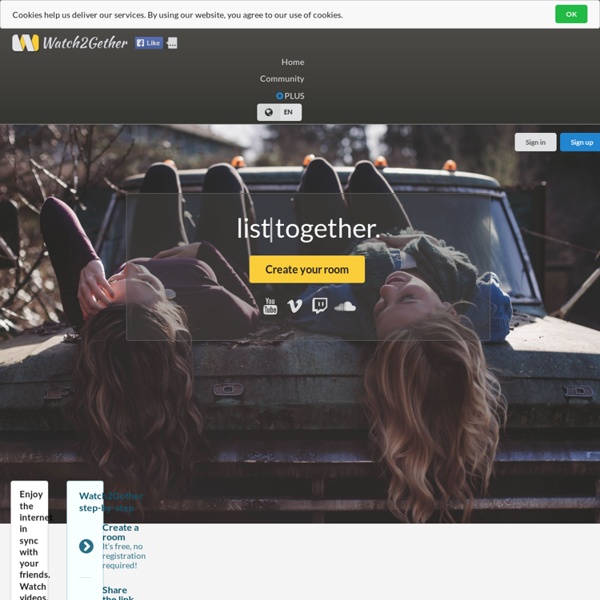
sookooroo Stixy: For Flexible Online Creation Collaboration and Sharing Organiser une randonnée, ça s'apprend ! Tout pour préparer vos plus belles balades A Cleaner Internet - Browser Extensions and Add-ons for Amazon, YouTube and more Edmodo I originally wrote this post in September 2012. With a new school year beginning in Australia and plans to ramp up blogging and Edmodo at our school this year, I have updated this post to use with my staff with more screenshots, new ideas and some additional references to the iPad use of these tools with dedicated apps. For those who have seen it before, you may like to revisit. When introducing transformative teaching practices involving technology, you have to be careful not to overload the senses of the tech novices on your staff. The Grade 6s have taken to blogging this term, although more as private digital portfolios rather than true blogging with a global audience. In a nutshell, I see Edmodo as an all encompassing classroom management/teaching and learning/collaboration system. EDMODOGroups – My favorite feature of Edmodo and a big difference between itself and blogging. Collaborative Discussion – the simplicity of the Edmodo discussion wins me over compared to blogging.
is not available Le travail en équipe, tout un contrat! La plupart des étudiants sont appelés à réaliser des travaux en équipe durant leurs études universitaires. Or, les étudiants savent-ils bien démarrer un projet d’équipe, se répartir les tâches de façon équitable, tenir des réunions efficaces et résoudre des conflits entre coéquipiers? Le vidéo « Le travail en équipe, tout un contrat » traite de ces points à l’aide de deux vidéos. La première vidéo intitulée « Partie fiction » (durée 13 min.) propose quatre volets scénarisés portant sur les différents aspects d’un travail réalisé en équipe. La deuxième vidéo intitulée « Partie documentaire » (durée 8 min. 38 sec.), présente différents témoignages de professeurs et d’étudiants qui portent sur les exigences du travail en équipe ainsi que sur les bénéfices que l’on peut en tirer.
Wikis for Everyone - Wikispaces Best Presentation Software | 2016 Reviews of the Most Popular Systems 2,000+ businesses use Capterra each week to find the right software. You have selected the maximum of 4 products to compare When it comes to e-learning, iSpring Presenter is one of the smartest e-learning authoring tools you will find. It transforms standard PowerPoint presentations into HTML5 e-Learning courses, ready for publishing to any Learning Management System (LMS) or the Web. iSpring Presenter also provides you with a quiz creation tool to enhance a course with engaging quizzes (10 different question formats). Plus, it allows adding voice overs and presenter video to create live lecture experience. Make your presentation live with a talking head video. You already know Prezi as the visual storytelling medium that connects presenters more powerfully with their audiences and customers. The awesome selling power of Prezi backed by an entire suite of creation, collaboration, and analytics tools designed just for business View Profile Cloud based interactive presentation software.