Zoom
Trash
Related:


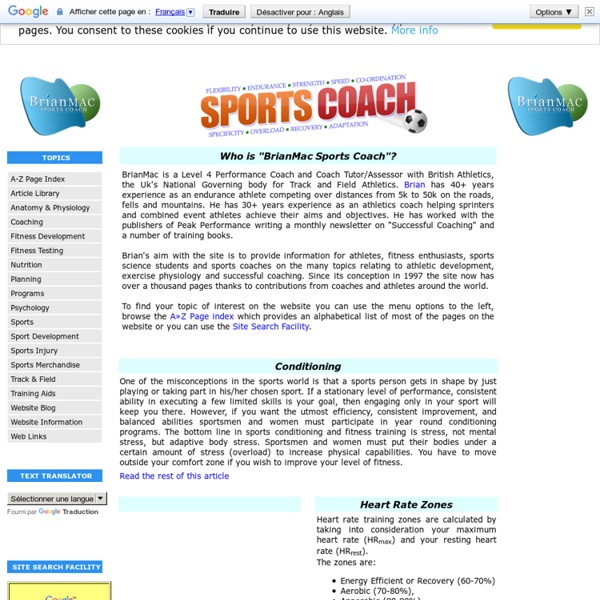
Specification Code 100 no-equipment workouts Instant Ab Flatteners on Yahoo! Health Achieving a toned, sexy tummy might seem like a pipe dream this time of year. Baggy sweaters abound, egg nog is served and Frosty the Snowman doesn't offer much in the way of flat-belly inspiration. But getting a sleek, sexy stomach is easier than you think. Spend just five minutes a day on toning your abs and you'll get an amazing middle. We rounded up five of the most effective tummy toners around. Pike 90Lie faceup; raise legs until perpendicular to floor, feet flexed. Crunchy frogSit with knees bent, feet flat. TornadoStand with feet hip-width apart, right leg in front of left, right foot turned out. CorkscrewLie faceup. Side arm balanceStart on floor on knees.
PE4Learning Website How to Go From Sedentary to Running in Five Steps | Zen Habits As a runner, there is almost nothing in this world that can take me to the places that running does. I find solitude in my running, I find my thoughts and my peace, I find energy and motivation, I come up with my best ideas and solve my toughest problems. Running transforms me. I try to encourage others to run, but even if they want to do it, they don’t know how. Today, I’m going to give you my advice (as an intermediate runner, not an expert) on how to go from sitting on the couch to being a true runner. I will start with the standard disclaimer: Before starting this program, get checked out by a doctor, especially if you have any health risks, such as heart or lung problems, major diseases, pregnancy, or the like. If you’re fit enough to walk for 20 or 30 minutes, you should be able to do this program. The Benefits of Running Why should you even consider doing this program (or running at all)? You’ll get healthier. The Rules Before we start, I’d like to offer a few rules: Start small.
15 Tips to Restart the Exercise Habit (and How to Keep It) - lifehack.org It’s okay, you can finally admit it. It’s been two months since you’ve seen the inside of the gym. Getting sick, family crisis, overtime at work and school papers that needed to get finished all kept you for exercising. Now, the question is: how do you start again? Once you have an exercise habit, it becomes automatic. You just go to the gym, there is no force involved. Don’t Break the Habit – The easiest way to keep things going is simply not to stop.