


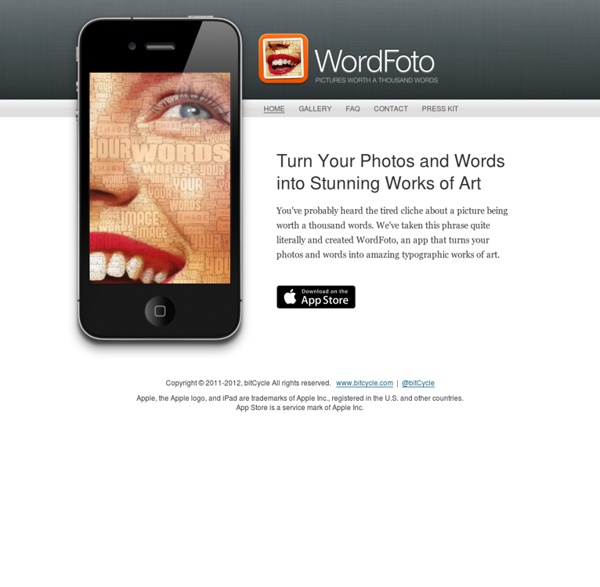
Flipagram dans l’App Store Hackasaurus Look ahead Learn all about Firefox OS » Welcome to Webmaker! That username is taken You must choose a username Invalid username. You must agree to our terms and conditions. X-Ray Goggles Remix and share web pages instantly Activate X-Ray Goggles See how Goggles work by swapping an image Copy this image URL (highlight the text below, right-click, then copy the link) The URL you just copied links to a new image! Share your remix When you're ready to share your remixed page, click the Publish button or press P on your keyboard. Help If you need help, make sure the X-Ray Goggles are activated, then press H on your keyboard. Remix any webpage! You can take X-Ray Goggles with you anywhere on the web: Make sure your web browser's bookmarks bar is enabled. Now visit any website on the internet.
educationalsoftware - Comic Life Comic Life is a fantastic, versatile and easy to use software package from Plasq . You can easily create a range of posters and publications using this software. It is brilliant for digital storytelling. The 35 Best Web 2.0 Classroom Tools Chosen By You If you’re not an avid follower of #edchat on Twitter, you may be missing out on a great opportunity to learn about some new Web 2.0 tools that are currently being used in classrooms around the world. That’s because @chickensaltash posed a simple question to the PLN and there has been a huge swell of support as hundreds of people have jumped in to answer the question about which 5 Web 2.0 tools teachers are using in classrooms. The Best of the Best You can view the live stream of #edchat here and see what people are saying at the hashtag #chickenweb2tools here. We scoured hundreds of responses and have come up with the following list. Made at Tagxedo – it’s in this list! The List Glogster Great way to share posters and images you’ve made with friendsEdmodoSocial learning environment and one of the best ways to teach with techBubbl.us Free application to brainstorm onlineTwitter The micro blogging service that many love or hate.WordPress Content publishing system. Add To This List
Comment utiliser Periscope dans l’éducation ? Tout le monde a évidemment entendu parler de la dernière application à la mode, l’application qui permet de retransmettre une vidéo en direct à ses abonnés. Celle que certains footballeurs auraient peut-être mieux fait de ne pas utiliser. Nous parlons de Periscope bien sûr. Si cet outil fait une entrée remarquée dans le monde du journalisme, certains enseignants tentent de mettre en place des activités avec Periscope dans l’éducation. En effet, cette application de streaming vidéo peut servir à tout autre chose que de retransmettre à ses amis une vidéo ou l’on se moque de son professeur et où l’on bave sur ses petits camarades. N’en déplaise à tous les footballeurs apprentis vidéaste, Periscope est un outil très intéressant lorsque il est utilisé pour enseigner. Periscope : mélange de Twitter, snapchat et Youtube. 7 façons d’utiliser Twitter en classe Si vous n’avez pas de compte Twitter, pas de panique. Les personnes disposent de 2 moyens pour visionner les vidéos sur Periscope. Sources :
Little Bird Tales - Home Developing Young Authors with Storybird Attendance for iPhone, iPad, and iPod touch on the iTunes App Store Ma hAPPy classe