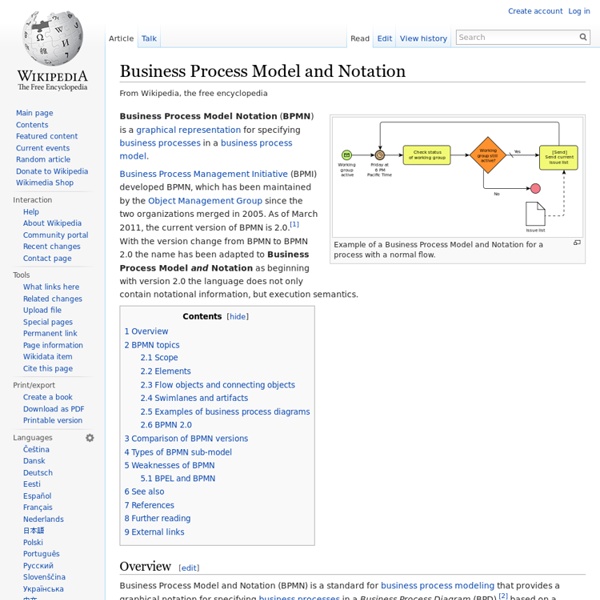Business Process Model and Notation
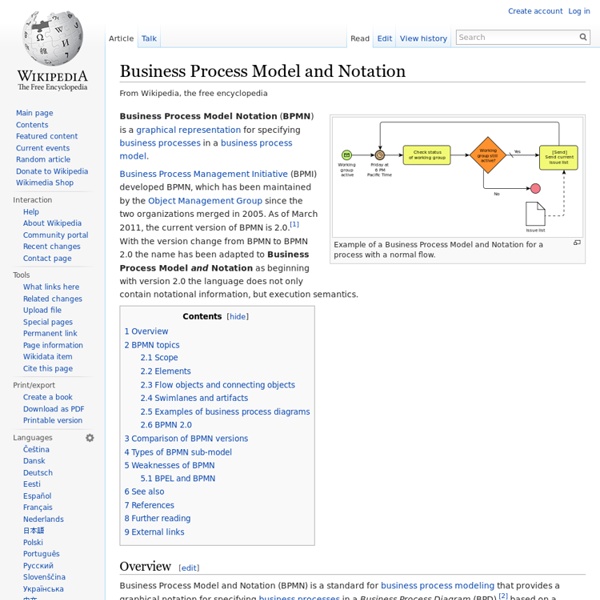
How to Diagram a Workflow
One day early in my business analyst career, I was facilitating a meeting to resolve a gnarly technical issue. After much back and forth, some debate, and some arguing, I stood up and starting drawing the process – first from the user’s perspective (or the business process) and then from the technical perspective (or the system process). It was a simple drawing, rather crude actually, but soon we understood where the gap was between technology we had and the business requirements. Soon we were having a very productive discussion about how to build a solution to the requirement. As I matured as a BA, I learned to prepare these types of workflow diagrams before going into a meeting in the first place and use them to generate meaningful and focused discussion, as well as identify what questions needed to be answered. A workflow diagram may capture a functional, technical, or a business process. 7 Steps to Diagram a Workflow Identify the process. That’s it.
How to Diagram Your Business Process « Solution Exchange Solution Exchange
A business process is a set of activities or tasks that accomplish a specific organizational goal. By automating business processes using Laserfiche Workflow, organizations around the world have increased productivity and cut costs. Before you jump into your Workflow implementation, however, it is vitally important to diagram your business processes to ensure that they are as simple, logical and consistent as possible. A business process diagram is a roadmap for implementation—it outlines the expected outcome and provides something concrete to build from. Diagramming a business process: Makes it possible to look at the big picture and take into account all types of potential scenarios.Helps you research and understand your process thoroughly so that you can see how it can be changed or improved when automated. There are three steps to diagramming a business process: Create an initial diagram based on upfront discovery.
Related:
Related: