


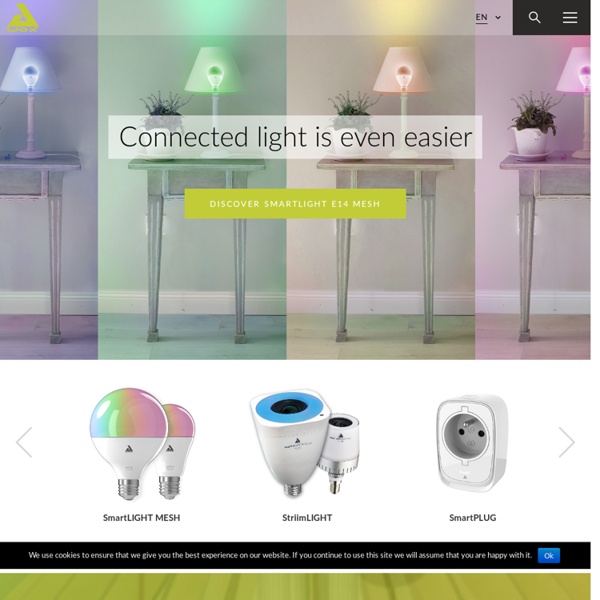
Notifon, the notifying object "Transform any object into a notifying object" Notifon is a push-notification device that connects you to your home and office wherever you are. Notifon sends you instant alerts on your SmartPhone, Email, Twitter, or even Karotz when a real life event occurs at your home or office. Use cases Garage door Mailbox Switch button Water leak detector Other use cases... Know when your kids are back home by putting Notifon on your entry door.Get notified when somebody rings at your doorbell.Build a cool Twittering toaster like @mytoaster.Set up a Notifying Cat Door for your cat! What do notifications look like? Here is what a notification looks like on an iPhone, a WindowsPhone, an Android Phone, an iPad and a Karotz. Safari Push Notification on MacOSX Mavericks: Notification on Windows 8: Notification on a Pebble SmartWatch: Other kinds of notifications: Email.Twitter.Custom HTTP GET/POST request.Many more to come... Notifon and Web Camera The Cloud What does Notifon looks like? Tech Specs Dimensions Extendable
XBee & Arduino Quand il s'agit de concevoir des systèmes embarqués, interactifs ou bien quand des objets doivent communiquer entre eux, plusieurs techniques de communication sont envisageables. Nous explorerons ici le protocole Zigbee qui permet de communiquer par ondes radio, c'est-à-dire sans fil. Je m'efforcerai dans un premier temps de présenter les caractéristiques de ce protocole et d'éviter certaines confusions. Ensuite, je présenterais des cas pratiques, avec et sans la carte Arduino. Pour en savoir plus sur la carte Arduino, vous pouvez consulter ma page Arduino . À noter que ces cas pratiques ne concernent pour l'instant (01/2013) que la série 1 du module XBee. Présentation du XBee Les produits MaxStream XBee™ sont des modules de communication sans fil très populaires, fabriqués par l'entreprise Digi International . Les principales caractéristiques du XBee : Applications Exemple d'une maison utilisant la domotique Ici un couple d'oiseaux de papier communiquent ensemble. XBee ou Zigbee ?
La Zibase mini s’invite dans le Raspberry Pi pour commander votre maison Voilà plus de 20 ans qu’on nous parle de Domotique, un vaste sujet qui a plus fleuri dans l’imaginaire fertile des réalisateurs de science-fiction que dans la cuisine de madame Michu. Phénomène de mode pour les uns, bidouillage dans le fond du garage pour les autres, la domotique a longtemps eu du mal à convaincre un large public. C’était sans compter sur l’explosion récente des objets connectés! …Ou pas! Terminés les buffets pleins à craquer de télécommandes, ou les téléphones mobiles chargés d’applications pour contrôler à distance votre arroseur automatique, ou votre système de vidéo surveillance. What else? Si vous avez la chance de posséder un Raspberry Pi, vous pouvez d’ores et déjà télécharger l’image de la Zibase-Mini à graver sur une carte SD à cette adresse.
Build an Arduino shield to drive high-power RGB LED Build an Arduino shield to drive high-power RGB LED If you have read our previous post, you know how easy it is to connect a RGB led to an Arduino micro-controller. It is amazing to put this thing in a corner of your room and change the color during the night but chances are … you will be the only one impressed by that. In this post, we will see how to build a very cheap linear LED driver and plug it to our Arduino so that you can actually drive high power RGB LED with the same software we used last time. This time, it gets impressive! For a while, high power LEDs were 1W or 3W LEDs. The most important characteristics to look at are: What is the forward voltage of the diode: You will need to supply the LED with at least that voltage; What is the forward current of the diode: This is the current that you will need to supply to the diode. And then of course, you will look at the light color, or in our case, the light colors because we will be working with RGB lights. Heat Best case scenario
Setup your Electronics Garage : Basic Tools and Components Required If you are an Electronics Hobbyist,I am sure you will be having your own Electronic Garage,If not a separate a room or a Workbench,you will be having at least the basic set of Electronics components and Tools. In this post,I am going to list out the basic Tools and Electronics components which I have in my Electronic garage.If you are new to Electronics and didn’t have a garage,this post will help you to setup one.If you already have,no problem just check whether you have these things at your desk. The things I mentioned below are not mandatory,It depends on your level and interest.Also don’t be in a hurry to build your garage at once,It must be a slower process,but make sure that you have the things which I underlined,Otherwise It might be like learning computer programming without a computer. Tools and Devices : Electronic Components : and finally Arduino Board (I have UNO) I suggest you to make your own priority list and buy the components and tools when have money. Where can I buy it ?
Physical Web on OpenBeacon – Bluetooth LE Tracking – Active 2.4 GHz RFID tracking