


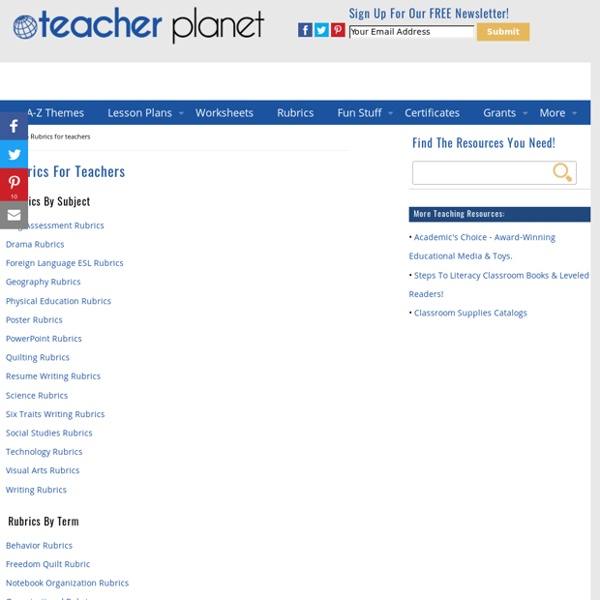
Rubrics and Rubric Makers As we all know grading is the most necessary procedures of our career. It might just be me, but grading is the bane of my existence. Do you feel the same way? Grading large works, especially towards the end of the school year, feels like it is an endless and mindless process. I remember a few years back when I helped grade over 4,000 essays from a neighboring school district. The only thing I can relate the feeling of completing that grading session was giving birth to my daughter. When you grade large works of any kind it is very difficult for even the most competent people to remain 100% objective. Not only do rubrics lead to better equality in assessment, but it gives you standard that will help you understand exactly what you are looking for in the quality of work. Rubrics are essential to grading student assignments effectively. Rubrics make grading quicker, clearer, and more objective. Rubrics By Category General | Language Arts | Math | Process | Science | Social Studies
Rubricas de evaluación en el aula y CoRubrics LinkedIn emplea cookies para mejorar la funcionalidad y el rendimiento de nuestro sitio web, así como para ofrecer publicidad relevante. Si continúas navegando por ese sitio web, aceptas el uso de cookies. Consulta nuestras Condiciones de uso y nuestra Política de privacidad para más información. LinkedIn emplea cookies para mejorar la funcionalidad y el rendimiento de nuestro sitio web, así como para ofrecer publicidad relevante. LinkedIn emplea cookies para mejorar la funcionalidad y el rendimiento de nuestro sitio web, así como para ofrecer publicidad relevante. LinkedIn emplea cookies para mejorar la funcionalidad y el rendimiento de nuestro sitio web, así como para ofrecer publicidad relevante.
rubrics for presentations advanced oral presentation rubric - Kothuria.com Rubrics For Presentations rubrics for presentations oral research project rubric middle school science download. rubrics for presentations advanced oral presentation rubric. rubrics for presentations powerpoint rubric elementary rubric for powerpoint presentations ideas. Rubrics For Presentations rubrics for presentations rubric for evaluating student presentations download. rubrics for presentations spanish oral presentation rubric 33 best spanish class oral printable. rubrics for presentations 3rd grade presentation rubric rubric for powerpoint presentations. Rubrics For Presentations rubrics for presentations social studies presentation rubric examples video lesson templates. Rubrics For Presentations Oral Research Project Rubric Middle School Science Download Rubrics For Presentations Advanced Oral Presentation Rubric Rubrics For Presentations Powerpoint Rubric Elementary Rubric For Powerpoint Presentations Ideas
What To Do When Students Turn In Incomplete Work By Heather M. Stocker It’s like looking at a photograph where only a small bit of the picture is discernible, but you can’t tell that what you’re actually looking at. This is what happens when students turn in incomplete assignments. So, how can we get that data accurately when students aren’t completing the work? You can simply take the work. I’ve found the most effective of these three techniques is the third strategy. It’s one of those holy grails in education that had me wondering why I’d never done it before—what took me so long? The key here is to hand the assignment back immediately. Ultimately, incomplete work doesn’t really give us anything. Tame the Beast: Tips for Designing and Using Rubrics Rubrics are a beast. Grrrrrrr! They are time-consuming to construct, challenging to write and sometimes hard to use effectively. 1) Use Parallel Language Make sure that the language from column to column is similar, that syntax and wording correspond. 2) Use Student Friendly Language! Tip #1 hints at a larger issue. 3) Use the Rubric with Your Students... You have to use the rubric with the students. 4) Don't Use Too Many Columns This has to do with organization in general. 5) Common Rubrics and Templates are Awesome Avoid rubric fatigue, as in creating rubrics to the point where you just can't do it any more. 6) Rely on Descriptive Language The most effective descriptions you can use are specific descriptions. These are some useful tips for rubrics, and I'm sure you have many yourselves that come from your experience as educators.
Sample Writing Rubrics for Elementary Grades An easy way to evaluate student writing is to create a rubric. This allows you to help students improve their writing skills by determining what area they need help in. Evaluate To get started you must: First, read through the students' writing assignment completely.Next, read each criterion on the rubric and then re-read the assignment again, this time focusing on each feature of the rubric.As you are re-reading, circle each appropriate section for each criterion listed. This will help you score the assignment at the end.Last, give the writing assignment a final score. How to Score A Rubric To learn how to turn a four-point rubric into a letter grade, we will use the basic writing rubric below as an example. To turn your rubric score into a letter grade, divide the points earned by the points possible. Example: The student earns 18 out of 20 points. 18/20 = 90%, 90% = A Suggested Point Scale: Basic Writing Rubric Narrative Writing Rubric Expository Writing Rubric
How to Screencast Your iPad Last week’s Practical Ed Tech Tip of the Week was about how to create a video of your Android phone or tablet’s screen. In response to last week’s tip many people asked me how to create screencast videos of iPad screens. There are a couple of ways that you can create a screencast video of your iPad’s screen. Method 1 – If you have a Mac computer: Connect your iPad to your Mac by using the Lightning cable (the cable that came with your iPad). Then open QuickTime on your Mac. Method 2 – If you have a Windows computer: You will need a third-party service that allows you to mirror your iPad to the screen of your Windows computer. Whiteboard videos: If you don’t need to record your entire iPad screen and just want to make a whiteboard video there are plenty of options available in the App Store. Here are this week’s most popular posts from FreeTech4Teachers.com: 1. 7 Tools for Creating Flowcharts, Mind Maps, and Diagrams 2. Spring and Summer PD Opportunities With Me
Rubrics 101 A rubric is commonly defined as a tool that articulates the expectations for an assignment by listing criteria, and for each criteria, describing levels of quality (Andrade, 2000; Arter & Chappuis, 2007; Stiggins, 2001). Rubrics contain three essential features: criteria students are to attend to in completing the assignment, markers of quality (typically rating scales), and scoring. Criteria are used in determining the level at which student work meets expectations. Rubrics aren't just for summative evaluation. Why You Should Consider Rubrics Rubrics help instructors: Provide students with feedback that is clear, directed and focused on ways to improve learning.Demystify assignment expectations so students can focus on the work instead of guessing "what the teacher wants." Rubrics help students: Focus their efforts on completing assignments in line with clearly set expectations.Self and Peer-reflect on their learning, making informed changes to achieve the desired learning level.