


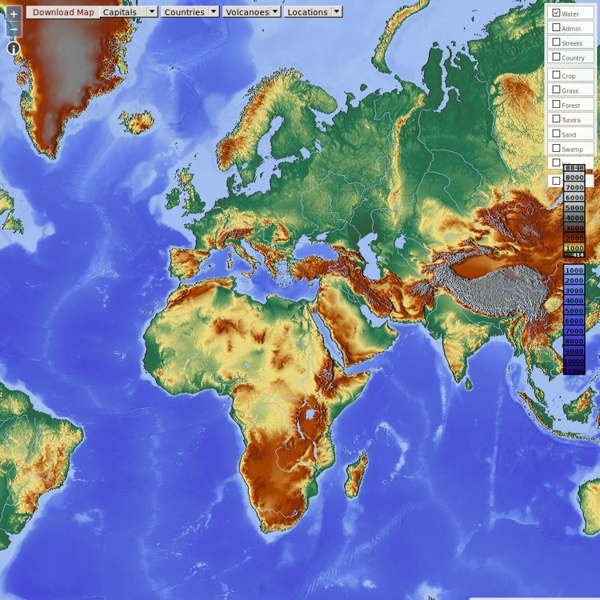
How Google Builds Its Maps—and What It Means for the Future of Everything An exclusive look inside Ground Truth, the secretive program to build the world's best accurate maps. Behind every Google Map, there is a much more complex map that's the key to your queries but hidden from your view. The deep map contains the logic of places: their no-left-turns and freeway on-ramps, speed limits and traffic conditions. This is the data that you're drawing from when you ask Google to navigate you from point A to point B -- and last week, Google showed me the internal map and demonstrated how it was built. It's the first time the company has let anyone watch how the project it calls GT, or "Ground Truth," actually works. Google opened up at a key moment in its evolution. And for good reason. "If you look at the offline world, the real world in which we live, that information is not entirely online," Manik Gupta, the senior product manager for Google Maps, told me. This is not just a theoretical concern. But that would entail actually building a better map.
Earth User Guide for the iPad - Google Earth Help This user guide describes Google Earth for the iPad. Welcome to Google Earth, on the go! With this application, your iPad becomes a window to anywhere, allowing you to view the entire planet in detail. You can also display additional content. In this document, the term "mobile device" refers to the iPad. System Requirements To use Google Earth, you must have: At least 211 MB of free space A WiFi connection if you are using an iPad (Wifi only version). Note - If you are using an iPad (3G version), Google Earth works best with a WiFi connection, as opposed to a 3G or standard data connection. Navigating You can navigate through this 3D view of the globe in several ways: Note that the accuracy of the location shown depends the following: Your specific device - Any iPad may be able to determine your location from your Internet connection. Display your coordinates and altitude You can personalize how your latitude and longitude coordinates are displayed by choosing Position from the Options menu.