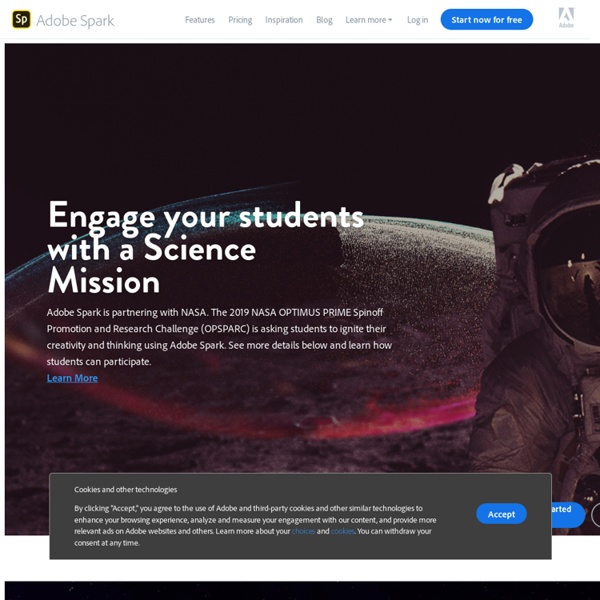Adobe Spark in the Classroom
Adobe Spark is partnering with NASA. The 2019 NASA OPTIMUS PRIME Spinoff Promotion and Research Challenge (OPSPARC) is asking students to ignite their creativity and thinking using Adobe Spark. See more details below and learn how students can participate. Learn More "About Mee" by Nahveyah (7th grade) "Mix & Match" by Will (12th grade) "My Story" by Kane (7th grade) Simple but powerful creativity, presentation, and storytelling tools for FREE "My American Story" by Neal (4th grade) "Family History" by Naomi (10th grade) Using Spark to join NASA OPSPARC‘s new missions, students will learn about NASA technology, inventing their own, and presenting their ideas in impactful ways that could change the world. For more information, and to register for the challenge, please visit the OPSPARC website
Related: WEB TOOLS DIDATTICA
• Digital Storytelling
• resouces
Bottega Didattica
Web Publishing e Cura dei Contenuti Avere a disposizione links relativi a risorse web che possono interessarci per le nostre attività o che intendiamo condividere con altri è un'esigenza tra le più comuni per chi esplora il web o lo utilizza per scopi di apprendimento, aggiornamento, informazione, o anche per semplice divertimento. Esistono diverse piattaforme di bookmarking e vari social network che consentono di pubblicare links, ma non sarebbe meglio, come molti sostengono, fare qualcosa di più che limitarsi a pubblicare links? Una delle modalità del web publishing, insieme al blogging e microblogging, ai post sui social media, è la "cura dei contenuti": trovare, selezionare, organizzare, contestualizzare, presentare e condividere risorse presenti sul web. BagTheWeb BagTheWeb è una applicazione web free che fornisce una piattaforma per la cura dei contenuti o content curation. Come Funziona BagTheWeb Altre Funzionalità Videotutorial
Digitales - DigiTales Storymaking Steps
This is a general overview for crafting your story into a 3-5 minute digital movie. The process of making a digital story can be organized into four separate phases. Anyone who has learned the stages of writing will feel comfortable with working in these progressive and sometimes overlapping phases. May the seven steps outlined within the phases help guide you in translating your imagination and talents into a story you will be proud to tell. After all the guidelines, steps and rules-of-thumb, the most important element of a successful digital story is to have fun! Writing a Script A digital storytelling script is a first person narrative that tells the story in your own voice and style. Planning the Project The complexity of weaving all the media elements together into a cohesive story gives new meaning to planning FIRST! Organizing Project Folders Each digital story is considered a project. Making the Voiceover Gathering and Preparing Resources Putting it ALL Together Applause!
Wikispaces
Tes Teach with Blendspace | Create & Find Free Multimedia Lessons
Save time by using free lessons & activities created by educators worldwide! Be inspired! Combine digital content and your files to create a lesson Tes resources YouTube Links PDFs PowerPoint Word Doc Images Dropbox Google Drive Blendspace quick start resources Save time by using free lessons & activities created by educators worldwide! Combine digital content and your files to create a lesson Tes resources YouTube Links PDFs PowerPoint Word Doc Images Dropbox Google Drive Blendspace quick start resources
Human Centered Productivity
Pablo by Buffer - Design engaging images for your social media posts in under 30 seconds
Check this Out! The Next Big Thing for the Chromebook Classroom is Book Creator!
The next big thing in the technology infused classrooms is Book Creator for Chrome. As my co-author Tanya Avrith and I get ready to publish The Chromebook Infused Classroom soon, all things point to Book Creator as the game changer in the Chromebook Classroom. You will now be able to embed ANYTHING into the book – making this an amazing learning journal – or the perfect place for students to turn in demonstrations of learning and self reflections. Here a video preview of whats to come. Stay tuned as I will offer tutorial videos on this in the next couple of weeks to get your ready for the next school term. Join our email list to get the updates when this comes out, or sign-up to find out more about The Chromebook Infused Classroom
QuizBean | Quickly Create Online Quizzes For Free
Related: