


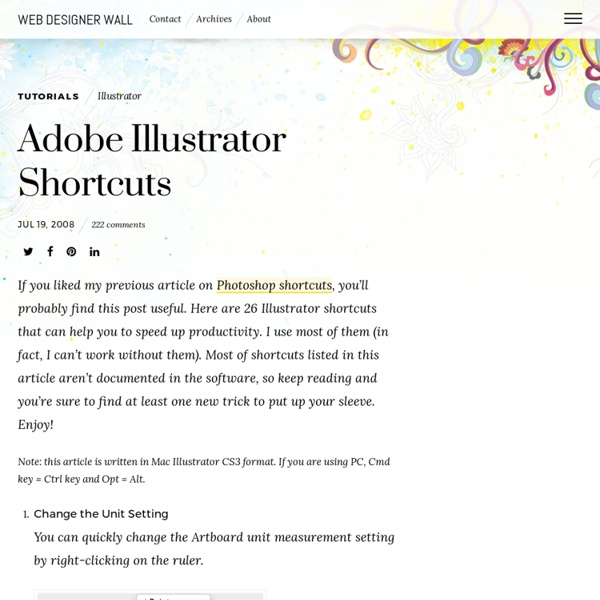
New Image Trace in Illustrator CS6 | Visual Design CS6 Share this Episode Autoplay End of Video Show End Screen Default Quality Adjust your embed size below, then copy and paste the embed code above. Community Translation Your transcript request has been submitted. Adobe TV does its best to accommodate transcript requests. Join the Community Translation Project Thanks for your interest in translating this episode! Please Confirm Your Interest Thanks for your interest in adding translations to this episode! An error occurred while processing your request. Another translator has already started to translate this episode. Thanks for Participating! This episode has been assigned to you and you can expect an e-mail shortly containing all the information you need to get started. About This Episode Product manager Brenda Sutherland Convert shows how to convert raster images to editable vectors using a completely new tracing engine in Illustrator CS6. Runtime : 00:01:57 Added : 04/22/2012 About this show Visual Design CS6
Complex and Sophisticated Lettering Designs Photoshop Tutorials Lettering design is probably the area in which artists have most noticeable pushed Photoshop to the limits. Designers such as Tony Ariawan, Alex Beltechi, or Nik Ainley have been contributing lately to the Photoshop community with tutorials explaining how they create their excellent work of art. This is a compilation of the best of lettering design tutorials created using Photoshop with the assistance, in some cases, of other illustration and 3d software. Photoshop Lettering Design Tutorials How to create a richly ornate typographic illustration Design a Refreshing Natural Text Effect with Leaves and Wood Texture in Photoshop Awesome milk typography in Photoshop 3d text and paint effects in Illustrator and Photoshop Cool Neon Text Effect Create Destructive Black and White Lettering with a Dramatic Splash Effect Text effect with pattern overlay Create smoke text in Photoshop Smoke text effect in Photoshop A new way to create 3D text Create a dream design 3d typography 3d type using only Photoshop
Illustrator CS5 Tutorials: 70 Wicked Tips Once or twice a week I like to come up with articles that really expose my viewers to the various types of tutorials that they need to get their latest designs off the ground. I have rounded up an amazing collection of high quality Illustrator CS5 tutorials that you will definitely benefit from. In this post, you’ll find everything from designing a clean retro 3D arcade text effect to creating a beautiful vector portrait. So what are you waiting for…why not try one out? How To Create a Cool Chrome Text Effect in Illustrator How To Create a Cool Chrome Text Effect in Illustrator Retro 3D Arcade Text Effect in Illustrator Retro 3D Arcade Text Effect in Illustrator Create a Variety of 3D Lettering Effects for Poster Design Create a Variety of 3D Lettering Effects for Poster Design Learn to Create a Variety of Script Lettering Learn to Create a Variety of Script Lettering Create An Editable Metal Type Treatment Create An Editable Metal Type Treatment Grungy 3D Text In Illustrator
WordPress Hosting - Web hosting provider - Bluehost.com Need more Power? Support millions of visitors with our custom, managed WordPress solution. Optimized Hosting for WordPress Why Bluehost? We design and build our servers to run WordPress like a dream. 24/7 WordPress Support Our experts know WordPress backwards and forwards. We believe in WordPress and partner with them to give back to the open source community. What is WordPress? WordPress is an open source platform that makes it easy to build a website. Versatile A full-blown content management system (CMS), WordPress can power e-commerce stores, small business websites, personal blogs and more. Visit WordPress.org for more details
25 Tutorials to Build Up Your Design Skills - Designer Blog Designer Blog One of the best ways to improve and build upon your design skills is by using tutorials — short, instructional guides that teach techniques so you can craft great designs. We’ve collected 25 of our favorite tutorials from across the web to help you practice your skills. These skills include: Programs: Adobe Photoshop, Illustrator, InDesignLogo, Web, App, Icons, Print and Packaging, TshirtTypography, Grids, 3-D, Opacity, Gradients, Masks, Patterns, Layout, Color Management, Brushes, Meshes, Textures, Bleeds and Margins, and more. Logo Create Isometric Grid-Based 3D Lettering Programs: IllustratorLevel: IntermediateSkills: Typography, Grids, Creating 3D Objects Simple Organic Shapes the Illustrator Way Programs: IllustratorLevel: BeginnerSkills: Opacity, Duplication, Masks Creating a Crazy Cool Logo Programs: IllustratorLevel: IntermediateSkills: Typography, Shading, Gradient, Transformations Create a Clean Retro Badge in Adobe Illustrator Web Watercolored Design Studio Blog Layout App Icon Print
Illustrator * Tool galleries Illustrator provides many tools for creating and manipulating your artwork. These galleries provide a quick visual overview for each tool. Selection tool gallery Illustrator provides the following selection tools: Drawing tool gallery Illustrator provides the following drawing tools: Type tool gallery Illustrator provides the following type tools: Painting tool gallery Illustrator provides the following painting tools: Reshaping tool gallery Illustrator provides the following tools for reshaping objects: Symbolism tool gallery The symbolism tools let you create and modify sets of symbol instances. Graph tool gallery Illustrator provides nine graph tools, each one for creating a different type of graph. Moving and zooming tool gallery Illustrator provides the following tools for moving around in and controlling the view of the artboard: More Help topics
Laughing Squid Web Hosting 60+ Creative Photoshop Text Effect Tutorials The use of text effect is a very crucial aspect of designing no matter what you are designing a logo or a banner. Beautiful text effects always attract onlookers’ attention and deliver the message in a better way. In this post, we are featuring some very useful and creative Photoshop text effect tutorials that will guide you step by step on how to create visually alluring and appealing text effects using Photoshop. It is the time to see for yourself how easy these tutorials are to follow. Smooth Glass Type Design a Golden Flame Text Effect in Photoshop How to Create an Ice Text Effect with Photoshop Create Smoke Text Ridiculously Realistic Scorching Fire Effect! Colorful Plexi Text Effect Floral 3D Text Effect Create a Spectacular Grass Text Effect in Photoshop Advanced Glow Effects Create Colorful Ornamental Text Swirl Text Logo Create a Spectacular Flaming Meteor Effect on Text Colorful Light Burst Text Design a Skin-Textured Typography Scene Incredible Typographic Illustration Reflective Liquid Type
Graffix plugins for Adobe Illustrator Concatenate plugin Concatenate is a plugin filter for Adobe Illustrator that connects two or more paths into one continuous path. You tell it how close the endpoints should be to combine the paths, how close to tangent the endpoints must be, and whether to average the endpoints and control handles together. The plugin also includes Assimilate , which will search out unselected paths that are within the distance and angle you specify, and concatenate them. Also included is Connect , which adds line segments connecting selected open paths. Concatenate 10.5 is recordable as an Action, and can be assigned an F-key shortcut. Download Concatenate 13 plugin Universal Binary for Mac Illustrator CS3-CS5 Download Concatenate 12 plugin for Mac Illustrator CS2 Download Concatenate 10.5 plugin for Mac Illustrator 10 or CS Download Concatenate 13 plugin for Windows Illustrator CS3-CS5 Download Concatenate 10.5 plugin for Windows Illustrator 10 through CS3* Download Concatenate plugin for Mac Illustrator 7-9
PHP / MySQL Web Hosting There are hundreds of thousands of web hosts out there, the vast majority of which meet the WordPress minimum requirements, and choosing one from the crowd can be a chore. Just like flowers need the right environment to grow, WordPress works best when it’s in a rich hosting environment. We’ve dealt with more hosts than you can imagine; in our opinion, the hosts below represent some of the best and brightest of the hosting world. If you do decide to go with one of the hosts below and click through from this page, some will donate a portion of your fee back—so you can have a great host and support WordPress.org at the same time. Bluehost “WordPress Auto-Install — new WordPress updates are made available within 24 hours. DreamHost “WordPress 1-click install, auto-updates, unlimited hosted domains, and great support! Laughing Squid Requirements: PHP 5.2.4 or higher, MySQL 5.0 or higher, Apache or nginx recommended. Host Feedback Be Listed on This Page