


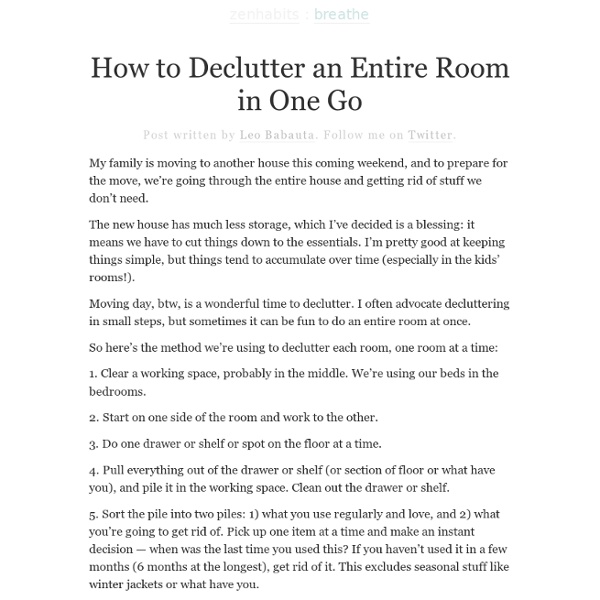
Archive » Tough questions for your things I like to think of myself as a person who is unattached to physical objects. Truth be told, however, this might not necessarily be the case. My lifestyle, being more minimalist than the average Jane’s, means that I make a conscience decision to bring something into my home. Each object exists in my space for a reason, and a chunk of time, planning, and research was dedicated to its acquisition, and there are further evaluations to let it stay. I make an investment of myself in every object, and that is why it’s hard for me to say that I’m not attached to these objects. I likely will never resolve this quandary, but I think that the acquisition and evaluation process that I put into every object — and I do mean every object — is a valuable one. I have two set lists of questions that I ask myself about every object in my home. Questions for New Acquisitions: Do I have something like this already that fulfills the same purpose? Questions for Items Already in My Home:
25 Firefox Extensions to Make You More Productive Firefox is my weapon of choice when it comes to browsing the web. It’s fast, free, and gives the user the best feature ever: Choice. The beauty of the Firefox extension is that it allows you to add a specific feature or function, fully customizing your browsing experience. For someone wanting to make the most of their online time, this is a huge opportunity. There are limitless ways to tailor your browsing with Firefox extensions. Autocopy – The name pretty much says it all. Photo by *keng Tagged as: firefox, firefox-extensions, Productivity
The Perfect Mess In an interview with Michael McLaughlin published in The New Writer’s Handbook (2007), Eric Abrahamson, co-author of A Perfect Mess: The Hidden Benefits of Disorder, says Your mess is perfect when it reaches the point at which, if you spent any more or any less time organizing, you would become inefficient. When we see a perfectly clean, organized office, with it’s sleek glass-topped desk and a white MacBook centered perfectly atop the desk’s vast emptiness, we might find it cold, sterile, oppressive even. On the flip side, when we see an office with a desk buried under mountains of paperwork, with trash bins overflowing and computer cables snaking haphazardly across the room, we often find it overwhelming, disgusting even — and rarely think well of its owner! For most of us, there’s a “sweet spot”, somewhere between the Death Star and the garbage dump, where everything we need (and nothing we don’t) is close at hand, where the minimal amount of work yields the maximum gain.
Tracks - GTD application on Rails - Download Squad In my ongoing search for the ultimate software system for use with the Getting Things Done methodology, I've recently come across a real winner. Tracks is a web application that was built from the ground up for the purposes of implementing a GTD system. Written in Ruby on Rails, Tracks offers the familiar Projects and Contexts organization system made popular by David Allen's Getting Things Done system, coupled with the sparse graphical design and easy functionality made popular by well-known Ruby on Rails applications like Backpack, Basecamp and Ta-Da List. The installation of Tracks is unfortunately not for the faint of heart; if you're someone that would shy away from installing a web server on your local machine, or don't have access to a Ruby-enabled web hosting account, installing Tracks probably isn't for you. For the rest of us, our best bet is to find a hosted solution. My favorite of these hosted offerings is called GTDTracks.
ATPM 13.02 - Next Actions: A Survey of the GTD App Landscape The 2001 publication of David Allen’s Getting Things Done stirred a revolution of organized, productive work environments for thousands. Allen’s system, affectionately known as “GTD” to those in the know, provides a framework for managing tasks, projects, goals, and, indeed, much of one’s life. As the GTD system spread in usage and popularity, dozens of tools and writings arose as a part of the GTD sub-culture. The bottom line for GTD is fairly straightforward. Software Proliferation Since 2005, a burgeoning market of software with the ostensible purpose of assisting with the GTD process has hit the Mac, and the computer world in general. There are, of course, a number of other applications which are GTD-friendly, if not specifically designed to adhere to the canonical steps or stages of the GTD system. My goal here is to give an overview of the software tools available to GTD users, along with focused suggestions for doing GTD better on a Mac. Web or Browser-Based Solutions Park iCommit
Thunderbird gets GTD'd... « searching4arcadia A few things came together for me this past weekend, and I thought I’d share a bit. First, was MerlinMann’s discussion of the usefulness (or lack thereof) of e-mail folders. I agree completely with Merlin on this one- and I feel a hint of a running thread here- focus on The Work and not on Organization. What I’m about to show you can be done on most platforms I believe, and it’s super silly simple, I think. One of the ways I was able to get my “Inbox to Zero” was to implement an action folder. I remembered reading a long time ago on lifehacker.com about editing subject headers to allow for organizing messages. My first foray into images on here… here’s an example of what I mean: So, I still use my work/nonwork classification (or any other folder sorting you want), but I also now can meta-tag my e-mails before placing them somewhere so that when I am in the mood to write e-mail replies, I can click on “email” and get all the list of e-mails needed to be replied to. Like this: Permalink
Five Best Mind Mapping Tools TreeSheets A "hierarchical spreadsheet" that is a great replacement for spreadsheets, mind mappers, outliners, PIMs, text editors and small databases. Suitable for any kind of data organization, such as todo lists, calendars, project management, brainstorming, organizing ideas, planning, requirements gathering, presentation of information, etc. It's like a spreadsheet, immediately familiar, but much more suitable for complex data because it's hierarchical. Have a quick look at what the application looks like on the screenshots page, see how easy it is to use in the tutorial, then give it a download (above). TreeSheets is exceptionally small & fast, so can sit in your system tray at all times: with several documents loaded representing the equivalent of almost 100 pages of text, it uses only 5MB of memory on Windows 7 (!) TreeSheets is free & open source. Visit this google group for discussion, and news updates / releases.