


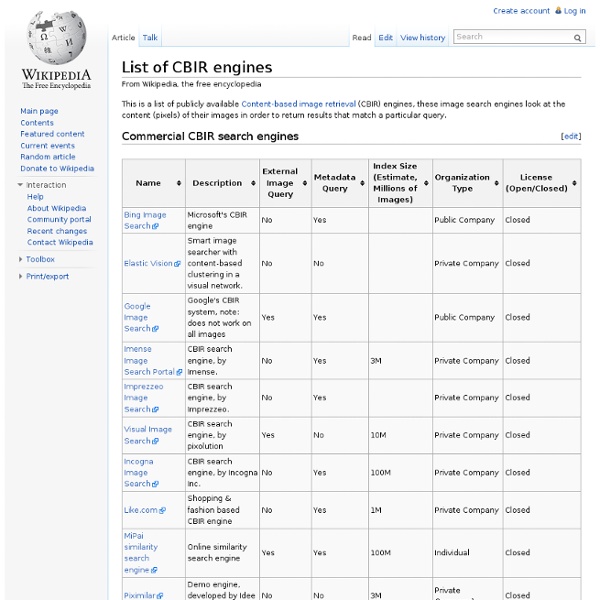
Content-based image retrieval General scheme of content-based image retrieval Content-based image retrieval (CBIR), also known as query by image content (QBIC) and content-based visual information retrieval (CBVIR) is the application of computer vision techniques to the image retrieval problem, that is, the problem of searching for digital images in large databases (see this survey[1] for a recent scientific overview of the CBIR field). Content-based image retrieval is opposed to traditional concept-based approaches (see concept-based image indexing). History[edit] The term "content-based image retrieval" seems to have originated in 1992 when it was used by T. The earliest commercial CBIR system was developed by IBM and was called QBIC (Query by Image Content).[3] Technical progress[edit] The interest in CBIR has grown because of the limitations inherent in metadata-based systems, as well as the large range of possible uses for efficient image retrieval. CBIR techniques[edit] Query techniques[edit] Color[edit] Shape[edit]
imgSeek Quick Screen Capture tool. Take Screenshots, Edit and Share them Image Recognition and Visual Search 9 OCR gratuits, en ligne et sans logiciel L’OCR c’est la reconnaissance optique des caractères. Si vous scannez un texte, le résultat vous arrivera sous forme de photo, il va donc falloir que vous passiez par un logiciel OCR qui transformera ces photos en texte. Ce texte pourra ensuite être modifié plus facilement via un logiciel de traitement de teste. Voilà une sélection de 12 sites OCR gratuits en ligne. Ce service est réellement simple, rapide et surtout ne nécessite pas de création de compte, ni d’envoi par email. L’avantage du service OCR de google drive ou appelons le aussi Google doc, c’est qu’en plus de la reconnaissance de caractères, on vous propose de sauvegarder le fichier et ensuite, de pouvoir faire une recherche pour retrouver le document en question. Selon le blogue de blogs.windows.com il est possible de convertir les fichiers photos en texte via un le service skydrive. En ligne et rapide;les trois étapes classiques, chargement du fichier, choix du format de sortie et conversion Newocr.com (simple) versions
Image Enrichment Technologies Java Project Image Enrichment Technologies Projects main idea is to demonstrate different image sharpening techniques and how filters can be used for improving quality of image in digital computer technology. Improving the quality of message include three methods, sharpening, smoothening and reducing noise. In present system usage of digital image processing has rapidly increased because of digital computing. Main aim of using digital image processing methods is to enhance picture information for human interpretation. Removing noise from digital image is one of the widely used technique for improving quality of picture, this is done using filters and filters are also used in other techniques like image sharpening and smoothening. This application is implemented using java technology because of its universal acceptance and easy understanding. download Image Enrichment Technologies Java Project The following two tabs change content below. ‹‹‹ Dealer Based Network Business System Project Custom Search
Print Screen Capture Software with Special Effects, Annotation Tools and support for Windows 7, Vista and XP Alpha Transparency (Translucency). Create Annotated High-Fidelity Screen Shots... in Minutes, not Hours ! Make Your Screen Shots Stand Out, Impress Your Audience Have you ever wondered how to create screenshots such as this or this ? Most screen capture programs are fine if you just want to take an image of what's on your screen to include in your document or presentation. The hard stuff comes when you need to add annotations or special effects ! Out goes the screen capture program, in come the big gun photo editors, and the next thing you know, you've wasted hours trying to achieve simple callout boxes ! In SnapDraw Free, all the complicated annotation graphics such as Callouts and Magnifier Lens or nice looking effect such as 3D perspective and Reflections - are built-in tools. For more screenshots click here. - Dennis Volodomanov - I have looked for a program like Snap Draw for a long, long time without finding exactly what I had imagined. - Theresia Hoevel, Hoevel WebDesign - - Steve Horton, PCWorld - Thanks !
100 Best Free Photography Tools on the Web Just as technology has changed the way we get news, entertainment, and communicate, it has also changed photography. Becoming a shutterbug is now easier and cheaper than ever. Things like wasted images, film developing, and expensive editing are now a thing of the past. All you need to begin or encourage love of photography is a camera, something to shoot, and the 100 best free photography tools on the web. Best Photography Sites on the Web These photography sites have loads of help and hundreds of tools to help your craft. Photography.com : This comprehensive site is full of articles, equipment and camera reviews, stock photography, and loads more. Best Historic Photography Viewing on the Web Take a look at some of the most impressive and artistic images the web has to offer for free at these sites. Library of Congress : The Prints & Photographs Reading Room has loads of free tools for photographers. Best Artistic Viewing Photography Tools on the Web Best Photography Blogs on the Web
8 Websites to Create Animated GIF Online The cool parts of using online services to create animated gif is that you won’t have to download and install any software, and the process of creation is generally simplified. The common things you do when you create animated gif online is simply selecting your pictures, upload them, pick a size and speed, and then click a button to get it done. That’s it. If you’ve been wondering which online services you should use to create animated gif, then here you are the list of the good ones that worth your time. GIFninja This one allows you to create an animated gif from up to 5 images. Picasion If you want to create from more images, then this is it. GIFworks Upload your gif image, apply some effects, resize, colorize, jazzercize it and then download it. Gickr Another free online services to make animated gif easily. MakeaGIF Unlike the ones mentioned above, MakeaGIF provides more room to upload more images. GIFup This is another online animated gif maker that you’ll probably want to try. Loogix