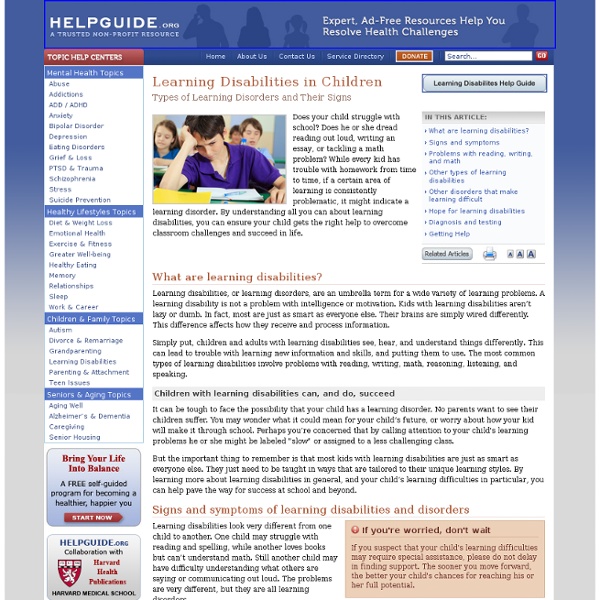Learning Disabilities in Children: Symptoms, Types, and Testing
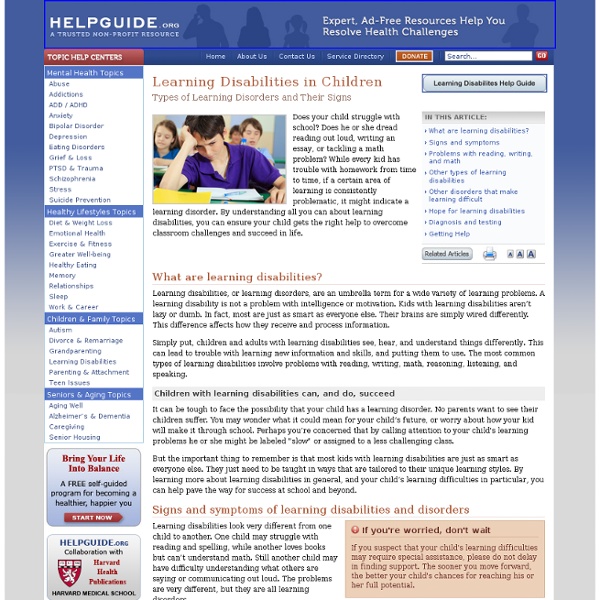
Accommodations and Modifications
Accommodations, modifications, and alternative assessments may be necessary for a special needs child to succeed while working on materials for learning. A student who cannot read nor write at grade level may be able to understand and participate in discussions about material that is read aloud and taught at the child's age-appropriate level. A child who cannot recall basic number facts may be able to do grade-appropriate problems using a calculator or working with number facts chart. A student with cerebral palsy may be able to take part in modified physical education with special equipment and carefully chosen exercises. The terms accommodations and modification are frequently used interchangeably, but they are not identical in their effect on teaching and learning. Because IDEA is a federal law, it primarily guarantees an appropriate, free, public education. Accommodations offer alternative ways for students to acquire information or share what they have learned with you.
New ‘Dyslexie’ font helps dyslexics read better
AFP/ Those in a study of the font say it improves reading accuracy. A graphic designer from the Netherlands, Christian Boer, has developed a new font to aid his dyslexia. The font, called Dyslexie, isn’t the first of its kind, but according to Scientific American in an article published Wednesday, “it has received much fanfare from sufferers.” Boer first designing his font in 2008 while studying at the University of Twente in the Netherlands, and in 2010 a fellow student conducted an independent study on the font as part of a master s thesis project. Participants in the study said the font improved their reading accuracy and allowed them to read for longer periods of time before tiring. According to Scientific American, the font tweaks letters of the alphabet that are commonly misread, such as d and m, to make them easier to recognize. Some other fonts designed to aid dyslexic readers are Read Regular, Lexia Readable, Tiresias and Sassoon.
ADE Special Education | Home
Tagxedo - Word Cloud with Styles
Ten Steps to Better Student Engagement
Tristan de Frondeville As a teacher, my goal was to go home at the end of each day with more energy than I had at the beginning of the day. Seriously. Now, as I travel the country coaching teachers on how to successfully use project learning, my goal remains the same. And I try to teach educators the strategies they need to achieve this goal in their own classrooms. A teacher in one of my workshops said, "When my students and I are in the flow, then I don't feel like I have to work as hard." Project-based classrooms with an active-learning environment make such in-the-flow moments more common. The good news is that the strategies for creating and managing high-quality project-learning environments are productive in any classroom, whether project learning is a central part of the curriculum or not. Create an Emotionally Safe Classroom Students who have been shamed or belittled by the teacher or another student will not effectively engage in challenging tasks. Cultivate Your Engagement Meter
Apps in Education
Some Types of Learning Disabilities
Some Types of Learning Disabilities — The First Step is Understanding Some types of learning disabilities can be "treated" through proper testing and training. The key is to identify the specific cognitive weaknesses causing the "disorder" and strengthen those cognitive skills through dynamic, one-on-one training and practice. For the parent, the first step is to understand the types of learning disabilities that may be affecting your child. Some Types of Learning Disabilities — General Processing Issues Some types of learning disabilities are categorized by the cognitive processing problem. This means your child may have issues with one of the following: Attention — The ability to stay on task in a sustained, selective, or divided way. Working Memory — The ability to retain and process information for short time periods. Processing Speed — The rate at which the brain handles information. Long-Term Memory — The ability to both store and recall information for later use.
Special Education Web Site – Parents With Children in Special Education NAPCSE
Response: Several Ways To Help Students Become Better Listeners - Classroom Q&A With Larry Ferlazzo
UserID: iCustID: IsLogged: false IsSiteLicense: false UserType: anonymous DisplayName: TrialsLeft: 0 Trials: Tier Preview Log: Exception pages ( /teachers/classroom_qa_with_larry_ferlazzo/2011/08/response_several_ways_to_help_students_become_better_listeners.html ) = NO Internal request ( 94.23.9.226 ) = NO Open House ( 2014-04-14 09:19:08 ) = NO Site Licence : ( 94.23.9.226 ) = NO ACL Free A vs U ( 2100 vs 0 ) = NO Token Free (NO TOKEN FOUND) = NO Blog authoring preview = NO Search Robot ( Firefox ) = NO Purchased ( 0 ) = NO Monthly ( c59a70f1-9618-7c6a-f057-612875f0e3ea : 3 / 3 ) = NO 0: /edweek/DigitalEducation/2012/09/start_a_computer_programming_c.html 1: /ew/articles/2012/02/24/22resources_ep.h31.html Access denied ( -1 ) = NO
tweenteacher.com
Related:
Related: