


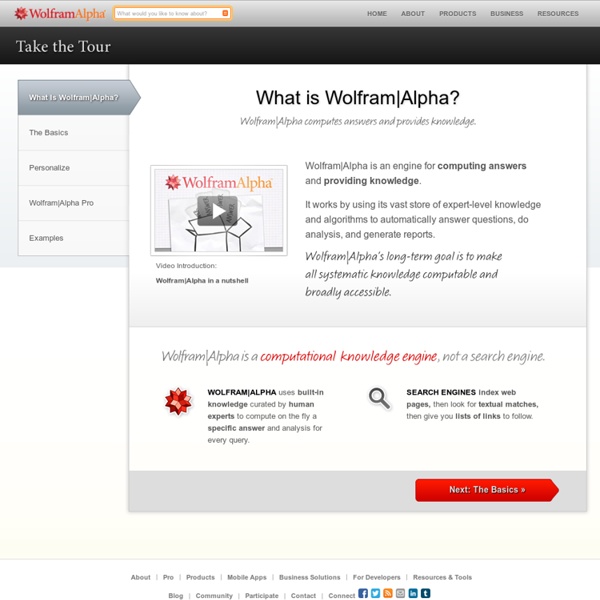
40 Advanced and Alternative Search Engines Have you ever been looking for something but didn’t know where to find it? If that something is online, then your search is over (or just about to begin). The following are 40 advanced and alternative search engines that you can use to find just about anything on the Internet. General Search To start off our search adventure, let’s look at some general search engines beyond the top three. DuckDuckGo Concerned about online privacy? Now Relevant Tired of stale search results? Dogpile If you want results from the top three search engines, but don’t want to go to them individually, try Dogpile. Blekko Want spam free search results? WolframAlpha Looking for a search engine based on computation and metrics? Joongel Want to search ten sites at a time? Social Network Specific Advanced Search Need to find something specific on one of the top social networks? Facebook Search Want to see a particular search across different areas of Facebook? LinkedIn People Search LinkedIn Job Search LinkedIn Answers Search
About | Design Principles FTW Design Principles FTW is a free resource for the design community. It's maintained and curated by Gabriel Svennerberg at Meetod, a tiny UX agency in Sweden. The purpose of the site is to provide information and inspiration for anyone involved in designing digital products. Whether you're an established professional or aspire to become one, we hope that you'll find something of value. Design Principles are a tool for creating a better, more consistent experience for your users. There are essentially two kinds of them. Universal Design Principles The universal kind , also called Heuristic applies to basic human behaviors and can be used for all kinds of designs. Specific Design Principles The other kind of Design Principles are the Specific ones You create these for a specific project to ensure a consistent design. The Specific Design Principles are especially great when you're working on a big project with a lot of people involved. What Should I do With Them? Get started
Taking A Step Back And Thinking Critically About Technology I am probably going to take a lot of heat for this post. But maybe that's a good thing. Perhaps more conversation is needed... I remember where I was when I heard the iPad announced. I was sitting in my office when I was still working at a school. I had the live blog from Techcrunch on one screen and Twitter on the other. And I did just that to my first conference. As time went by my iPad went from being a productivity tool to a consumption tool. Sure, I thought, there is a real advantage here for a child to learn with with this tool. This is a trend that continues to grow and grow and grow. No doubt the tablet trend is on the rise and will continue to rise. I was recently reading over some proposals for a project to give grant money to classrooms. There are lots of great programs out there that demonstrate these devices do have a positive impact on the classroom and learning. Look, the iPad here is just an example. Technology exclusively can't change learning.
Joongel, Internet The Easy Way Free Online Courses from the Best Universities | Academic Earth Supplementing Textbooks with Student Constructed Knowledge Bases We’re just a few weeks removed from a major Apple announcement regarding the release of a new eTextbooks initiative. I’m keenly aware of the significance of the move to eBooks, especially as I have a 13 year old that carries 20 pounds in his backpack to school every day. However important the move from paper to digital textbooks, I'm still left with a taste for more. I have been critical of the ways most schools still rely on text as the primary, almost solitary, medium for exchanging information. iBooks could have included aspects of social reading so "friends" could exchange questions and notes right within the pages of the book. One of the major complaints about "20th century education" was that it centered on content delivery. While the eTextBooks initiative is a wonderful stride forward from our old paper textbooks it’s still essentially a re-constituted content delivery system that wasn’t designed or intended to change the one-way process of educational exchanges. Curation
Featured Products: MarketingProfs Store Excite, Ignite, Unite: The Keys to Inspiring, Persuading, and Motivating Your Audience This 25-page guide will teach you how to excite, ignite, and unite your audience, however big or small, so that they'll be inspired, persuaded, and motivated to move forward with your recommendations. Search the MarketingProfs Store by Topic: Wikiversity K-12 Mobile Learning Topsy - Real-time search for the social web With iOS 9, Search lets you look for content from the web, your contacts, apps, nearby places, and more. Powered by Siri, Search offers suggestions and updates results as you type. There are two ways to use Search on your iOS device. Quick Search Drag down from the middle of the Home screen and type what you're looking for. Siri Suggestions Drag right from the Home screen to show Search and get Siri Suggestions. Get Siri Suggestions Siri Suggestions include apps and contacts that you might be interested in. You can use Siri Suggestions with iPhone 5 and later, iPad Pro, iPad (4th generation) and later, iPad mini (2nd generation) and later, and iPod touch (6th generation). Change search settings Go to Settings > General > Spotlight Search. From here, you can turn Siri Suggestions on or off and choose which apps to include in your searches. If you don’t want Siri or Spotlight to suggest nearby locations, go to Settings > Privacy > Location Services. Last Modified:
FotoEscalera | Un canal dedicado a la enseñanza de fotografía y videografía de forma gratuita Magazine Media Kits from AdSprouts. Print & Online Media Kits & Advertising Info National Statistics Output in the Construction Industry, November 2015 In November 2015, output in the construction industry was estimated to have decreased by 0.5% compared with October 2015. All new work was the largest contributor to the fall, decreasing by 0.7%, with repair and maintenance (R&M) falling 0.2%. Index of Production, November 2015 Production output increased by 0.9% in November 2015 compared with November 2014. ONS Beta website available The ONS have been developing a new website to replace the current version. UK Trade, November 2015 The UK’s deficit on seasonally adjusted trade in goods and services was £3.2 billion in November 2015. Quarterly National Accounts, Quarter 3 (July to Sept) 2015 UK gross domestic product in volume terms was estimated to have increased by 0.4% in Quarter 3 (July to Sept) 2015; revised from the previously published estimate of 0.5%. Balance of Payments, Quarter 3 (July to Sept) 2015
Anne Holland's Which Test Won – A/B Test & Multivariate Testing Education for Marketing Professionals