


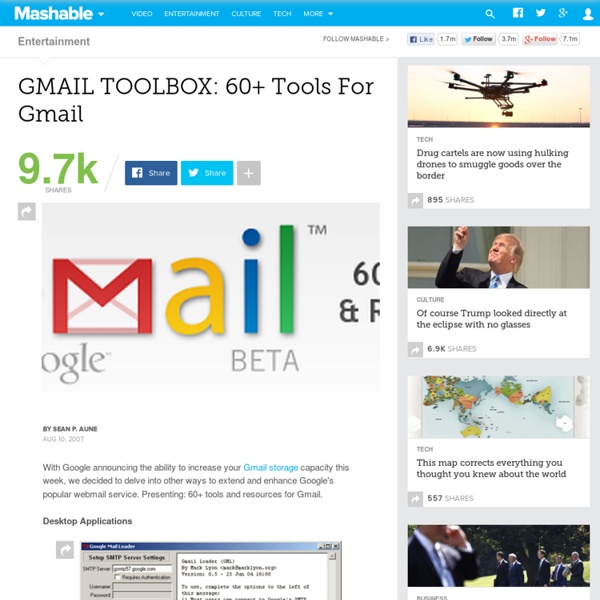
ONLINE PRESENTATIONS: 30+ Presentation & Slideshow Services Preezo launched last week, bringing another new player to the online presentations scene. Meanwhile, Google Presentations is set to launch by the end of August - possibly as early as this week. With so many services in this market, we've rounded up more than 30 tools to create, host and share online presentations. Adiós, Powerpoint! —-Ajax13.com - AjaxPresents is an online presentation editor that enables you to edit Microsoft PowerPoint files (.ppt) as well as Open source presentation files (.odp). authorSTREAM.com - Users can present and share their PowerPoint presentations with others. BrinkPad.com - BrinkPad enables users to create presentations with text and images. Demofuse.com - Users can create interactive website tours in minutes with Demofuse. Dimdim - Display your presentations to anyone remotely with Dimdim, a challenger to Webex. Formatpixel.com - Create online applications like magazines, brochures and portfolios and customize them by adding text, images etc.
Free Live Packs John from has released an amazing free collection of Convolution Reverb on their site. They recorded a Funktion One System at a venue in London. John has offered this up to the music producer community to give us some cool new tools and reverbs to play with. John contacted me about the release and we started talking about the project. So first of All how is it having access to a Funktion One System for mixing? Well The Hive Project during the day and evening is an excellent theatre called The Yard ( so we only had a few hours to do our thing and get the IRs recorded before people started arriving for the play. What inspired you to make an IR of the system? The idea’s been in my head for a while, but mastering takes up so much of my time it was difficult to fit it in. How did you actually get the convolution reverbs? We used the sine sweep method. Do you use these in your mastering?
! Google Ultimate Interface About Google In 1996-1997, Larry Page and Sergey Brin came up with an algorithm to rank web pages, called PageRank. Realizing the potential to improve search engines, they tried and failed to sell the technology to any. So they founded Google, which in an incredibly short period of time has become one of the world’s most powerful companies. While primarily known as a search engine, Google now makes a wide variety of web-based and other software and is known for investing in wide-ranging projects outside their core such as through their philanthropic arm, Google.org. Google’s enourmously successful advertising business accounts for almost all of their revenue and allows Google to subsidize many other ideas. Google is a market and quality leader in web search, online maps, online video (through YouTube), and areas. Alternatives to Google Why not use nothing but Google all the time? Try out the Bing search engine, for instance, for web, image, and other searches.
30+ WordPress 2-Column Themes Last time we looked at 3-column themes, and while they allow you to add a lot of sidebar accessories, some people prefer to keep it clean and simple. For those people, we offer up a list of 30+ 2-column themes for you to choose from. One thing to keep in mind when choosing a theme is Fixed Width vs. Variable Width. This article is part of the Wordpress Tips series. Left Sidebar DarkT - Slick black design, extremely legible, very modern looking, fixed width and widget ready. Green Bug - Very pleasant looking fixed width and widget ready theme, great for a nature blog. HijauSegar - Very open with easily edited headers. Integral - Very uncluttered design, would make a great theme for a company blog, fixed width and widget ready. Melod Art - Unique coloring, would make a great family blog. Notes - Why not make your personal website look like an actual personal journal? Rainbow Feather - Fluid width theme, perfect for a writer or someone aspiring to be one. Right Sidebar
Mixxx - Free MP3 DJ Mixing Software Linux Links - The Linux Portal COLLEGE TOOLBOX: 60+ Tools For Back To School Summer is winding down and it's time to head back to school. This list comprises everything from financial aid to local guides, social networking, web-based applications and much more for the student with no time to waste in getting the most out of their education. Application Sites BeRecruited.com - For student athletes to fill out a form and be connected with college recruiters while getting information on scholarships. Cappex.com - Create a profile and let universities approach you, talk only to the schools that interest you. USphere.com - Fill out an online application showing your grades, test scores, college preferences, and more. Zinch.com - Show potential schools you are more than ACT/SAT score by writing about yourself and creating a portfolio to sell yourself. Buy/Sell/Trade Sites ACollegeTrade.com - Buy or sell text books, CDs, DVDs, and more in an auction setting that charges no fees. BooksForSchool.ca - A Canadian-based site for buying & selling your textbooks. Informational
Free Downloads: ACID Xpress 07.16.16: Cameron Cates, Maestro 07.11.16: Cameron Cates, Maestro 07.10.16: Polygonal_ Movin on 07.08.16: Polygonal_ How to Solve the Misery Effect 07.06.16: Cameron Cates, Maestro 07.06.16: Major Seventh Heaven Music 06.30.16: Funeral Breakfast Introvert 06.29.16: Cameron Cates, Maestro 06.29.16: Major Seventh Heaven Music 06.29.16: Piece of Cake Kids new music 06.26.16: Polygonal_ Working on a new track. 06.12.16: Cameron Cates, Maestro 06.11.16: Polygonal_ Outbound Rough Mix is Out NOW 06.10.16: Polygonal_ Taking some much needed time off and Working on my new Track " Outbound" 06.04.16: Cameron Cates, Maestro 06.03.16: Cameron Cates, Maestro 06.03.16: Polygonal_ Sharing some of my old interests and keep sakes 05.16.16: Sakis Gouzonis Liberating Truth is now available as a free download 06.01.16: Major Seventh Heaven Music 05.25.16: Major Seventh Heaven Music 05.24.16: Cameron Cates, Maestro 05.22.16: Polygonal_ New Track "Vector Sanity" Out Now 05.15.16: Polygonal_ New Track "Juggernaut" OUT NOW
List of academic databases and search engines From Wikipedia, the free encyclopedia This article contains a representative list of notable databases and search engines useful in an academic setting for finding and accessing articles in academic journals, institutional repositories, archives, or other collections of scientific and other articles. Databases and search engines differ substantially in terms of coverage and retrieval qualities.[1] Users need to account for qualities and limitations of databases and search engines, especially those searching systematically for records such as in systematic reviews or meta-analyses.[2] As the distinction between a database and a search engine is unclear for these complex document retrieval systems, see: the general list of search engines for all-purpose search engines that can be used for academic purposesthe article about bibliographic databases for information about databases giving bibliographic information about finding books and journal articles. Operating services[edit] [edit] [edit]
ONLINE BUSINESS TOOLBOX: 230+ Tools for Running a Business Online Forget useless desktop apps and piles of paperwork: there are now thousands of small and medium-sized businesses managing all their affairs with online applications. After an exhaustive hunt this week, we've rounded up more than 230 of the leading online applications for super-productive companies. Accounting, Billing, Invoicing, Estimating & Contracts BillingOrchard - Online billing software that maintains hourly billing time as well as flat fee or recurring billing. Bill My Clients - A hassle-free way to create and print invoices (you can email them too) and send them via the USPS. Blinksale - Create elegant invoices using professionally designed templates (or create your own) and send them to anyone with an email address. Cashboard - Estimating, invoicing and time tracking for you, your employees and subcontractors. DocuSign - Electronic signature services that allow you to get legally binding electronic signatures on your contracts. Sertifi - Electronic contract delivery and signing. Email