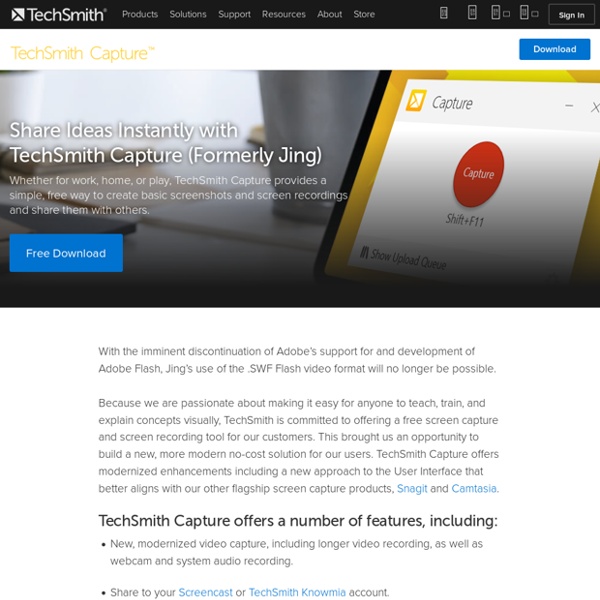Quick Tips for Creating Tutorials
Last month I provided some tools that can be used for creating online tutorials and videos. This month, I am sharing my list of tips for improving videos. These tips are some things that I have learned along the way through trial and error. If you don’t currently create videos and need to start, don’t be intimidated. You will see that it gets easier over time.
A Textbook Dilemma: Digital or Paper?
My friend Joanne was packing her youngest child off to college this month and wrestling with a modern dilemma: Is it better to buy textbooks in digital form or old-fashioned print? One of her son’s professors was recommending an online text for a business course: lighter, always accessible and seriously cheaper ($88 vs. $176 for a 164-page book). But Joanne’s instinct was that her son would “learn better” from a printed volume, free of online distractions, and with pages he could dog-ear, peruse in any order, and inscribe with marginal notes.
Digital Activities for Your Students - TeacherMade Features
The Digital (R)Evolution of Paper… …Take Back Your Time!! Teachers have to teach. It’s in our blood. No matter the obstacles.
Snagit = The Best Screen Capture Software (Free Trial)
Snagit lets you quickly capture your screen, add additional context, and easily share with coworkers. The Old Way Too many meetings, wordy emails, tiring video calls, and confusing explanations. The Better Way
Lensoo Create
Lensoo Create turns your Android tablet into a virtual whiteboard with voice recording, video and smooth digital writing. Using Lensoo Create you can quickly share your ideas through email, Facebook, Twitter or LinkedIn from virtually anywhere. You can also download recordings on the website. Whether you are a teacher looking to instill knowledge, a student wishing to present your ideas or simply a person with an impressive skill to share, Lensoo Create is for you. Premium features includes video recording, additional shapes, highlighter, laser pointer and more.
a global map of wind, weather, and ocean conditions
Date | 2017-09-07 02:00 Local ⇄ UTC Data | Wind @ Surface Scale | Source | GFS / NCEP / US National Weather Service Control | Now « – ‹ – › – » ⊕Grid▷HD
Video: Record presentations - PowerPoint
Try it! Record narration and timings for your presentation to give it a professional and polished feel. Record narration and timings Select Slide Show > Record Slide Show.
QuickTime
QuickTime Player Support Get help opening a file Get help with movie playback Featured topics
Mac computers that use OpenCL and OpenGL graphics
Applications in macOS can use OpenCL and OpenGL to take full advantage of the modern graphics processor (GPU) in your Mac. Learn about the OpenGL and OpenCL versions that your Mac supports. The tables below list the OpenCL and OpenGL versions that Mac computers support.
Storybird
Storybird is easy to use and can transform learners’ experiences of reading and creative writing. Learners can browse for stories that interest them and create their own picture books, stories and poems. Inspirational artwork can help them express and develop ideas and feelings in a safe learning environment. Create, share and publish stories Storybird is not specifically aimed at language learning, but it provides published, moderated stories to read and an online space that can transform creative writing activities. It’s not easy to express and develop your ideas or feelings, especially in a language that you’re learning.
How to Do a Voiceover on PowerPoint
You don’t have to stand in front of your audience to deliver a PowerPoint presentation. Record a voiceover narration and your slideshow can run on its own, be it in a kiosk or as a video. Here’s how to record audio on PowerPoint to create voiceovers for your slides. Instructions in this article apply to PowerPoint for Microsoft 365, PowerPoint 2019, PowerPoint 2016, and PowerPoint 2013. Before You Begin
Giacobbe-Fritz Fine Art
Del Curfman Vanishing Series Show Opens August 18, 2017 Vanishing Series: Fluidity oil on canvas image 20x16 framed 22x18-SOLD-
10 ways to use screen capture technology
In this blog post Russell Stannard looks at the uses of screen capture technology. Russell is the founder of www.teachertrainingvideos.com. He was awarded the British Council ELTons award for technology and the Times Higher Outstanding Initiative award. Russell lectures part-time at the University of Warwick and is also a NILE associate trainer. He trains teachers in using technology, working all over the world. He also writes regular columns for English Teaching professional and The Teacher Trainer.