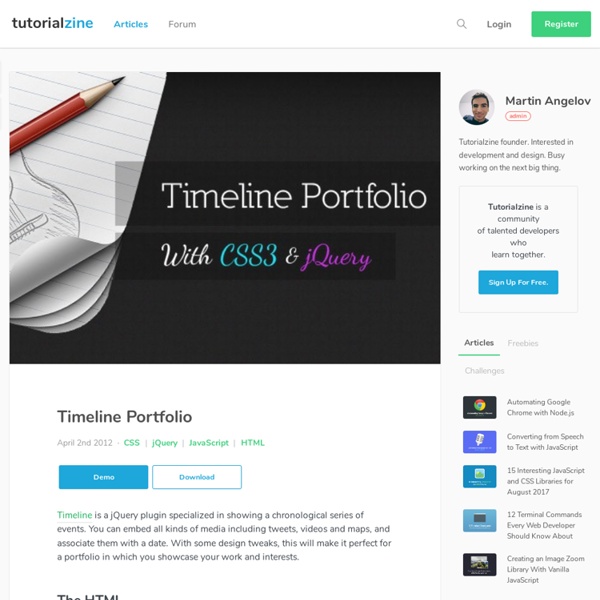Timeline Portfolio
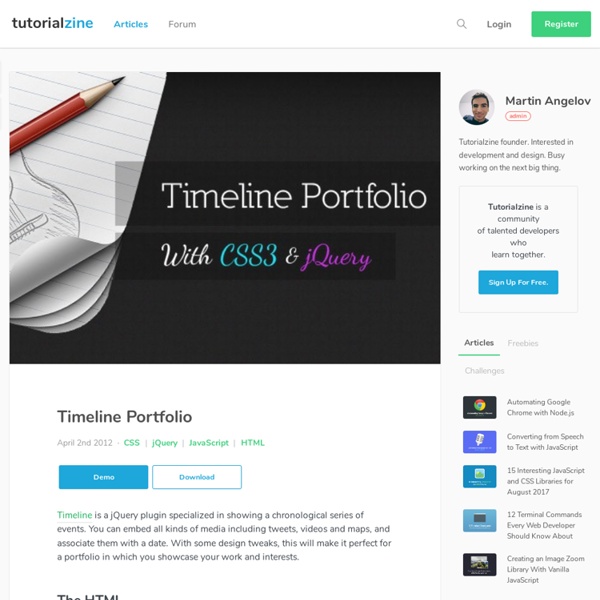
https://tutorialzine.com/2012/04/timeline-portfolio
Overview
Enterprise File Sync and Share ownCloud is an enterprise-class file sync and share solution that is as easy to use as consumer-grade alternatives, but is hosted in your data center, on your servers, using your storage. With ownCloud, all your data is supported by your enterprise security systems, management tools and governance policies.
Tutorials
Realtime Chat with Node.js By Nick Anastasov | In this tutorial, we are going to build a realtime chat system with Node.js, Express and the socket.io library. Visitors will be able to create private rooms in which they can chat with a friend. Read more My New Favorite Technique ForHiding Overflowing Text
Vertical Timeline
A responsive vertical timeline layout with icons and example media queries. View demo Download source This is a simple responsive timeline with alternating colors for the labels. An icon font is used for the icons in the timeline waypoints and some example media queries show how to adjust the timeline for smaller screens. The main structure of the timeline is an unordered list.
BlocksIt.js - Dynamic Grid Layout jQuery Plugin
Look Inside BlocksIt.js is a jQuery plugin for creating dynamic grid layout. It manages to convert HTML elements into ‘blocks‘ and position them in well-arranged grid layout like Pinterest, one of the hottest website nowadays =).
Pro - Videos
LLBLGen Pro Model first with QuickModel and more This short video demonstrates, among other things, the Quick Model feature of LLBLGen Pro, which allows the user to specify model elements very quickly using a simple command input system combined with a visual model viewer. The scenario when this feature is ideal is when you're interviewing a Domain expert and you want to store the information you gather in a re-usable way. This feature allows you to do that in such a way that the model is immediately presented to you and the Domain expert (so s/he immediately sees if it's correct or not).
A Really Simple jQuery Plugin Tutorial
1. Introduction Creating a jQuery Plugin is an advanced topic for a jQuery beginner. This month, I have been playing with jQuery intensively.
Timeglider jQuery Plugin/Widget
Timeglider JS is a zooming, panning data-driven timeline widget written in Javascript. This widget is the core of our our timeline authoring and publishing app, and can be integrated into any HTML application environment. Timelines can be zoomed by dragging the vertical slider at right: up for zooming in (less time shown) and down for zooming out (more time shown). The mousewheel also works as a zoom controller. Any white area on the "stage" of the timeline can be dragged left and right, as can the blue "ruler" which marks out different units of time. Clicking on an event brings up a small modal window with a description and links if any are provided in the data.
10 Steps to Getting Started with jQuery Mobile
jQuery Mobile | 10 Easy Steps to Getting Started! Demo As smartphones and tablets are become popular and can be found all over the place today, the need for mobile page is rises greatly.
Related:
Related: