


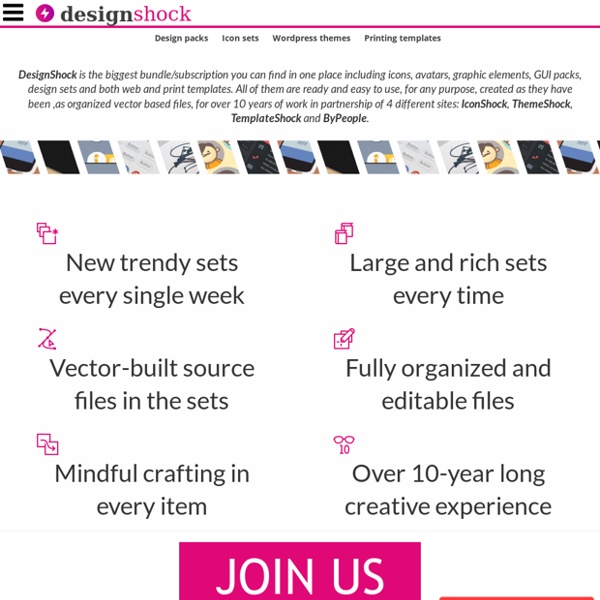
250 Quick Web Design Tips (Part 1) As web professionals, we’re always looking for ways to improve our knowledge and skills. Tips, tricks and checklists are often one of the most underused yet potentially useful models of providing great, quick and easy to follow pieces of useful information. You may or may not know some of the tips below — and you may or may not agree with everything listed — but hopefully it will give you some ideas for your own sites or motivate you to create a checklist to help cover your bases. Perhaps a few items may even inspire you investigating a subject further, and that would be pretty awesome too. This is the first part of a 2-part series. In this first part, we will cover planning, content creation, and design elements.
Free textures for your next web project. Nothing like a field of beautiful flowers. Download Download These lovely water-colorful dots will make your designs pop. A Gallery of Very Unique Superhero Art It’s another one of those days where I wish I were an artist, because illustrator Christopher Uminga has me in awe of his talent. He’s created an amazing series of superhero/Star Wars/Ninja Turtles/etc. pictures in his own unique art style, and they’re the coolest things I’ve seen in quite some time. We’ve got the full gallery for you below and be sure to click on any of the pictures to make them huge with the help of our brand new gallery page! Hooray, we’ve made it into the 21st century!
Mega Collection Of Cheatsheets for Designers And Developers Cheatsheets and various quick reference guides are available for almost any type of software and language these days. Unfortunately they’re not always easy to find when you actually need them. This is why I decided to take some time to gather up as many as possible and share them with you here! Hopefully this can be a timesaver for you, along with teaching you a new trick or two. The resources have been divided into various categories to make them easier to find. Below are more than 100 cheat sheets and reference cards for the following topics: Ina & Earl Animation Short Film/Pilot by Linda Schwarz Pre-dating Chaos!... Ina & Earl's relationship (if you can call it that) is entirely based on misunderstandings and misconceptions that creates tension between the cat-dog combo. Ina & Earl are your everyday non-hipster, free-spirited, tech-entrepreneur and artsy types. An animated take on the age-old problem of a pre-destined couple getting past themselves to find each other. Character Overview:
20 Free GUI Templates for 'Flat' Web Design All of the UI templates and kits we have for you today have been designed in a Flat style. Meaning they have been created ‘without the usual gradients, pixel perfect shadows, and skeuomorphism…’ All of the kits are free, editable, and all are perfect for quickly creating web and mobile mockups. Flat UI Kit (PSD) Web Culture: Grid-based Layout Designs The semantic web has brought on a new generation of Internet technology. As designers and developers work together to redefine the rules of the web, the number of open-source projects and third-party APIs continues to grow. The opinions of web scholars differ on the use of grid systems. Anamorphic drawings by Istvan Orosz Article by James Pond I am the owner of Pondly.com / art lover / electrical engineer / software developer / MBA in e-business student. I blog for pleasure and love to share my Internet findings. Web site: Anamorphic drawings are distorted pictures requiring the use of a reflective device to reconstitute the image.
Goggle website raises scrolling effects to new levels Who doesn't love a good bit of parallax scrolling? Here at Creative Bloq, we love nothing more than scrolling down to see what the next spin of the mouse wheel will bring us. Eyewear retailer Oakley has triumphed with this website crafted for the new Airbrake MX goggle, which combines a cool scrolling effect with striking photography that portrays the product beautifully. The site welcomes us with an explosion of dirt and rocks before showcasing the goggle's features and impressive durability.
Meteor Track invitations and RSVPs to events. With d3.js animations. Try it yourself 500+ Free Exquisite Vintage Textures and Backgrounds The scariest thing about time is how fast it goes. It’s so fast that most of us doesn’t even know what we’ve missed, and before we know it, they’re all gone in a blink and all that is left are vintage images of the past which will just oftentimes, bring nostalgic feelings of the good ol’days. Sorry, I just can’t help feeling nostalgic this new year prompting me to gather some good ol’stuff like this round-up of 500+ free exquisite vintage textures and backgrounds that you can download and use right away without the hassles of going to antique shops or searching in your granma’s attic. These are all free, but please make sure your read each of their terms before using. Blast your way to the past, download and enjoy.
ie7-js - A JavaScript library to make MSIE behave like a standards-compliant browser. IE7.js is a JavaScript library to make Microsoft Internet Explorer behave like a standards-compliant browser. It fixes many HTML and CSS issues and makes transparent PNG work correctly under IE5 and IE6. Current version: 2.1 beta4. IE7.js Paper Textures : 50+ Awesome Free Paper Textures Collection You are Here:FreebiesPaper Textures : 50+ Awesome Free Paper Textures Collection Paper Textures : 50+ Awesome Free Paper Textures Collection By Gudapaty RamPublished: February 20, 2011 at 10:40 PMTags: Paper texture, Textures In Pre-Photoshop era, paper was the only mean of expressing in written.