


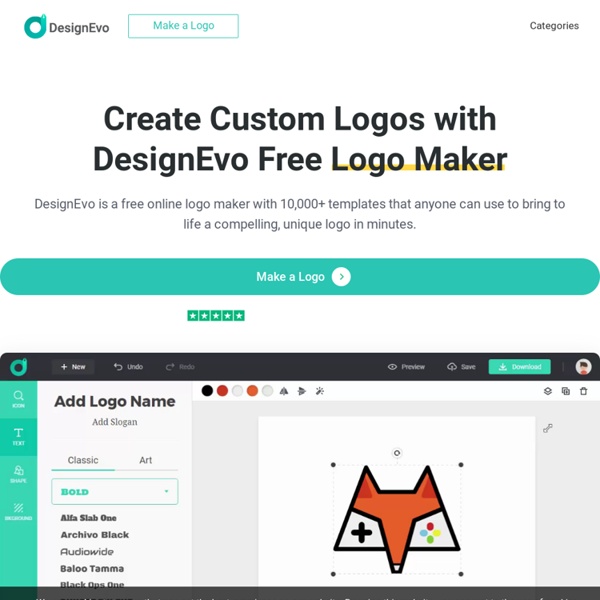
Make your own Spot It clone URL Provided content. The spot it game you are viewing is populated via options provided in the URL. This is not content provided by this site and we take no responsibility for what is contained. This option is made available for sharing spot it games with others without saving data on the website itself. Make your own Spot it game with your own words or images. Show print instructions Print Instructions Printing these on to cards is a little bit of a process. You have a few options for printing: Print on a larger sheet of paper and cut the cards out yourself Print on index cards where one card will print on each with no additional cutting. Index card/photo printing I am on a Mac and have only gotten this to work on Google Chrome (not Safari or Firefox). When printing do the following: The above is complicated and yet at the same time vague. Play Spot It Game You can also play a game here online to see how fast you can get 10 matches. Start game had to gosuitcasesattackColorado
Storyboarder - The best and easiest way to storyboard. | Wonder Unit We made Storyboarder because we needed a great storyboarding tool that simply didn't exist. We use tools every day to help us do things. This is especially true with creative persuits. As many artists before us, we think that toolmaking is an important aspect of creation. Making a tool that allows us to realize our vision in a faster, richer, and more meaningful way is well worth the short term investment for the long term benefits. It is very important that the primary purpose of this tool is to allow us to create better work. We have been accused of trying to rethink the way things are done. Should other people want to use our tools to create something great, nothing should stand in the way of that. Tools are not a replacement for work. I invite you to use our tools freely. Charles Forman // Just some dude who cares.
Unleash the Power of Storytelling With These New AR and VR Tools Once upon a time, the classrooms had four walls, dusty chalkboards and uncomfortable desks in straight little rows. Students were silent, repeated what they were told and limited by their past experiences. Thankfully, for many classrooms, those days of rigid learning are long gone. Our lessons can now include unimaginable experiences and interactions through immersive technology. A compelling use for using immersive technology, like augmented and virtual reality, is learning through storytelling. Stories are a powerful way to deliver meaningful and relevant content. Teachers can bring VR stories into the classroom in many different ways for meaningful learning experiences. Starting with virtual reality, stories in apps such as Google Spotlight Stories and YouTube 360 videos have been popular from the start. CREATION IDEA (ISTE Standard for Students: Knowledge Constructor) Do you want your students to create stories using a 360° image?
RealityTech - Spatial Augmented Reality La Réalité Augmentée (RA) est un champ d'application de l'informatique. Dans les applications en RA l'application est liée à son contexte d'exécution: son environnement. C'est en opposition directe avec la Réalité Virtuelle où l'environnement disparaît complètement pour immerger les utilisateurs. Réalité Augmentée (Spatiale) Entreprises: RealityTech, Lampix, Lightform, HP, Sony. Applications centrées sur les objets physiques . Réalité Mixte (casque RA) Entreprises: Microsoft, Meta, Magic Leap. Réalité Virtuelle (casque) Entreprises: Oculus (Facebook), HTC. Nous mettons de côté la réalité augmentée sur tablette ou téléphone qui a du mal a émerger. Si l'origine des noms vous intéresse, vous pouvez commencer par la page Wikipédia qui parle continuum de Milgram et Kishino. Pourquoi choisir la Réalité Augmentée Spatiale ? A RealityTech nous voulons rendre la technologie invisible et transparente: magique. Pourquoi il n'y en a pas déjà partout alors ? Une seule raison: c'est très difficile.
Royal wedding: Who's Who Sky News will be giving users the chance to find out more about guests as they arrive at the Royal Wedding with our special Who's Who application. A world first for a live news event, our specially designed software names wedding guests as they arrive for the ceremony and tells people about their connection to the royal couple. :: Royal wedding 2018: Ultimate guide Users will also be able to look back through the video once the arrivals are over to find out about the guest list in detail, or to watch key arrivals again. The service will be available via the Sky News mobile app or via skynews.com, and we will be up and running as soon as the doors to the Chapel open. Click here to take a look. :: Sky News is broadcasting live from Windsor with all the build-up to the royal wedding, with exclusive live coverage of the wedding in UHD in a special programme from 9am to 3pm on Sky News and Sky One on Saturday.
Constructeur de CV en ligne et curriculum vitae professionnel CV Online Image Editor | Pixlr Express AI Photo Editor Pixlr Express - Free online Photo Editing Tools Pixlr for all your online ai image editing needs. Whether you’re up for classic desktop style photo editing or prefer something more modern, we’ve got you covered. Both Pixlr X and E are AI-powered online photo editors that let you unleash your creativity in one click to achieve professional photo edits more intuitively than ever. Remove backgrounds with the bg remover or create a transparent image for your design with a tap. It’s all about making design smarter, faster and easier for you with our next level AI-photo editing features. null Open image AI Image Generator Create new Modern AI Powered Photo Editor for Quick and Professional Edits Welcome to the free modern AI powered photo editor by Pixlr. Sign up / Log in Looking for templates? Collage, templates and animations are now in the new Pixlr designer! AI Face Swap Try the new dedicated Face Swap tool! New Photo Collage Maker Get Plus or Premium! AI Image Generator Backup as Zip
Poly What does this mean for you? The ability to download assets was disabled on June 30, 2021. The ability to upload new 3D models on poly.google.com was disabled on April 30, 2021. We want to thank you for joining us on this journey. The Poly team Is it possible to download my assets? Check out some examples created with mysimpleshow Redirect to browser We will redirect you to your web browser to complete payment. Please log in again and complete your payment. This website uses cookies Detailed information about how this website uses cookies, can be found in our privacy policy. Please choose whether this website may use functional and/or advertising cookies, as described below: Required cookies enable core site functionality. Functional cookies allow us to analyze website usage so we can measure and improve performance. An Error occurred Sorry, the given invitation is expired. Thank you! An e-mail has been sent to you with a link to reset your password. Sorry. Unknown Error Unknown error. Authentication Failed An error occurred, we were unable to authenticate you. Manual Downgrade unavailable A manual downgrade for Enterprise Customers is not available. Sorry, we could not find the given invitation key. Downgrade to Free Are you sure that you want to cancel your current subscription?
Kolibri : A Free, Open Source Education for All | Learning Equality Among other types of reorganization, Kolibri Studio makes it possible for you and others to collaborate online while aligning resources in the Kolibri Content Library—as well as any of your own—to curricular standards. By organizing your resources in the form of Studio channels, you can create a custom folder structure for your curriculum, browse through the Library, select resources you find most applicable, and place them into a structure that allows for easier navigation, time savings for teachers, and enhanced relevance when the channel is exported to the Kolibri Learning Platform for use offline. Control the way that resources will look, from the folders they appear in and how those are organized, to which parts of existing sources should appear, to what they are titled. Select and combine resources to bring out the full potential of digital learning to expand what’s done in the classroom and introduce educators and learners to the variety of options available.
L’Atelier des Chercheurs | infos À propos de l’Atelier L’Atelier des Chercheurs est un collectif de designers engagés depuis 2013 dans la création d’outils libres et modulaires pour transformer les manières d'apprendre et de travailler. Ces outils sont essentiellement fabriqués en collaboration avec les acteurs de terrains aussi variés que des écoles, des fablabs, des tiers lieux ou des théâtres. Notre approche, que nous qualifions de située, suppose des temps d’observation et de nombreux échanges avec nos partenaires, ainsi que l’expérimentation de prototypes fonctionnels dans les situations que nous mettons en œuvre avec eux. Les prototypes que nous produisons évoluent de manière itérative et donnent lieu à des versions successives qui se précisent au fur et à mesure des temps d’observation, des tests et des retours collectés. N’hésitez pas à nous contacter en utilisant les informations ci-dessous si vous souhaitez en savoir plus ou travailler avec nous. Contact Équipe Membres actifs Membres fondateurs Partenaires
7 activités de réalité augmentée à insérer dans vos cours eLearning - eLearning Industry La réalité augmentée est souvent confondue avec la réalité virtuelle. En fait, la réalité virtuelle permet de transporter l'utilisateur dans un autre monde, alors que la réalité augmentée mêle la technologie au monde réel. Notre perception de la réalité est altérée pour laisser la technologie corriger les petits défauts en créant une expérience eLearning immersive en temps réel. Chaque aspect de l'environnement eLearning devient plus souple pour accommoder les besoins individuels au lieu d'être général. Vous allez trouver ici 7 activités de réalité augmentée à insérer dans votre prochain cours eLearning. 1. Les simulations réelles sont immersives par nature lorsqu'elles sont correctement réalisées. 2. La réalité augmentée est un outil puissant et peut s'avérer indispensable lorsqu'il est placé entre de bonnes mains. 3. La narration est l'un des outils les plus captivants émotionnellement parlant que nous ayons en notre possession. 4. La réalité augmentée et les jeux vont de pair. 5. 6.
Pablo by Buffer - Design engaging images for your social media posts in under 30 seconds