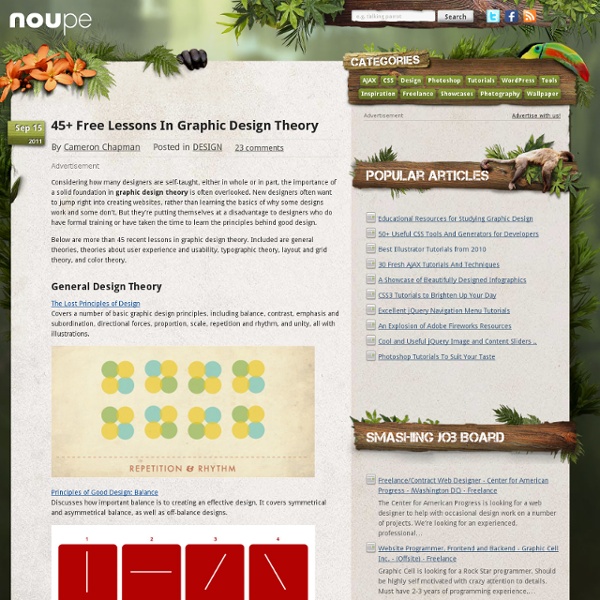45+ Free Lessons In Graphic Design Theory
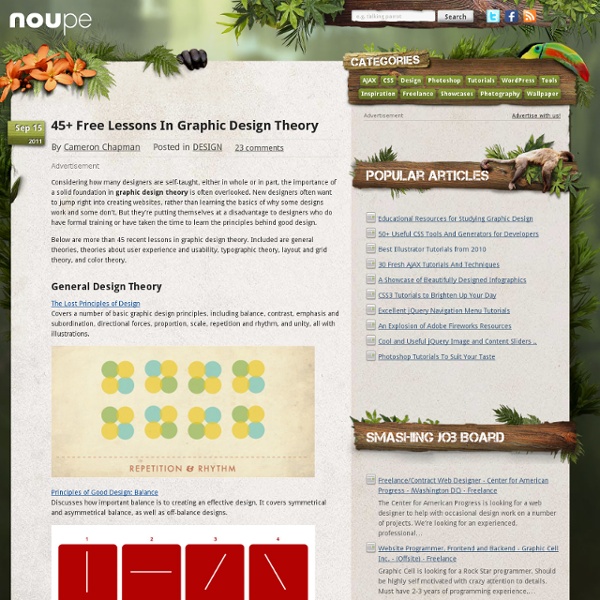
Related:
Related: