


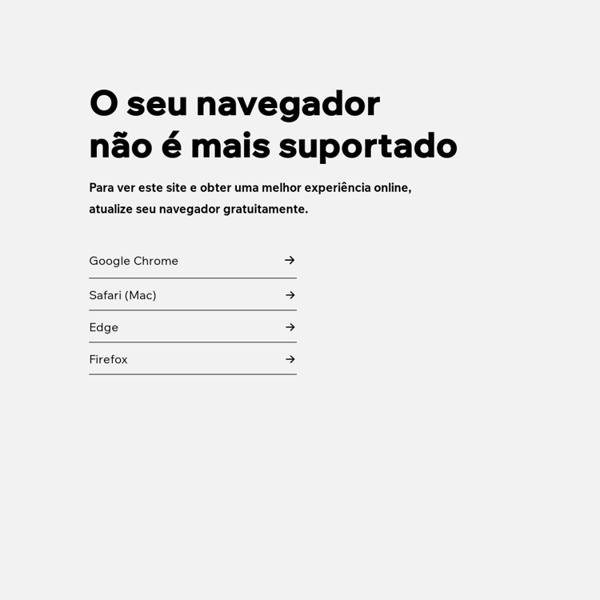
Over 100 ideas for using Twitter in the Classroom This handful of resources provide about 100 different ideas for, and examples of, using Twitter in the classroom. It’s been almost 8 months since I published the post, “6 Examples of Using Twitter in the Classroom”, about uses of the popular micro-blogging tool in the instructional setting. This post generated a lot of traffic, and continues to attract hundreds of viewers every week. How to Get Started With Google+, Your Complete Guide By now, you have all probably heard about the Google+ project , Google’s next attempt at making their network more social. Its goal is to make sharing online more like sharing in real life. If you haven’t gotten your invite just yet, you can in the following quick-look video, and by visiting the Google+ project overview , searchable details and discussion pages. You can also take a demo tour so you can once you are able to join the project.
Buy Audiobooks Welcome to the LearnOutLoud.com Audio Book Downloads Section! Here you'll find over 10,000 educational and inspirational audio books to download to your iPod® or any portable audio player. You can also play these audio books on your iPhone®, Android™ phone, iPad®, or any mobile phone or tablet with our new Mobile Format. 10 Free Tools for Everyday Research - Getting Smart by Susan Oxnevad - @soxnevad Why do so many students choose Wikipedia when asked to find information on the Internet? I believe the answer is that Wikipedia is like the McDonalds of the Internet, you can always find it and you know what you’re going to get. Quite frankly, I like Wikipedia because it provides students with a starting point for research and I am particularly fond of the way I’ve seen so many students develop their own method of research by using the links at the bottom to find more information. As educators we are faced with the challenge of teaching students to efficiently use the Internet to find and use information.
The Complete Educator’s Guide to Using Skype effectively in the classroom Increasingly, educators globally are transforming their classroom using Skype to create powerful, authentic, motivating learning experiences for their students. From connecting with classrooms in other locations to learning about each others’ culture to connecting with content experts – educators are extending learning beyond classroom walls. So how do you use Skype effectively with your class? Hopefully this will help! Here’s our educator’s guide on every thing you need to know about Skype from…… 1.
How to Create Your Own Online Course: 100 Tools, Guides, and Resources How to Create Your Own Online Course: 100 Tools, Guides, and Resources Perhaps you have a special skill, talent, or knowledge-base that you want to share with others, and maybe you’ve heard that teaching online courses can make you a little extra money. The resources below will help you discover how to combine both what you have to offer and what you wish to gain by guiding you through creating and establishing an online course. No matter what age of student, subject you want to teach, or size of the class, you will find resources and information to bring your class online.
46 New Digital Media Resources You May Have Missed Get ready for Mashable's weekly roundup! This week, we've performed original Google+ analysis, prepared you for the Mac OS X Lion release, and pointed you toward the best fictional Twitter accounts. We've celebrated startups and mourned space shuttle finales. So review the list of important resources you may have missed over the past week. Tune in for more great stories and tools coming at you sooner than you can say "Spotify."
Google+: The Complete Guide Using Google+? Add Mashable to your circles. You'll get the latest about new Google+ features and tips and tricks for using the platform as well as top social media and technology news. Guide updated January 18, 2012 Google+: It's the hot social network on the block. The Groovy Librarian - Teaching in the 21st Century Today I have been experimenting with Google Custom Search Engine. As a teacher librarian and educator I thought it was about time that I learnt to build a search engine that is customised with content, or a collection of sites/pages, on a particular topic(s) for a class/year level. What I liked is that the search engine can be shared by a a link or by embedding it onto a class blog or wiki. Building a customised search engine was EASY. 1. You need to have a Google Account and sign in. 2. Go to the Google Custom Search Engine page and click “Create a Custom Search Engine”.
High-Tech Teaching in a Low-Tech Classroom Published Online: August 10, 2011 By Jennifer L. Barnett As 21st-century teachers, we are expected to help students master the technological tools they will use in college and the workplace. But in many districts, the one-computer classroom is not extinct.