


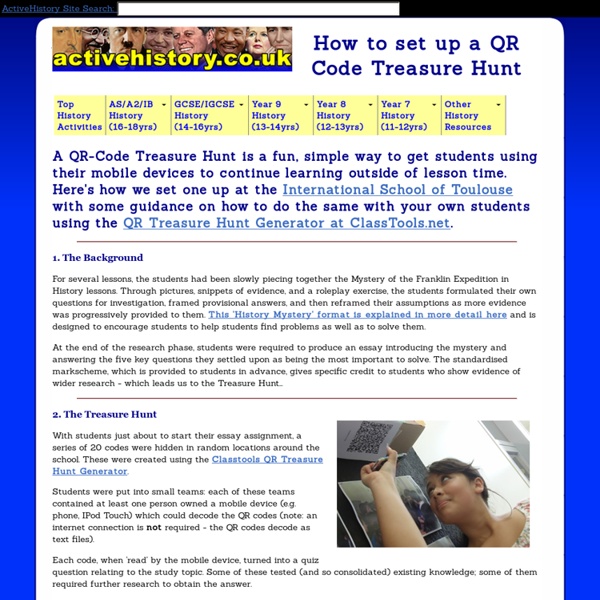
QR codes in education SmartBlogs Senior education editor Melissa Greenwood is blogging this week from ACTE’s CareerTech VISION 2012 conference in Atlanta, Ga. Here is a blog inspired by a recent conference session on student engagement. Does school have to be fun? No, but it should be engaging, according to Tim Dwyer of Oklahoma State University Institute of Technology. Dwyer recently presented the session “Sharing Creative Ways to Engage Students” at CareerTech Vision 2012 where he offered innovative ideas for increasing student engagement and success. Dwyer assigns students a specific car part and asks them to explain in a video how the part operates. “I like watching them make a movie. Melissa Greenwood is SmartBrief’s senior education editor, with responsibility for the content in a variety of SmartBrief’s education e-news briefs.
Free Music Archive Downloading videos from websites like YouTube to play offline on MrBartonMaths.com Welcome to > downloading videos from the internet (and putting them on your iPod) Click on the links below to see how to: 1. Download Videos from the Internet to play offline 2. Put Maths videos from YouTube onto your iPod to revise on the move! 1. Downloading Videos from the Internet If you wish to play videos from YouTube, or similar websites, on your interactive whiteboard or laptop computer for your class to see, but either: (a) your classroom does not have access to the internet, or (b) your school network has banned websites like YouTube, then this little guide will hopefully help you get around this problem. If you follow the steps below, you will be able to download any video from YouTube, save it as you would any other file, and then play it back on a computer or a whiteboard, even if you are not connected to the internet. Basically, there are two ways of doing this: Option 1: Use the latest version of Real Player Option 2: Use a file converting website Option 1: Using Real Player
Jing, Record and share videos on your computer, by TechSmith The always-ready program that allows you to instantly capture images and record video on your computer—then share them with anyone. Jing is a great tool for adding basic visual elements to all of your online conversations Jing for Screenshots Capture What You See The Jing sun sits nicely on your desktop, ready to capture your screen at a moment’s notice. Jing Loves to Share Send your screenshots all over the web. Make a Point Need to emphasize a point or explain a tricky concept? No Need to Wait Simply paste the link into an IM, email, forum post, anywhere…and when the person clicks it they see your freshly–uploaded screenshot. Share Images Instantly Jing will place a hyperlink on your clipboard when you send your screenshots to a destination like Screencast.com or Flickr. Jing for Screencasts Record What You See (and Do) Select any window or region that you would like to record, and Jing will capture everything that happens in that area. Instantly share Jing video on: Narrate on the Fly
50+Ways - home Most Memorable Blog Posts of the Year With it being Thanksgiving weekend, I thought it appropriate to share my appreciation for some of the posts I remember most from the past year. About a year ago, I began my own blog. My first post was a simple copy and paste of an email exchange I had with an author. Since then, I have posted 81 times. In all of my efforts, I aspire to write something as thought-provoking, reflective and meaningful as these bloggers have in the following posts. They aren’t listed in any kind of order. Eight Things Skilled Teachers Think, Say, and Do by Larry Ferlazzo When I shared this article (not technically a blog post but again, my rules) with my staff via Pinterest, they responded very positively. Reflecting on My iPad Grant Thus Far…A Story of Celebrating Failure by Jenny Magiera I like this phrase, “celebrating failure”. Reducing Instruction, Increasing Engagement by Peter Johnston The Power of the Principal by Peter DeWitt Peter is an elementary principal and a regular blogger for Education Week.
Four Smart Ways to Use Cell Phones in Class Digital Tools Teaching Strategies Erin Scott By Jennifer Carey A good rule of thumb for any classroom use of cellphones: the lesson/activity must be engaging as well as productive. Here are some ideas: IN-CLASS POLLING/QUIZZING. IN-CLASS BACK-CHANNELING: Backchanneling refers to the use of networks & social media to maintain an online, real-time conversation alongside spoken remarks. Backchanneling can be a great way to give quiet students a voice, to introduce additional facts and insights during a lesson, or simply to encourage “conversation” during lecture or group readings when you don’t want to actually interrupt the presentation. While Twitter is probably the most popular medium for backchanneling news and entertainment events (using #hashtags to create an instant network), teachers may want a more controllable platform than Twitter provides. Poll Everywhere can also be used for this purpose. IN-CLASS READINGS AND HANDOUTS. ORGANIZING RESEARCH. Related
Creating Blogs and Websites This page is where you can find resources related to my presentations about creating effective blogs and websites to complement instruction. How to create a Blogger blog. How to turn on comment moderation in Blogger. How to add or subtract contributors to your Blogger blog. How to create an Edublogs blog. How to create a Wordpress.com blog. How to create a Posterous blog. The Basics of Creating and Editing a Wikispaces Wiki.More, including a video tutorial, about using Wikispaces. Creating a Google Sites website. Ten Options for Creating Websites. Yola (formerly Synthasite) is the tool that I am currently using to build websites for my department and other departments in my high school. Webs (formerly Free Webs) is another service that I have first-hand experience with in a school setting because my girlfriend (a teacher in another school district) uses it for her classes. Snap Pages provides a free service as well as a premium service for creating your custom website.
Infuse Learning - A Great Student Response Tool There is no shortage of student response services that teachers can use in their classrooms. Socrative and Poll Everywhere are my two favorite. But a new service called Infuse Learning is definitely challenging for that ranking. Infuse Learning is a free student response system that works with any Internet-connected device including iPads and Android tablets. Infuse Learning allows teachers to push questions, prompts, and quizzes out to students' devices in private virtual classrooms. In an Infuse Learning room a teacher can give students a wide variety of formats in which to response to a question or prompt. Infuse Learning offers a couple of helpful accessibility options including support for multiple languages. To get started using Infuse Learning go to the site and start creating classes. Learn more about Infuse Learning in the video below. Applications for Education Infuse Learning has fantastic potential as a student response system.
Learn It In 5 - Home In This Flipped Class, Teachers Learn From Students' Video FETC 2013 | Profile In This Flipped Class, Teachers Learn From Students' Video As many students can attest, video creation doesn't have to be difficult and it certainly doesn't have to be scary. By Kim Fortson11/13/12 New York technology teacher and trainer Rob Zdrojewski is flipping the flipped classroom--or, rather, his students are. Using a video technology known as screencasting, Zdrojewski, who will host two workshops at the upcoming FETC Conference in January, turns the popular phrase on its head by asking his students at Amherst Middle School to create instructional videos for their teachers. "The term 'flip your classroom' is really for the teachers to flip the classroom for the students, but this is like flipping the professional development for your staff--but having students teach the teachers," Zdrojewski says. He calls the student productions "Tech Under 90 Sec" or, alternatively, "Teaching the Teachers."
Learnist: A Helpful Tool on the Road to Inquiry The meaningful and careful use of technology is one of the most significant conversations in education today. When educators offer students greater access to knowledge through technology, and encourage them to use that knowledge to inquire about the world around them and beyond, they are providing students a chance to succeed in even the toughest conditions. I teach eighth- and tenth-grade English and sixth-grade Speech/Drama for Stockton Collegiate International Schools. Our mission is to "offer the rigorous, relevant and practical International Baccalaureate (IB) curricula and methodology to urban students grades K-12 in order to prepare them for post-secondary education and global citizenship in the 21st century" and to "enable students to become literate, self-motivated, competent, lifelong learners by providing a multi-cultural, student- centered environment." Although our school is only in its third year, we are already making a mark on the community.