


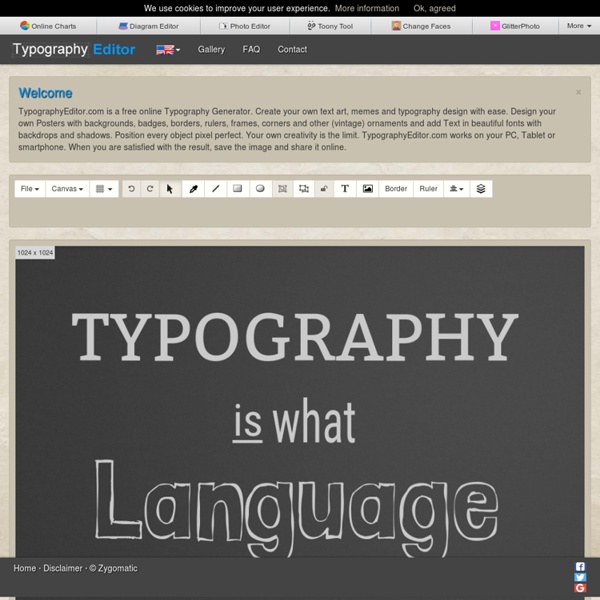
Les 5 meilleurs sites de vidéos libres de droits et gratuites Trouver des vidéos libres de droits (et gratuites) est devenu de plus en plus important, notamment sur les réseaux sociaux, où les contenus visuels sont plébiscités. Pour tout ceux n’ayant pas le temps ou les compétences pour créer des vidéos, il existe plusieurs plateformes vous permettant de trouver ces fameuses vidéos libres de droits. Je vous en propose 5 parmi les meilleures et les plus complètes disponibles. 1. Videvo Vidvevo regroupe une large communauté de vidéastes et photographes en freelance qui partagent leurs vidéos en licence Creative Commons (où vous devez simplement indiquer l’auteur de la vidéo utilisée). Accéder à Videvo 2. Videezy propose également un choix intéressant de vidéos libres de droits accessibles via un moteur de recherche interne. Accéder à Videezy 3. Je vous avais déjà parlé précédemment de Pexels en tant que banque d’images gratuites de référence, mais saviez-vous que la plateforme propose également un grand choix de vidéos gratuites ? 4. 5.
Script > Handwritten fonts English Français Español Deutsch Italiano Português Login | Register Limited time offer: Get 10 free Adobe Stock images.ads via Carbon Themes New fonts Authors Top ForumFAQ Submit a fontTools a b c d e f g h i j k l m n o p q r s t u v w x y z # Script > Handwritten Preview Fonts Size Sort by More options Homework € by Jos Gandos 55,517 downloads (9,336 yesterday) Free for personal use Download Donate to author Autography à € by Hendra Pratama 103,826 downloads (6,762 yesterday) Free for personal use Download Donate to author Corona € by Carroline Herrera 41,797 downloads (5,629 yesterday) Demo Download Moonbright à € by Brittney Murphy Design 630,657 downloads (5,464 yesterday) 4 comments Free for personal use Download Donate to author Honey by Graphix Line Studio 30,766 downloads (5,315 yesterday) Free for personal use Download Donate to author Shorelines Script by The Branded Quotes 5,363,632 downloads (5,141 yesterday) 41 comments Free for personal use Download Donate to author Paper Daisy by maja.mint Download ad
My Best of series You can find all of my “Best” lists in broad categories here. The link to that page can also be found at the top right of my blog: My Best Of Series I also have them all on another page where they are listed in the chronological order in which I originally posted them. You can find that link at the top of my blog by first clicking on About and then scrolling down to Websites of the Year. Two thousand “Best” lists are a lot of best lists! In an effort to make them both further accessible and to update many of them, I began posting “Best Lists Of The Week.” I’ve created about sixty-five of them so far and they encompass a few hundred “Best” lists. You will find these newly categorized lists on a page titled My Best Of The Week, and they’ll be shown as “buttons” (you can see what they look like at the top of this blog post) listed alphabetically (more-or-less). I hope you find the lists, and the way they’re organized, helpful! The Best Pink Panther Fight Scenes For English Language Learners
Tagxedo - Creator Processing ... Personal $ Svg $20 ✓ Up to $75 merchandises for personal use. Merchandise $ License to use artwork in merchandises (T-Shirt, Mug, poster, etc). Single Use $ License for single-purpose non-merchandising use. Unlimited $ Unlimited personal or commercial use. Custom $TBD Custom license, with terms subject to prior arrangement. Please contact licensing@tagxedo.com for more information By accepting this license, you agree to the Tagxedo's Terms of Service, and you agree that you have acquired the right to use the source image to create the Tagxedo artwork, and that you indemnify and hold harmless Tagxedo and its employees and officers from any harm are liability that may incur. Please contact licensing@tagxedo.com if you have any question.
PingPong - SPOT Networking on the App Store How to Choose the Right Font (According to Science) Welcome to a scientific resource on fonts. Do you spend WAY too long looking for fonts? Do you have trouble finding fonts that “feel right” for your context? Well, this article is for you. I read 75+ academic articles on typefaces. And I compiled the actionable findings into this article. PDF Bonus: This article is 3,104 words. PART 1: How We Subconsciously Evaluate Fonts Let’s play a game. Among the fonts above, which is better for: Fitness ClassBoard GameMakeup Like most people, you probably chose C, A, then B. But why? They felt right? Sure. So here’s the answer… If you follow my content, you’ve heard me explain your brain’s associative network. If you’re a newb here, then watch my quirky video about spreading activation: Your associative network plays a role in font perception. Let’s look at each step… STEP 1: We perceive a font STEP 2: We activate PERCEPTUAL associations Fonts contain various components (e.g., line, weight, size, orientation). Big whoop, right? Well…yeah. Notice something?
Illnesses and Diseases Vocabulary | Common Health Problems | 7 E S L Illnesses and Diseases vocabulary in English. Disease is a particular abnormal condition that affects part or all of an organism not caused by external force and that consists of a disorder of a structure or function, usually serving as an evolutionary disadvantage. Illness is generally used as a synonym for disease. Common Health Problems | Video Common Names of Illnesses and Diseases in English for the Doctor’s Office. List of Common Health Problems Runny nose – I’ve got a runny nose today. Broken bone – The broken bone should begin to knit in a few days. Bruise – I’ve got many little bruises on my hand. Sunburn – A good sun cream will help prevent sunburn. Chills – Cold chills moved around her body. Backache – Janielle had a backache, but she worked her body hard. Nausea – Many women experience feelings of nausea during pregnancy. Dizziness – He complained of headaches and dizziness. Flu – She had a bout of flu over Christmas. Stomachache – He had a stomachache. Fever Snakebite Cough
Free Infographic Maker Typorama: Text on Photo Editor on the App Store A beautifully illustrated glossary of typographic terms you should know – Learn The world of typography often seems like it has its very own language, full of serifs, strokes, and swashes. Sorting out all those terms can be confusing in itself, so we’ve compiled a visual glossary that will guide you through the lingo — whether you’re an aspiring typeface designer or just a general typography enthusiast. Learning the building blocks of typography will help you better understand how to pick a suitable font and apply it effectively within your design projects. The Basics: Typefaces Categories & Styles 01. Back in the days of metal type and printing presses, fonts and typefaces were two different things — the typeface was the specific design of the letters, say Times New Roman or Baskerville; while the font referred to the particular size or style of that typeface, say 10 point regular or 24 point italic (each created as its own collection of cast metal letters and other characters). 02. 03. 04. 05. 06. The Foundation: Positioning & Spacing 07. 08. 09. 10. 11. 12. 13.
Organización eventos