


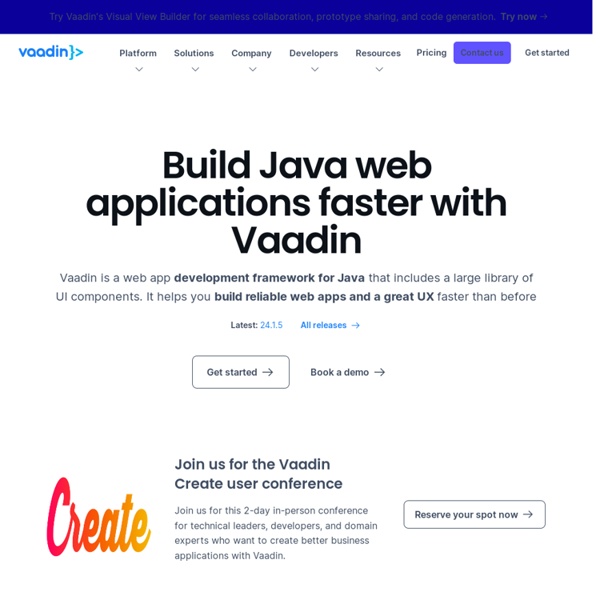
Spring Créer une application iPhone et Android en ligne CXF Des scientifiques recréent des étoiles en laboratoire Pour former une étoile, l'Univers a besoin de temps. Trop de temps pour que le processus soit accessible dans sa globalité à l'observation des astrophysiciens. Pour contourner cette difficulté, ces derniers ont recours à des simulations informatiques. Les étoiles se forment dans des nuages de gaz. Cette simulation, les astronomes l'ont très justement baptisée Starforge, pour Star Formation in Gaseous Environments. « La façon dont les étoiles se forment est une question centrale en astrophysique », explique Claude-André Faucher-Giguère, chercheur, dans un communiqué de l’université Northwestern. « C'est une question très difficile à explorer en raison de la gamme de processus physiques impliqués. Rappelons que former une étoile prend à l'Univers des dizaines de millions d'années. En supprimant les jets protostellaires de leur simulation, les chercheurs avaient donné naissance à des étoiles beaucoup trop grosses. Comprendre la formation des étoiles, c’est un peu comprendre nos origines
XFire .:HowToDo's in LINUX: Install, Configure and Test PHP on linux machines PHP is a widely-used general-purpose scripting language that is especially suited for Web development and can be embedded into HTML. It is a fast, flexible and pragmatic, PHP powers everything from your blog to the most popular websites in the world. Installing PHP # yum install php 1. 2. 3. 4. # vi /etc/php.ini replace post_max_size = 8M to post_max_size = 50M Additional steps # mkdir /usr/share/phpinfo # vi /usr/share/phpinfo/index.php <? Change permissions on the index.php # chmod 0755 /usr/share/phpinfo/index.php # vi /etc/httpd/conf.d/phpinfo.conf # phpinfo - PHP utility function for displaying php configuration # # Allows only localhost by default Alias /phpinfo /usr/share/phpinfo <Directory /usr/share/phpinfo/> order deny,allow deny from all allow from 127.0.0.1 </Directory> Restart Apache Server # /etc/init.d/httpd restart # service httpd restart Testing On any browser you have installed, point the URL as
Hibernate Comprehensive Perl Archive Network Un article de Wikipédia, l'encyclopédie libre. Comprehensive Perl Archive Network CPAN, l'archive[modifier | modifier le code] L'archive CPAN a été mise en ligne en octobre 1995. Les logiciels et bibliothèques de fonctions sont suivis et testés par une communauté active, ce qui donne à Perl un nombre de domaines d'applications très important. Il est largement recommandé de faire usage de ce site dès qu'on cherche à mettre en œuvre une fonctionnalité en Perl, en recherchant au préalable sur [archive] si quelqu'un n'a pas déjà réalisé un tel module. Statistiques[modifier | modifier le code] CPAN, le module[modifier | modifier le code] Voir aussi[modifier | modifier le code] Liens externes[modifier | modifier le code] Portail de la programmation informatique