


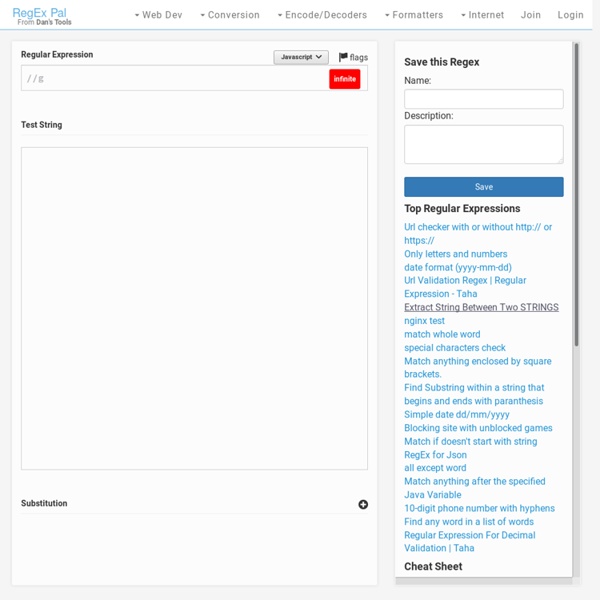
Regular expressions quick reference Updated: 05/04/2019 by Computer Hope Regular expressions are a powerful tool for finding and replacing text in a program, or at the command line. This document describes the most common regular expression symbols, and how to use them. Description Regular expressions (shortened as "regex") are special strings representing a pattern to be matched in a search operation. They are an important tool in a wide variety of computing applications, from programming languages like Java and Perl, to text processing tools like grep, sed, and the text editor vim.
PHPUnit Support After you set up PHPUnit, Web IDE greatly helps you to run your tests. Namely, to quickly create test run configuration: Right-click the desired target: a directory or a PHP file in the Project view, or a test class/method name in the code editorChoose Run<name> to start or Create<name> to specify additional parameters That’s it!
Search and replace with Java regular expressions Home Regex intro Character classes Repetition operators Find/replace Regular expressions - An introduction Regular expressions are a pattern matching standard for string parsing and replacement. They are used on a wide range of platforms and programming environments. Originally missing in Visual Basic, regular expressions are now available for most VB and VBA versions. Regular expressions, or regexes for short, are a way to match text with patterns. They are a powerful way to find and replace strings that take a defined format. IE Developer Tools Introduction Great tools play a critical role in developer productivity, and while many web development tools exist, they likely don't meet your needs in all tasks. For example, you may want to quickly debug JScript, investigate a behavior specific to Internet Explorer, or iterate rapidly to prototype a new design or try solutions to a problem. In order to improve developer productivity in these and similar scenarios, Internet Explorer 8 includes powerful, yet easy-to-use tools that have a few important characteristics: Integrated and simple to use: An instance of the Developer Tools comes with every installation of Internet Explorer 8.
Regular Expression Tutorial - Learn How to Use Regular Expressions This tutorial teaches you all you need to know to be able to craft powerful time-saving regular expressions. It starts with the most basic concepts, so that you can follow this tutorial even if you know nothing at all about regular expressions yet. The tutorial doesn’t stop there. It also explains how a regular expression engine works on the inside and alerts you to the consequences. This helps you to quickly understand why a particular regex does not do what you initially expected. It will save you lots of guesswork and head scratching when you need to write more complex regexes.
Use functional programming techniques to write elegant JavaScript Introduction Functional programming languages have been in academia for quite some time, but historically they do not have extensive tools and libraries available. With the advent of Haskell in the .NET platform, functional programming is becoming more popular. Some traditional programming languages, such as C++ and JavaScript, import constructs and features from functional programming. In many cases, repetitive code in JavaScript leads to clumsy coding.
Regular Expressions and the Java Programming Language Oracle Technology Network > Java Software Downloads View All Downloads Top Downloads New Downloads Notepad++: A guide to using regular expressions and extended search mode The information in this post details how to clean up DMDX .zil files, allowing for easy importing into Excel. However, the explanations following each Find/Replace term will benefit anyone looking to understand how to use Notepad++ extended search mode and regular expressions. If you are specifically looking for multiline regular expressions, look at this post. You may already know that I am a big fan of Notepad++. Apparently, a lot of other people are interested in Notepad++ too. My introductory post on Notepad++ is the most popular post on my speechblog. Firebug Firebug includes a powerful JavaScript debugger that lets you pause execution at any time and see what each variable looked like at that moment. If your code is a little sluggish, use the JavaScript profiler to measure performance and find bottlenecks fast. Find scripts easily