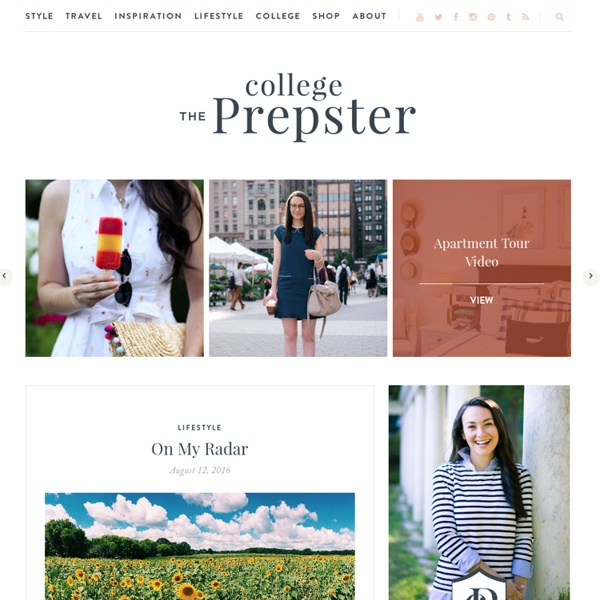College Prep
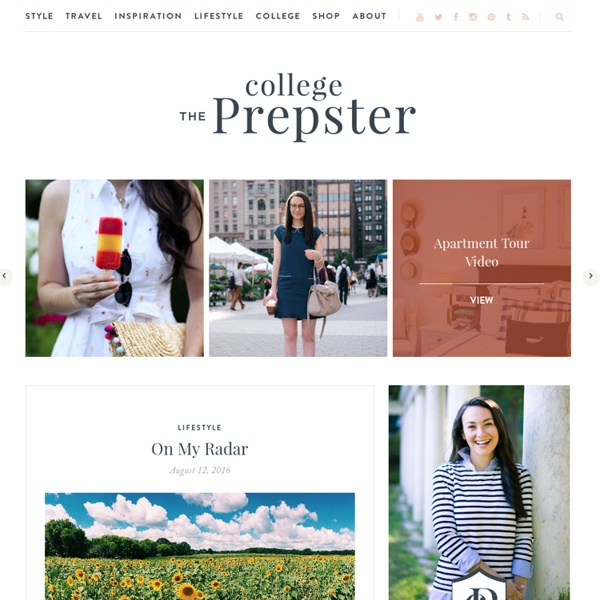
Wonderland Wardrobe
Zoella
Blog Theme Design tutorial
Preview: Finally I have managed to put my self together and create another blog template tutorial! sorry to all those who were counting on it before,i just didn't have the time for it but anyway here it is. so enjoy! Getting Started Creating this template is very easy, it just needs some patience and a little effort, so what ever you do. don't give up.Here is the outcome of this tutorial. Hopefully a member of the forum will help out in coding this template to a working wordpress theme, so keep an eye out for it :). Updated The theme has been converted a wordpress theme to see a live demo or download click here Before we jump into this gimp tutorial ill need to remind you that i will only go into details of how to do cretin techniques once and then ill just describe it briefly when ever its repeated so pay attention. Step 1: First thing will do is create the content box's transparent border. this effect is easy and gives a nice touch to the design. Step 2: Step 3: Here is how it should look. Note
Nasty Gal Blog
Related:
Related: