


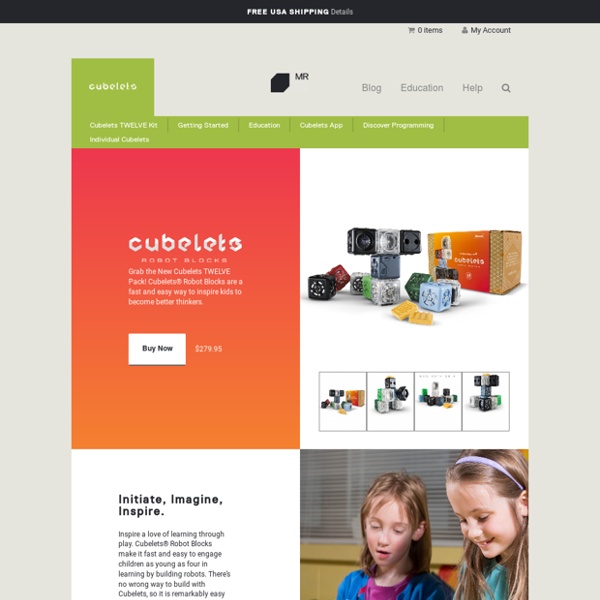
https://www.modrobotics.com/cubelets/
Related: Robots3-D Printing: Worth the Hype? Photo from iStock/Thinkstock If you’ve ever seen a 3-D printer at work, you know how mesmerizing it can be. LEDs flicker to life, fans and motors spin up to speed, and then, the print head (or nozzle) begins its dance back and forth along X- and Y-axis belt drives (and up and down the Z-axis), extruding its “make” into being onto the print plate. Equal parts robot, building blocks, and hot glue gun, 3-D printing is a technology that’s making its way into schools and libraries. The printers work like this: a print head draws plastic filament from a large reel, heats the filament, and then extrudes it onto a build plate to print in 3-D.
Sphero on Vimeo Sphero is a completely new type of game system. It’s the world’s first robotic ball that you control with a tilt, touch, or swing from your smartphone or tablet. You can drive Sphero, play tabletop and multiplayer games, use Sphero as a handheld controller for on-screen gameplay, learn basic programming, and even play augmented reality games. Check us out online and order your own: gosphero.com ISTE 2015 We'll engage in a variety of hands-on, STEM-related activities, such as student-driven robotics activities (including a experience with KATE the Robot), electrical circuitry and classroom makerspaces. Purpose & objective Purpose: The purpose of this session is to introduce teachers to the concept of the creative classroom in terms of STEM related standards. Participants will be exposed to a variety of creation-based technologies that allow students to learn STEM concepts. Objectives:- Participants will be able to identify end employee STEM related technologies as an avenue for classroom instruction. - Participants will be able to describe and identify applicable technologies for use in the classroom regarding STEM related standards.- Participants will explore STEM related creation technologies in a simulated classroom environment.
How Desktop 3D Printing is Moving From Makers to Pros We've all seen the results of desktop 3D printing. And let's be honest, the results have often been less than impressive. Things like homemade toys and models have a certain cool factor, but once that wears off you have to ask yourself, is a desktop 3D printer just a $3,000 tchotchke maker? That's not to discount however the things being done by makers and the DIY movement.
Low Tech, High Gains: Starting a Maker Program Is Easier Than You Think A busy day at Darien (CT) Public Library’s LEGO Club. Has the maker movement taken hold in your library yet? Would you like it to? Fortunately, starting a maker space is actually much easier—and less costly—than you may think. Technologies such as robotics, digital video production, computer coding, and 3-D printing may garner the most attention, yet more traditional, hands-on activities can actually instill in kids the same spirit of invention, collaboration, and creative and critical thinking that’s at the heart of the maker phenomenon.
Mobile Learning Playground 2015 - ISTE Mobile Learning Network Join us for interactive fun in Philly! Engage-Learn-Play! Interactive Presentations and Table Topics Presentation Station 1 Making Your Smart Devices Smarter: Gadgets Robbie K. Is It Project-Based Learning, Maker Education or Just Projects? Zak Malamed of StuVoice.Org mentioned in a student voice panel that when given projects by teachers to complete, it was often just another “thing” to get done, just like a paper or worksheet. I have seen lessons shared by teachers that they called Project-Based Learning, Inquiry Learning, or Maker Education, but upon close examination they appear to be another form of direct instruction with a hands-on activity thrown into the mix. These activities had no connections and very limited relevancy to the real lives of students. Students using scissors, markers, drawings, or a Web 2.0 tool does not make a PBL or Maker Education curricular unit. Just because it’s hands-on doesn’t mean it’s minds-on.
3 Reasons Why Robotics Promotes a Culture of Creativity in the Classroom To meet the challenges of the modern workplace, today’s education is calling for curriculum that integrates STEM learning and creative problem solving in the classroom. I have found that creativity in the classroom is better harnessed when it is encouraged and is critical for today’s students, particularly when using robotics. Below are the top three reasons I believe robotics can promote a culture of creativity in your classroom, ultimately helping propel the next generation of innovators forward: 1.
Creating a School Library Makerspace: The Beginning of a Journey Our library at Silver Creek High School in Longmont, CO is an active hub for extracurricular activities. We host an Anime Club, monthly Poetry Slams, and Book Buddies, but I felt like we could do more. I wanted something that I could tie to student learning which would promote inquiry, giving students opportunities to solve problems and find answers to questions. My assistant and I began looking at innovative library programs and community partnerships. Many of the teacher librarians in my professional network have been expanding their libraries by adding makerspace opportunities, classroom collaboration, and even 3-D printers. I used these folks as inspiration.
STEM - Lower School Technology Educate to Innovate and the National Video Game Challenge are all White House STEM initiatives The acronym STEM stands for Science, Technology, Engineering, and Mathematics. This program was started by Judith A. untitled Build, play and learn using mobile devices. Join ISTE's Mobile Learning Network in a makerspace where you can discover coding, app creation, mobile games, robotics, Minecraft and more. Recommended by ISTE’s Mobile Learning Network Purpose & objective Join ISTE's Mobile Learning Network Playground for interactive building, playing and mobile learning. Outline
Hummingbird Robotics Kit Need some inspiration? Here's three videos of robots built with Hummingbird kit materials, arranged in order from easiest to hardest to build: Chris' Horse. Estimated build time: 30-45 minutes Emily's Dog. Estimated build time: 2-4 hours Jenn's Dragon.
The Promise of a Writing Maker Space I am reading more and more about maker spaces and the more I read, the more intrigued I become. I value the way maker spaces offer students opportunities to merge their curiosities, interests, and the classroom. When I started hearing talk of writing maker spaces I wanted to know more. As I read and listened to the talk, I wondered what would happen if I provided tools for making in our writing workshop. Okay, I am going to date myself here, but my mind immediately flashed back to the books I once made with the fancy yarn holding all the pages together and I remembered the pride I felt as I laced up my book.