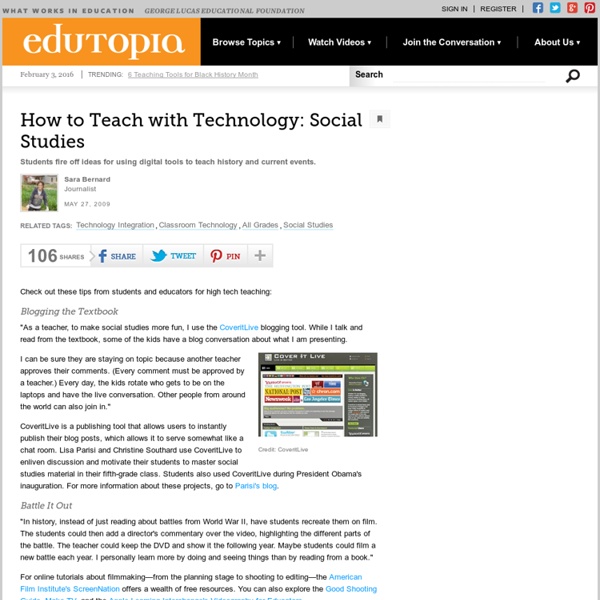How to Teach with Technology: Social Studies
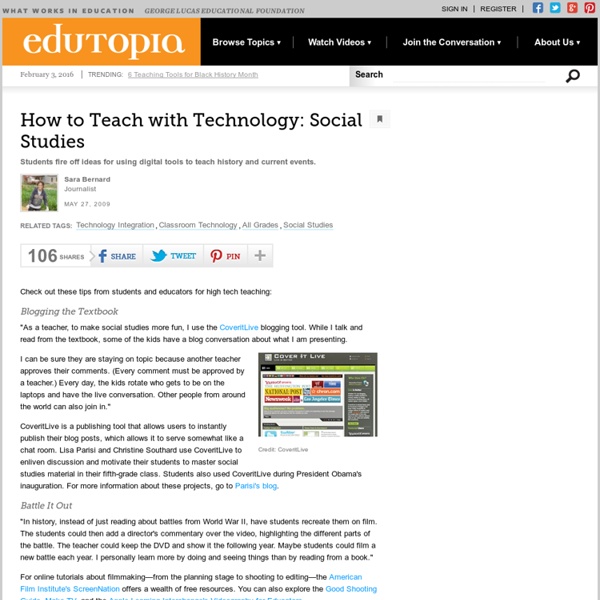
United States History Map . Intro
Home | Catalog | About Us | Search | Contact Us | Site Map | © Annenberg Foundation 2016. All rights reserved. Legal Policy
50 Educational Technology Tools
Technology and education are pretty intertwined these days and nearly every teacher has a few favorite tech tools that make doing his or her job and connecting with students a little bit easier and more fun for all involved. Yet as with anything related to technology, new tools are hitting the market constantly and older ones rising to prominence, broadening their scope, or just adding new features that make them better matches for education, which can make it hard to keep up with the newest and most useful tools even for the most tech-savvy teachers. Here, we’ve compiled a list of some of the tech tools, including some that are becoming increasingly popular and widely used, that should be part of any teacher’s tech tool arsenal this year, whether for their own personal use or as educational aids in the classroom. Social Learning These tools use the power of social media to help students learn and teachers connect. Learning Lesson Planning and Tools Useful Tools
Free Technology for Teachers
On the Trail of Learning...A Fourth Grade Adventure
Related:
Related: