


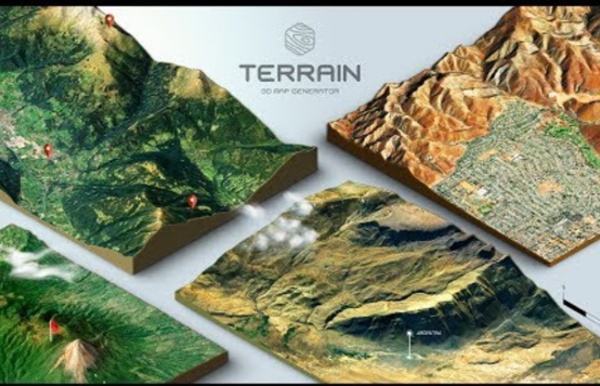
terrain_world_machine Bonjour et Bienvenue, vous allez apprendre:- comment créer une chaînes de montagnes avec un emplacement et distribution réalistes- comment créer un volcan avec un cratère réaliste- vous allez apprendre a mieux utiliser la node Advanced Perlin- les astuces dans World Machine- vous allez apprendre a créer un terrain a partir d'une image- Je vais vous montrer ou trouver des images du Satellite, comment les importer et comment recréer et changer ces terrains dans World Machine- Le Texturing dans World Machine avec la node Color Generator, et comment l'utiliser pour varier les résultats- Une nouvelle technique de texturing qui vous donnes une richesse d'option et un niveau de contrôle incomparable tout en utilisant des images réelles de la nature- et vous allez apprendre a importer des terrains avec textures dans n'importe quel logiciel 3D: dans 3ds Max, Cinema 4D, Houdini, Maya, Terragen, Vue, et dans World Machine.
Stranger Things Logo - Photoshop Tutorials 80's revival is stronger than ever. With Netflix's Stranger Things we're seeing people going crazy about 80's culture which is shown in the show thru its style and easter eggs. One of the things that set ambience for the show is its logo. I thought it would be cool trying to mimic its style in Photoshop, so let's try it out. Step 1 Open Photoshop and create a new document. Step 2 Go to filter > blur > gaussian blur and fill with 100 for radius. Step 3 Add a new layer above it and fill it with #d91f26. Step 4 Time to add some text. Step 5 Group the text. Step 6 Inside the group add 3 black, rounded rectangles, a wide one at the top and 2 smaller ones at the sides. Step 7 Add a new layer below the visible group and fill it with #000000. Step 8 Merge the group with this new black layer. Step 9 Set the blending mode to Color Dodge. Step 10 Duplicate this layer, and set the blending mode of the copy to Overlay. Step 11 Turn visible the copied group from ealier. Step 12 Merge the new layer with this group.
R67 : "Et si les paysages parlaient ? Vers une grammaire et une théorie des dynamiques de paysage" par C. Gaucherel et V. Bonhomme La Société Française d’Ecologie (SFE) vous propose le regard 67 sur l’histoire et les perspectives de modélisation des paysages. MERCI DE PARTICIPER à ces regards et débats sur la biodiversité en postant vos commentaires et questions sur les forums de discussion qui suivent les articles; les auteurs vous répondront. Par Cédric Gaucherel(1) et Vincent Bonhomme(2) 1 : UMR AMAP – INRA, Montpellier, (France) 2 : Institut des Sciences de l’Evolution-Montpellier (ISEM-UMR 5554), Equipe Dynamique de la Biodiversité, Anthropo-écologie. Mots clés : paysage; modélisation; grammaires formelles Ce matin là, la brume s’élève sur les piémonts du Morvan. Figure 1 : Photographie des piémonts du Morvan, vus depuis le village d’Uchon. Comme son nom l’indique, l’écologie du paysage s’intéresse au paysage, un objet complexe, composite et dynamique qui est le support de la plupart des processus étudiés en écologie. L’écologie du paysage : de la description aux modèles Comment exploite-t-on ces modèles ?
tuto Vue_ Create CG Clouds, Skies and Atmospheres Welcome in this course you will learn the techniques to create clouds, skies and Atmospheres in Vue. I will explain the types of clouds, which is necessary if you want your work to be realistic. We will go through the interface of Vue, The Atmosphere parameters showing you how to make a clear blue sky or a hazy dark post-apocalyptic scene You will learn cloud parameters to create several types of cloud layers at different altitudes How to limit the cloud layer to a specific area in your scene how to shape an individual cloud and of course render settings relevant for clouds. Ever wanted to have full control on what the sky should look like in your art work or VFX? this course is for you. Download Links:- Create-CG-Clouds.part1.rarCreate-CG-Clouds.part2.rarCreate-CG-Clouds.part3.rarCreate-CG-Clouds.part4.rarCreate-CG-Clouds.part5.rar Mirror :- Create-CG-Clouds.part1.rarCreate-CG-Clouds.part2.rarCreate-CG-Clouds.part3.rarCreate-CG-Clouds.part4.rarCreate-CG-Clouds.part5.rar Related May 23, 2011
Cinéma abstrait Les prémices[modifier | modifier le code] Le peintre Bruno Corra (it) et son frère Arnaldo Ginna, des artistes futuristes, veulent concrétiser (mais en dehors des exigences étroites de ce mouvement) ce qu'ils appellent la musique chromatique en mettant au point une échelle de notes qu'ils pensent exécuter avec une sorte de piano chromatique. Se heurtant à d'insurmontables difficultés, ils se tournent vers le cinéma — qui n'est qu'un simple instrument à leurs yeux, car il est, alors, très rudimentaire — et réalisent, en 1912, en peignant directement sur la pellicule, deux courtes bandes : L'Arc-en-ciel et La Danse [1]. En 1913, Léopold Survage expose sa conception du « rythme coloré » : « Le rythme coloré n’est nullement une illustration ou une interprétation d’une œuvre musicale. Les pionniers[modifier | modifier le code] Évolutions diverses[modifier | modifier le code] Le cinéma abstrait ne devient pas un genre à part entière. Notes et références[modifier | modifier le code]
Master Class by Anthony Eftekhari This is my 8 Week CGMA Matte Painting Master Class available now as a bundle! Each week takes you through different lighting conditions with an assignment and my Demo PSD. We cover Overcast, Directional Sunlight, Night time, Sunset as well as Cityscape Matte painting. In depth lectures on my approach, techniques and workflow that you can apply to matte painting, concept art and 3D work for Feature Film and Games. Learn the techniques and how to train your eye to take your work to a polished and production ready level with this Master Class! Download Links:- Gumroad_-_CGMA_Matte_Painting_Master_Class_by_Anthony_Eftekhari.part1.rarGumroad_-_CGMA_Matte_Painting_Master_Class_by_Anthony_Eftekhari.part2.rarGumroad_-_CGMA_Matte_Painting_Master_Class_by_Anthony_Eftekhari.part3.rarGumroad_-_CGMA_Matte_Painting_Master_Class_by_Anthony_Eftekhari.part4.rarGumroad_-_CGMA_Matte_Painting_Master_Class_by_Anthony_Eftekhari.part5.rar Mirror :- Related Gumroad - Concept Art for Production by Anthony Eftekhari
Chose mentale (2017) Court métrage Genre(s) : Fiction Sous-genres : Fantastique, Étrange Thèmes : Nature humaine, Imaginaire, Psychologie Langue de tournage : Français Autre pays coproducteur : France Inconnu Nationalité : 100% français (France) Année de production : Durée : 20 min 12 secondes Numéro de visa : Visa délivré le : Formats de production : Type de couleur(s) : Couleur Cadre : Format son : Stéréo Interdiction : Aucune 3D Matte Painting for Production | GFXDomain Blog In this video tutorial we go through the entire process of the 3D matte painting workflow. I begin with designing a composition and then get into creating a mood through lighting design. We then go into the modeling process covering how to model the scene keeping in mind that texturing painting will help us achieve most of our look so we don’t over-model our scene unnecessarily.We’ll then go into scene layout and blocking in our scene using our concept as a guide. Creating all our elements and populating the scene with vegetation, people, props and lights. Topics Covered: Gathering Reference Modelling Architecture Texturing and Shader creation using Max and Photoshop Creating Trees and water Lighting in Max and Vray Volumetric fog and atmosphere Lighting and render passes for painting Final high quality production painting techniques in Photoshop Software used: 3D Max/Maya, Vray, Photoshop 5 Hours of lectures it is not sped up like other tutorials where you have no idea what’s going on
Jon Rafman