


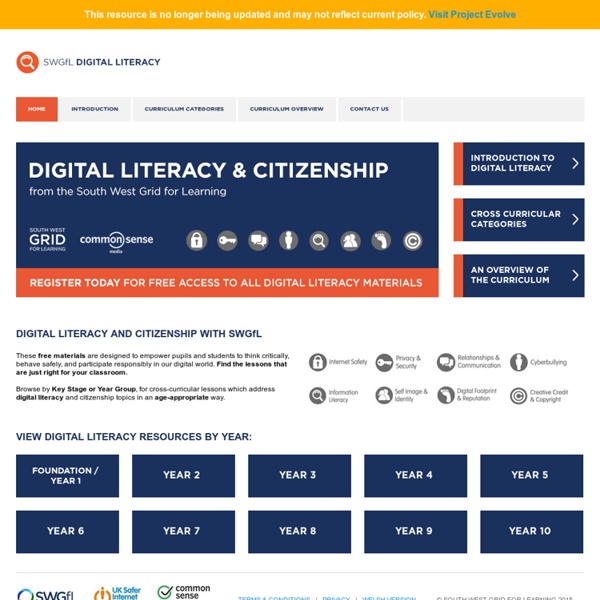
SWGfL Digital Literacy - Curriculum Overview This resource is no longer being updated and may not reflect current policy. Read about our new resource here. Return to the Top KEYFS / Key Stage 1Key Stage 2Key Stage 3Key Stage 4 / 5Download this page (PDF) Teaching Digital Citizenship with Picture Story Books *This post was first published on Matt Miller’s Ditch That Textbook blog. Living in the 21st Century where many students have access to 1:1 devices at school and even more devices at home, Digital Citizenship is a highly important topic our students need to understand. Curriculum’s world wide mandate the need to teach students about Digital Citizenship, yet many teachers find it quite daunting to teach their students these vital skills to ensure their safety in online spaces. Students need to be aware of the risks and dangers that exist online from an early age. My love for teaching through picture story books has allowed me to find a range of very supportive books to help teachers teach students about the key concepts of Digital Citizenship. The Fabulous Friend Machine by Nick BlandEducates students to not talk to strangers online. Popcorn is an extremely positive and friendly chicken. A range of short stories that incorporate Augmented Reality, via the Zapper app, to engage students.
Digital Citizenship Resources for Family Engagement Media Balance & Well-Being English | Spanish | More Languages (Arabic, Chinese, Farsi, Korean, Russian, Tagalog, Urdu, Vietnamese) Privacy & Security English | Spanish | More Languages (Arabic, Chinese, Farsi, Korean, Russian, Tagalog, Urdu, Vietnamese) Digital Footprint & Identity English | Spanish | More Languages (Arabic, Chinese, Farsi, Korean, Russian, Tagalog, Urdu, Vietnamese) Relationships & Communication English | Spanish | More Languages (Arabic, Chinese, Farsi, Korean, Russian, Tagalog, Urdu, Vietnamese) Cyberbullying, Digital Drama, & Hate Speech English | Spanish | More Languages (Arabic, Chinese, Farsi, Korean, Russian, Tagalog, Urdu, Vietnamese) News & Media Literacy English | Spanish | More Languages (Arabic, Chinese, Farsi, Korean, Russian, Tagalog, Urdu, Vietnamese)
Ethical Participation in the Digital Environment Ethical participation in the digital environment The online world provides seemingly limitless access to information and media. Ethical participation requires knowledge of one’s rights and responsibilities as a digital citizen. This learning module will guide teachers through an exploration of these issues and give practical advice on the management and use of media so that they are empowered with the knowledge to be excellent role models to their students. Contributing Members: Heather Bailie Why K–12 Students Need to Be Taught to Guard Their Data Online A recent McAfee survey of 1,000 college students and recent graduates ages 18 to 25 revealed some startling statistics on how little this tech-savvy cohort knows about data security. As many as 80 percent of students surveyed said either they or a friend or family member had been affected by a cyberattack. Despite that, 43 percent said they believed that they wouldn’t ever be a victim of a cybercrime. The consequence? It seems schools haven’t taught students how — or why — to keep personal information safe. MORE FROM EDTECH: Check out how schools are training students to be the next batch of cybersecurity professionals. Why K–12 Students’ Data is Valuable to Cyberattackers Students are particularly vulnerable to data theft and breaches because they have “clean” data — unblemished credit reports and pristine Social Security numbers — that cybercriminals want to exploit. That’s why schools need to step up their cybersecurity curriculum. Data Security Starts with Simple but Essential Steps
10 Internet Safety Tips for Teachers And Schools -- Digital Citizenship And Cyber Safety There’s a growing emphasis placed on teaching students about digital citizenship. We know how important it is to guide our students to be safe, responsible, and productive online. But who is guiding the teachers? This post aims to give teachers and schools some quick tips about personal online conduct and also how to navigate internet safety in the classroom. Don’t have time to read the post? Digital Dilemmas For Teachers And Schools There are all sorts of digital dilemmas that internet users now face: Some are ongoing considerations — like how to create a positive digital footprint and think carefully about what you’re publishing online.Other digital dilemmas can develop over time — such as problematic gaming or internet use.Then there are more acute concerns that require action — examples include cyberbullying, sexting, and accessing inappropriate content. In years gone by, teachers might not have had much to do with what happens outside the classroom. Onto the tips! Outside of Australia?
Real Online Privacy for Beginners: 60+ Essential Tips and Warnings Companies and governments are spying on you all over the internet and beyond. We have all kinds of tips to help you reclaim your privacy online! Quick Links Advertisement Every year, we lose a little bit more of what little online privacy we have left. Our activities are tracked from site to site, and it doesn’t matter where you live because nobody is safe from these prying eyes—unless you know how to protect yourself. Don’t want your internet activity tracked? Understanding Basic Online Privacy If you’ve never quite “bought into” the idea or importance of online privacy, we don’t blame you. Online Privacy While Browsing the Web These days, the moment you connect to the internet, you start leaving traces of who you are and what you’ve done with every single action. Online Privacy on Social Media Social media companies are some of the worst offenders when it comes to privacy violations. We have several articles specifically written for better privacy on Facebook. Online Privacy via VPNs
Apps in Education: Tablet Use in Schools: Ergonomics, Posture and Screentime Recommendations As we have been discussing lately, rolling out a BYOD Program can generate a lot of interesting conversations with students, parents and teachers. Many people do not feel they have the information in order to make informed decision and to set up good routines and habits around tablet use. I admit that this paper 'Tablet Use in Schools: Ergonomics, Posture and Screentime Recommendations' is a bit of overkill at 46 pages but it is not meant to scare people. Refer to the different sections as you need them or have a concern. It is a paper that I would recommend teachers have a look at so they can answer questions from concerned parents about class and home routines for tablet use. The most basic advice that I continue to give parents, and sometimes schools almost have to give parents permission to say this - 'It is your house therefore your rules'.
How to Nurture Global Digital Citizenship and Why it Matters to the World One of the questions we’re asked most often is “what is a global digital citizen?” Being a global digital citizen is about more than just being a citizen of Earth. These are leaders, learners, and creators. Carl Sagan once defined an ideal citizenry as people “with minds wide awake and a basic understanding of how the world works.” With all this in mind, we're going to lead you to a thorough understanding of the global digital citizen, why the world needs them, and how you can nurture global digital citizenship in your learners in the best ways. Two Citizens in One When connected technology first started to appear in schools, educators quickly realized the need for guidelines for acceptable use. Global citizenship is a well-understood concept relating to how one participates in and contributes to the world as a whole. A global digital citizen is a responsible, ethical citizen, leveraging technology to foster community on a global scale through connection and compassion. A global citizen:
Can you tell fact from fiction in the news? Most students can't Have you clicked through to this article from your news feed? Are you checking it on your phone? More of us are consuming news online, and increasingly we’re turning to social media for news. The Digital News Report: Australia 2018 shows while Australians’ trust in the media has risen overall, when it comes to online news, 65% of Australians are still concerned about what’s real and what isn’t. Less than one-quarter of those surveyed said they trusted social media as a source of news. Despite the issues with trust, news media is a critical part of keeping up to date and informed for most Australians – particularly young people. Read more: How a journalism class is teaching middle schoolers to fight fake news Australia needs dedicated media literacy curricula Recent studies show young Australians are not confident about spotting false news online. Why the mistrust of the media? Data from more than 50 million Facebook users was harvested without their consent or knowledge.
Protect Kids on the Internet Computers are wonderful learning tools, but they can also expose children to dangers like unwanted content and inappropriate contact from adults through the Internet. Parents, educators and caregivers can limit the danger and help children learn to navigate the Internet safely. By protecting their personal information and being cautious about what they view, families can reduce their risks. Set rules. How Parents Can Help Spend time with your kids, offline and online. Monitor your kids while you teach them Internet safety. Prevent inappropriate content. Help them "Keep it Clean." Report the wrongdoers.