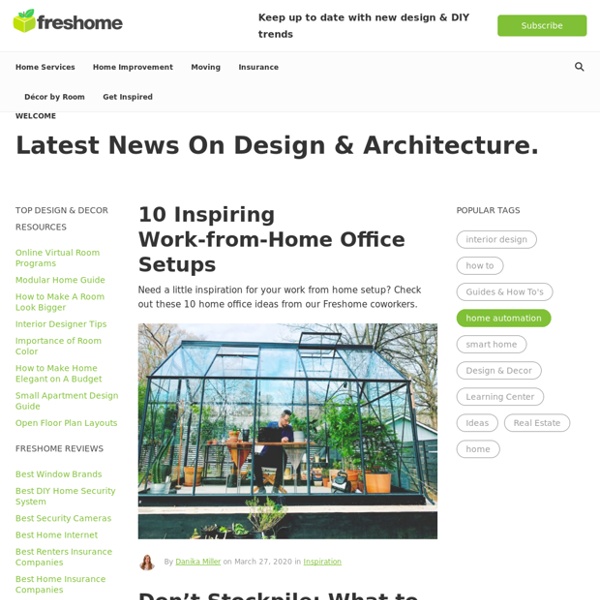Interior design ideas, home decorating photos and pictures, home design, and contemporary world architecture new for your inspiration.
Related: web pages
The Healthy Hangover - Student Food Blog. Student recipes and guides - A student food blog with recipes, reviews and guides
swissmiss
The Student Minds Blog
Core77 / industrial design magazine + resource / home
High Street Beauty Junkie
CONTEMPORIST
About - jemmawei x
JEMIMAH JAMES WEI |I’m with you in Rockland. Jemimah Wei was born and raised in Singapore, where she has been an online television host, travel blogger, film producer, screenwriter, English teaching assistant, copywriter, and through it all, the writer behind lifestyle blog jemmawei.com. Originally launched in 2007 as an avenue for writing and expression, it has now grown to also encompass photography and personal thoughts on travel, literature, fashion, and cats. HITHERTO |All of the following in lipstick and heels. Jemimah worked as a copywriter & social media strategist for Spanish-American based firm Havas Media, the sixth largest communications group worldwide, for three years from 2011 to 2013, and was also the Social Media Community Manager for Air Asia Expedia’s Backick in 2012. However, her passion still lies in creative writing. She has been published in various online journals, and you can find some of her short stories in Singaporean bookstores. Interviews LASTLY |Just a word..
Google sheets chart tutorial: how to create charts in google sheets
The tutorial explains how to build charts in Google Sheets and which types of charts to use in which situation. You will also learn how to build 3D charts and Gantt charts, and how to edit, copy or delete charts. Analyzing data, very often we evaluate certain numbers. When we prepare presentation of our findings, we should remember that visual images are much better and easier perceived by an audience, than simply numbers. Whether you study business indicators, make presentation or write a report, charts and graphs will help your audience to better understand complex dependencies and regularities. That is why any spreadsheet, including Google Sheets, offers various charts as means of visual representation. How to Make a Chart in Google Spreadsheet Let's get back to analyzing our data on sales of chocolate in various regions to different customers. The original table looks like this: Let's calculate the sales results of particular products by months. Then choose in the menu: Insert - Chart.
Related: