


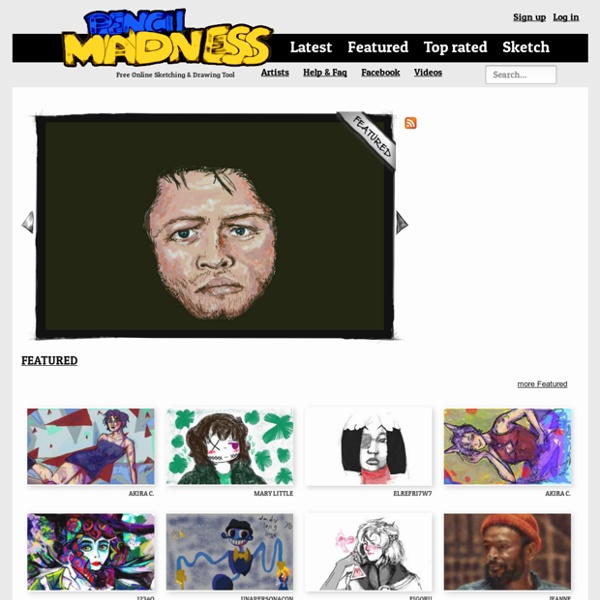
solaas.com.ar | dreamlines Dreamlines is a generative drawing machine that creates a unique, ever-flowing painting after words you choose. Related images are gathered from the Net and used as raw material for the construction of your personal dream. This piece has been devised specifically for Internet. It is a combination of Processing and PHP, with some Flash mixed in for the user interface. The PHP script makes a Google image search with the keywords provided by the user, and collects the resulting images. The Processing applet reads the images one by one and uses them as input to generate an ever-changing drawing. The key of the piece lies in the translation between two different sets of coordinates: color and movement. The script switches randomly over eight sets of formulas that transform the color values (hue, saturation and brightness) of a pixel into angle and velocity values for a particle.
DoodleToo - room - Real Online Drawing MyOats Donate Login Remember Me Create An Account Forgot Password // Provide alternate content for browsers that do not support scripting // or for those that have scripting disabled. Join Now Hot Shiny "Do"by Misterx|43|Favorite? Free Falling (Green)by Leaflady|0|Favorite? asu (68)by Durgunsu|1|Favorite? Tom Hayden 1939-1916by Calypso rose|0|Favorite? Scatter....by Pennycandy|1|Favorite? Midnight Starby Maurie|3|Favorite? Free Fallingby Leaflady|1|Favorite? (204)by Bluegirl|2|Favorite? Strangers in Spaceby Leaflady|1|Favorite? Whoooo? About Myoats Read More Myoats is a community where people create designs using an online drawing application. New view more GRAPE-NUT LACEYby Robinrebornart HOT HEARTS ART-MEby Robinrebornart Morn. comes Early :(by Vonzeppelin PERI-WINK-LE BLUE'Sby Robinrebornart GrooveIsInTheHeart (2)by Bluegirl Electric linesby Tsm faker BLACK DIAMOND HIGHby Robinrebornart Doodlesby Rampuero (186)by Bluegirl Frost (2)by Rampuero view more How To Create Watch Tutorials Follow Us ?
Flame Painter Free | online paint program Flame Painter is a unique paint program, it belongs to my 'I am an Artist' experimental project. I think with tools which inspires you, everyone can be an artist. You can try it here, change different brush settings and paint your own flame paintings. When you change the background from black to white, the palette changes from additive to subtractive and the feeling of the painting is very different. It's not easy to explain all brush parameters, so I leave this for your experimentation. Check out new Rebelle - the real watercolor and acrylic paint program, Amberlight - abstract art tool based on particles, or Fluidance motion effect program. You can try more experiments here. NEW: This is a new Flash version of Flame Painter Free, we removed the old Java version, because it is not anymore supported correctly by most of the browsers. Tools: FADE - fade in/out [ on | off ] GRADIENT - color gradient [ on | off ] COLOR - brush color SATURATION - brush saturation OPACITY - brush opacity
Technical drawing tool Technical drawing tools are the tools used for technical drawing, including, aand not limited to: pens, rulers, compasses, and drawing utilities. Drawing tools may be used for measurement and layout of drawings, or to improve the consistency and speed of creation of standard drawing elements. Many of the tools used for manual technical drawing are obsolete, when computer-aided drawing has become common. The ship's steam machinery installation drawing for the iron-clad CSS Texas, 1865 History[edit] Although a variety of stylus that were developed in ancient times and were still being used in the 18th century, quills were generally used as the main drawing tool. Protractors were used to measure and draw angles and arcs of a circle accurately since about the 13th century,[3] although mathematics and science demanded more detailed drawing instruments. Holding a ruling-pen, 1901 In the 17th century there was developed a stylus that could draw a line with a specific width called a ruling pen.
CoSketch.com - Online Whiteboard Collaboration Drawing tool Drawing Tools 2D and 3D drawing tools Sorry to see that you are blocking ads on The Engineering ToolBox! If you find this page valuable and appreciate it is open and free for everybody - please contribute by • disabling your adblocker on The Engineering ToolBox! • 2D Schematic Drawings Create and share online schematic diagrams and drawings - P&ID, HVAC, Process Flow .. - using templates with Google Docs 3D SketchUp and the Engineering ToolBox Extension The amazing 3D drawing tool - with engineering components Area Survey App Online calculator app to make an exact plot of a surveyed area - like a room, a property or any 2D shape BFD - Block Flow Diagram Block Flow Diagram is a schematic illustration of a major process Bid - Work Flow Template A bid work flow template - Online with Google Docs Blueprint Letters Letters used to differentiate blueprint drawings CSI MasterFormat Specifications Construction Specifications Institute's 2004 Master-Format Edition Drawing Scales Commonly used scales for blueprint drawings
The essential guide to using Instagram filters like a pro 22 November '12, 04:00am Follow With more than 100 million users worldwide on both iOS and Android, Instagram’s success as a mobile platform is clear to see and now with its expanded web presence, there are now more opportunities than ever to show off your photography skills. However, how many times do you take a photo and use a filter without really thinking about it? For many of us, we just slap on a filter because it just happens to make it look better, but what you mightn’t know is that each filter suits a certain types of image. Knowing which one to use, and what effect it will create, will go a long way to improving your photos. Here is our guide showing you what filters are available and when you should be using them.
Infoactive: Mit wenigen Klicks zur interaktiven Infografik Interaktive Infografiken mit Infoactive erstellen Infografiken sind eine tolle Möglichkeit, um Aufmerksamkeit, Links, Likes und Social Shares zu erzeugen. Leider lohnt es sich vor allem für kleinere Anbieter nicht immer, einen Designer für eine einfache Infografik anzuheuern. Auch eignen sich statische Infografiken im JPG- oder PNG-Format nicht, um dynamische Daten anzuzeigen. Die Bedienung des Tools ist denkbar einfach: Ihr wählt unterschiedliche Diagramme aus und fügt sie mittels Drag-&-Drop in eure Infografik ein. Infoactive: Interaktive Filter in eure Infografik einbauen Ein weiterer Vorteil dieser Vorgehensweise, bei der die erstellte Infografik nicht als Bilddatei exportiert wird, ist die Möglichkeit, Filter zu integrieren. Infoactive ist kostenfrei, zumindest wenn euch das Hersteller-Branding nicht stört und ihr keine Passwörter für eure Infografiken festlegen wollt. via www.producthunt.com
Home | Mugeda - Cloud Based HTML5 Animation Platform Cut My Pic! The Free online image resize, cut, crop, round corners, drop shadow and colorize tool!