


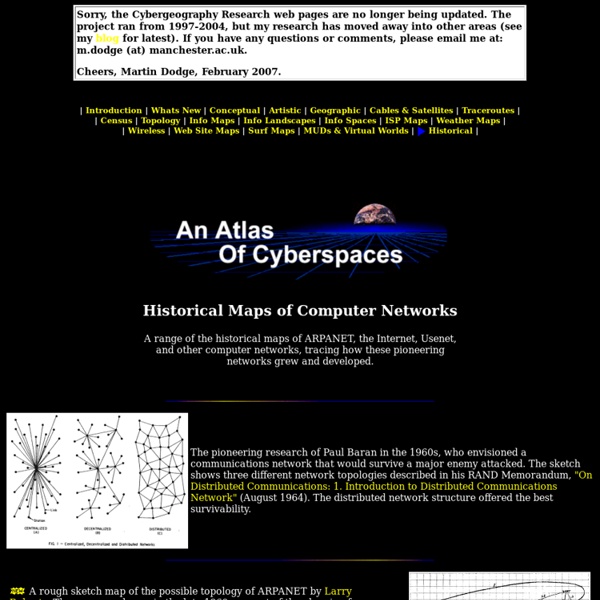
Humanize Your Data Normally when we think of data a series of “0s” and “1s” come to mind, or perhaps the twelve digits of an IP address come to mind. Let’s face it, when we normally think of data it’s normally viewed as a series of cold, hard facts. Jer Thorp wants us to change that. Yesterday, data artist in residence at The New York Times, Jer Thorp, gave a speech for TedX, independently organized Ted events, urging us to try and humanize our view of data. Among the projects Jer displays are All The Names, and Project Cascade, a New York Times initiative to help visualize the social interactions that occur (particularly sharing) that occurs on the web. What does humanizing data really do? “Because these are our histories…but if we can do this with other data, we can put data into a human context, I think we can change a lot of things. This has the potential to totally shift the way we view data and issues around it and that is what I find particularly intriguing. Related
List of named colors — Matplotlib 3.4.2 documentation This plots a list of the named colors supported in matplotlib. Note that xkcd colors are supported as well, but are not listed here for brevity. For more information on colors in matplotlib see How I Mind Map I’ve been working on a mind mapping post for some time now. It started as a Macworld piece, but I took too long… ▼ Table of Contents Why mind map? When I need to get an idea out of my head, or I need to take that idea and flesh it out, I turn to mind maps. Outlining is rigid and always makes me feel like things need to be in order. I like mind maps because they let me think non-linearly and because they allow ideas to “grow” in an organic fashion (see Tony Buzan and his “radiant thinking” ideas). With a mind map, scattered thoughts begin to solidify before my eyes. Mind maps are also an excellent overview of my thought process. The terms These are the primary terms I’ll be using throughout this post. Map A single Main Topic and its children. Main Topic The central concept or subject of the map. Node/Topic Every item on the map that isn’t an attachment, note, callout, or relationship is a topic. Parent A parent is any topic that has subtopics branching off of it. Child Sibling Notes/Callouts Sort
Which Data Science Skills are core and which are hot/emerging ones? - KDnuggets The latest KDnuggets Poll asked 1. Which skills / knowledge areas do you currently have (at the level you can use in work or research)? and 2. Which skills do you want to add or improve? We selected a list of 30 skills based on a number of previous KDnuggets articles and polls - see useful links at the end of this post, as well as external sources. Altogether(*), this poll received over 1,500 votes - a large enough sample to make meaningful inferences. Fig. 1 below shows key findings, with X-axis showing % Have Skill - answers to the first poll question, and Y-axis showing % Want Skill - answers to the 2nd poll question. Fig. 1: Data Science-related Skills, Have skill vs Want to add or improve skill We note two main clusters in this chart. Cluster 1, in blue dashed rectangle on the right side of the chart, includes skills that over 40% of all voters have, and where the ratio of Want/Have is less than 1. Table 1: Core Data Science Skills, in decreasing order of %Have Related:
Graphic Organizer Worksheets Advertisement. EnchantedLearning.com is a user-supported site. As a bonus, site members have access to a banner-ad-free version of the site, with print-friendly pages.Click here to learn more. (Already a member? Click here.) Graphic Organizers Graphic organizers (some of which are also called concept maps, entity relationship charts, and mind maps) are a pictorial way of constructing knowledge and organizing information. Increasing Understanding by Creating Graphic Organizers: The process of converting a mass of data/information/ideas into a graphic map gives the student an increased understanding and insight into the topic at hand. The creation of graphic organizers also helps the student generate ideas as they develop and note their thoughts visually. Uses of Graphic Organizers: Graphic organizers can be used to structure writing projects, to help in problem solving, decision making, studying, planning research and brainstorming.
A Sustainable Future Is Not Possible Without Sustainable Artificial Intelligence Gaurav Aggarwal is Co-Founder of Sleek and Forbes U30. An engineer-turned-entrepreneur helping small businesses survive and thrive with AI. Artificial Intelligence (AI) is becoming an integral part of the tech world. It is revolutionizing science, healthcare and our daily lives more than we would have imagined. From speech recognition and chatbots to self-driving cars, deep AI is playing a pivotal role. As AI evolves rapidly, so does the research about its carbon emissions. The carbon footprint has adverse impacts on the environment, and climate change is on top of that list. What can be done about it? There are multiple possible solutions that tech companies are utilizing based on their resources. Using sustainable energy sources such as solar or wind as an energy source for the data center is a solution. But the ideal long-term approach is indeed to develop AI algorithms that are efficient by design.
Documentation techniques for MS Word See the snippet before you buy! The importance of accurate documentation can’t be stressed enough; regardless of the type of business or industry. You must understand different methods of managing documents to ensure that high standards are set and maintained. In this webinar, expert speaker Mitzi Katz will demonstrate automating the process of creating templates, formatting, and reviewing Word documents by learning documentation techniques, such as automatic Table of Contents, automatic Indexing, Table of Figures and Table of Authorities, using footnotes, bookmarks, styles, section breaks, tracking changes, comparing documents and more. Your challenge is to leave the manual method behind and move forward with the automation and a plan for building and maintaining your documentation in Word! Mitzi will offer useful tips, techniques and time-saving measures to take your skills in Microsoft Word to a higher level. In this webinar, you will learn how to Who should attend
towardsdatascience There are thousands of different tutorials out there that tell you how to explore your data. Most of them, however, focus on continuous data. Therefore, I won't waste any of your time (or mine) and I will stick to highlighting methods and tools that are specifically useful in survey data. Describe (Numpy version) There are a few inbuilt functions that can help you understand your a lot more, really fast. Some survey software's will output the questions already in one hot format. Groupby Crosstabs and Heatmaps Looking at subgroups of the data can be extremely important, especially in survey data. Groupby I won't dig too deep into how groupby works, but if you want to know more there’s a detailed explanation here. So with our data, we could produce something like this. Crosstabs What we have produced here is a crosstab and as simple as it is, pandas has a function to make it a lot quicker — aptly named crosstab. We can do this with both raw counts or percentages as the code shows. Heat-maps
The 20 best tools for online collaboration | Design Individuals in design teams don't always work together in the same office. You may be positioned in distributed groups, or working from home, and clients can come from all over the world. This is where collaboration tools come in – they make it easier and faster for designers to get feedback and approve artwork in a professional manner, and they come in all sort of forms, from free Android apps to Chrome extensions. Here we gather together some of the best available online tools to allow designers to collaborate together in real time. 01. Want to improve communication with your team? Perfect for anyone managing a team of remote employees, Slack enables project development to move forward more smoothly. 02. A tool created specifically for designers, Invision is a web-based and mobile app that turns your designs into fully active prototypes with gestures, transitions and animations. 03. Google Keep is a fantastic way to share lists and ideas (or keep them to yourself). 04. 05. appear.in
Epoch Converter - Unix Timestamp Converter