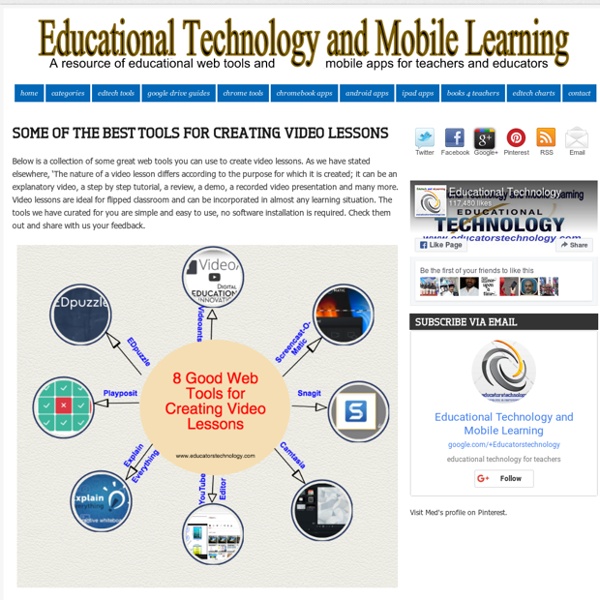How can film help you teach or learn English?
What can film and video add to the learning experience? Kieran Donaghy, who won the British Council’s TeachingEnglish blog award tells us why film is such a good resource and recommends some useful websites, in one of our top five articles of all time, illustrated by artist Jamie Johnson. Language teachers have been using films in their classes for decades, and there are a number of reasons why film is an excellent teaching and learning tool. Learning from films is motivating and enjoyable Motivation is one of the most important factors in determining successful second-language acquisition.
KineMaster – Pro Video Editor
KineMaster is the only full-featured professional video editor for Android, supporting multiple layers of video*, images, and text, as well as precise cutting and trimming, multi-track audio, precise volume envelope control, color LUT filters, 3D transitions, and much more.For professionals and amateurs alike, KineMaster offers an unprecedented level of control over the mobile editing process, and for artists and educators, handwriting layers allow you to draw directly on the video (also handy for storyboarding!). Our users include mobile journalists, YouTube creators, short film producers, educators and other professionals from various industries around the world.Use the slick videos you make with KineMaster to increase the reach and popularity of your YouTube channel and become a YouTube star.* Video layers are available on supported devices only.
Parable of the Polygons - a playable post on the shape of society
This is a story of how harmless choices can make a harmful world. These little cuties are 50% Triangles, 50% Squares, and 100% slightly shapist. But only slightly!
How to Learn English with Movies
What you will learn: • Why learn English with films?• 5 tips to learn English through movies• Top 10 best films for learning English• Learn English with short films• How to talk about movies in English Why learn English with films?
Educational Technology and Mobile Learning: Google Released A New Drawing Tool to Use with Your Students
April 12, 2017 Google has recently released a new tool called AutoDraw. As its name indicate, this is a tool that allows you to create simple and beautiful doodles and drawings. AutoDraw, created by a bunch of talented artists, pairs machine leaning with drawings created by professional artists to help you draw. The cool thing about this web tool is that as soon as you start doodling, its auto suggestion functionality will start guessing and help you quickly finish your drawing.Users can also draw solo using the Draw tool.
Document Analysis Worksheets
Español Document analysis is the first step in working with primary sources. Teach your students to think through primary source documents for contextual understanding and to extract information to make informed judgments. Use these worksheets — for photos, written documents, artifacts, posters, maps, cartoons, videos, and sound recordings — to teach your students the process of document analysis. Follow this progression:
Nik's QuickShout: Digital Skills for Teachers - Wolrd of Better Learning
Pages Monday, 23 October 2017 Digital Skills for Teachers - Wolrd of Better Learning
A Fabulous Web Tool for Creating Story Books in Class
April 6, 2017 StoryJumper is a good web tool students can use to create and publish storybooks. It’s an ideal way to enhance students writing skills and immerse them in engaging writing projects. StoryJumper is easy and simple to use and provides tons of interesting features to unleash students creativity and push their imagination to unlimited learning experiences.
Nik's QuickShout: Illustrate Poems & Create Short Image Based Narrative
Pages Thursday, 31 August 2017 Illustrate Poems & Create Short Image Based Narrative Commaful is an interesting web based tool for combining text and images into beautifully visual short stories or poem. Once you have signed in you can start to create your narrative just by clicking on 'Create a Story' and typing in your text.
Top 20 SlideShare Alternatives to Share Online Presentations
Today, we’re going to discuss twenty alternatives to SlideShare that you can quickly and easily start using for sharing your presentations online. Last updated on September 4th, 2018: I have added SlideServe in this update. This post originally contained 20 Slideshare alternatives. SlideShare is the Web’s most popular online presentation tool for slide hosting and sharing. It is being used by millions to host their presentations and make them easy to view, share, comment and download from anywhere in the world. SlideShare once had an unquestioned stranglehold on the world of online business presentations sharing.
Creating visual content for my classes with two awesome free online tools
Let’s go visual! If you have been following my blog for a while you probably know how much I like exploring new tools to spice up my lessons. We all know students prefer looking at a screen than at a book so, for this lesson I have decided to explore two new free online tools, which have a lot of potential for language teaching. Perhaps you have never considered creating your own content because you think you aren’t tech-savvy and you don’t really know how to go about these modern things, but I can assure you that creating these two videos has been as easy as falling off a log. In class, we are studying how to express preference with the structure would rather and (would)pefer and this is just the perfect excuse to “play” with these two little tools. 1.