


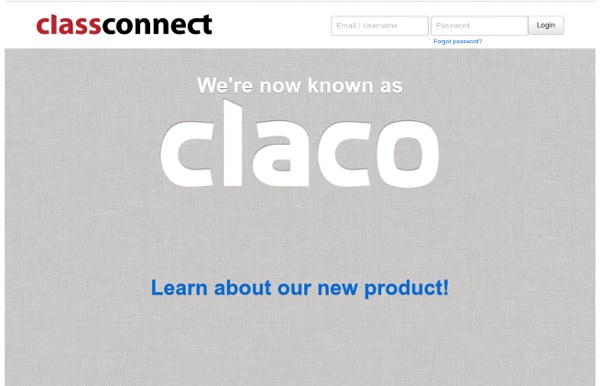
Online Testing Free Quiz Maker Create the Best web-based quizzes ClassMarker The 20 Best Learning Management Systems How To Use Mood Boards For Visual Learning 2.28K Views 0 Likes Mood boards are used for photography, game design, interior design, marketing, fashion, music, advertising and even architecture; but who’s to say they shouldn’t be used in the classroom? (You might be doing this already!) 7 Online Quiz Tools Perfect For Classrooms
ClassConnect: "GitHub" for Class Lessons I first covered ClassConnect last fall, as the startup was part of the ImagineK12 education incubator program. At the time, ClassConnect was building a pseudo-LMS -- I say "pseudo" as while it contained some features of an LMS (a calendar, for example), the emphasis was always the course's content (and collaboration and communication around the content), rather than on its administration. ClassConnect founder Eric Simons has gone back to the drawing board with the latest version of his startup's product, scrapping the LMS features (yay!) and focusing instead on lesson-building and lesson-sharing. The new ClassConnect is a little bit like Dropbox and little bit like GitHub. GitHub also lets coders built out rather powerful profiles built on how much they contribute code back to the original (or branched) repository. Create. It's a powerful system for code. So that's what Eric Simons hopes to create here with the latest version of ClassConnect.
SchoolRack » Create a FREE Teacher Website or Educational Blog! Lecture Recorder x2 | Recording | Products | Epiphan Systems Captures and combines audio, full HD video and SD video together to enable recording of lectures or training events using two video sources such as presentation slides and presenter camera (and microphone). Lecture Recorder x2 is able to capture the sources and combine them into a single stream before recording and streaming, or keep them as separate streams. This demonstration is for a single picture-in-picture steam configuration. The Lecture Recorder x2 is streaming video to the web from a DVI video source (presentation) and S-Video source (camera).
Testmoz - The Test Generator The Differentiator Try Respondo! → ← Back to Byrdseed.com The Differentiator The Differentiator is based on Bloom's Taxonomy, Kaplan and Gould's Depth and Complexity, and David Chung's product menu. Try It In: French Dutch • Tweet It • Like Byrdseed • Pin It Students will judge the ethics of the [click to edit] using a textbook and create an essay in groups of three. Revised Bloom's Taxonomy adapted from "A Taxonomy for Learning,Teaching, and Assessing: A Revision of Bloom's Taxonomy of Educational Objectives" by Anderson and Krathwohl Depth and Complexity adapted from The Flip Book by Sandra N. Depth Big Idea Unanswered Questions Ethics Patterns Rules Language of the Discipline Essential Details Trends Complexity Multiple Points Of View Change Over Time Across the Disciplines Imperatives Origin Convergence Parallels Paradox Contribution Key Words Consequences Motivations Implications Significance Adapted from David Chung and The Flip Book, Too by Sandra N. Group Size One Two Three Four
Collaborize Classroom | Online Education Technology for Teachers and Students blubbr - Play & create video trivia games I Education Apps Review - I Education Apps Review headmagnet.com A note about Writeboard Hello, We launched Writeboard back in October of 2005 as a stand-alone service. A few years later we integrated Writeboards into Basecamp Classic and Backpack. Today, the vast majority of Writeboards are created inside those two products. As part of refocusing on Basecamp, we’ve decided to retire Writeboard.com. But don’t worry — any Writeboards you already created here at Writeboard.com will continue to work. Thanks to everyone who used Writeboard.com over the years. Onwards, Jason Fried, Founder & CEO, Basecamp
Math Games - from Mangahigh eScience Labs, LLC. | 21st Century Hands-On Science Kits