


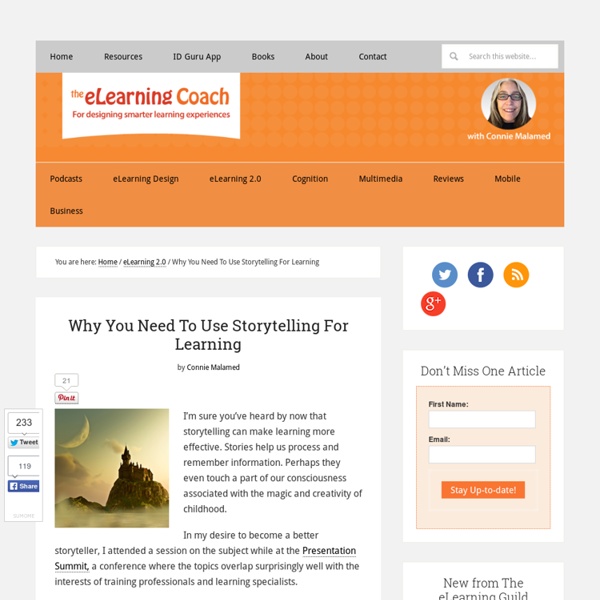
10 Principles of Successful E-Learning | OEB Newsportal In 2005, Professors Anderson and McCormick wrote A Common Framework for E-learning Quality and Ten Pedagogic Principles of E-Learning, describing an approach to the development of effective e-learning programs. According to Professors Anderson and McCormick, the Ten Principles may help designers to construct pedagogically sound e-learning materials and related activities. The principles may also help teachers to choose resources; design teaching and learning activities based on those resources; and support such activities while they take place. Explore the Ten Pedagogic Principles of E-Learning as defined by Anderson and McCormick and see how they are applied through the itslearning platform. Anderson and McCormick state that there is an implicit assumption in their approach that the more of the ten principles are embodied, the better the quality of the pedagogy; and the fewer embodied principles, the lower the quality. The pedagogy should engage and motivate learners.
Ballistic Flight Equations The study of model rockets, the flight of a baseball, or the "bend" of a soccer kick are excellent ways for students to learn the basics of forces and the response of an object to external forces. A ball in flight has no engine to produce continuous thrust and the resulting flight is similar to the flight of shell from a cannon, or a bullet from a gun. This type of flight is called ballistic flight and on this page we present the equations that describe ballistic flight. On Earth a baseball or a soccer ball generate a moderate amount of aerodynamic drag and the flight path is not strictly ballistic. For ballistic flight, the ball is normally inclined at some angle to the vertical (or horizontal) as it is launched. x = U0 * t In the vertical plane, weight is the only external force acting on the object. -W = F = m a = m dV/dt where W is the weight, m is the mass, V is the vertical velocity, t is the time, a is the acceleration, and F is the net external force. dV/dt = - W/m = -g t = Vo / g
WPClipart Home Page Embedding .mp3 audio files into Google Sites « MASHe I was preparing this for someone else but thought I’d share here. Here’s how to embed a .mp3 audio file in Google Sites. On the page you want to embed audio enter edit mode and move the cursor to where you want the audio player to appear. Then from the Insert menu, at the very bottom select More gadgets… In the search box enter ‘Google Audio Player’ and click Search. A couple of options should appear. For the .mp3 file you need the location of it online. Click OK and save the page and that’s it …
List of concept- and mind-mapping software From Wikipedia, the free encyclopedia Concept mapping and mind mapping software is used to create diagrams of relationships between concepts, ideas, or other pieces of information. It has been suggested that the mind mapping technique can improve learning and study efficiency up to 15% over conventional note-taking.[1] Many software packages and websites allow creating or otherwise supporting mind maps. File format[edit] Using a standard file format allows interchange of files between various programs. Free and open-source[edit] The following tools comply with the Free Software Foundation's (FSF) definition of free software. Freeware[edit] The following is a list of notable concept mapping and mind mapping applications which are freeware and available at no cost. Proprietary software[edit] The table below lists pieces of proprietary commercial software that allow creating mind and concept maps. See also[edit] References[edit]
Home 10 Tech Tools for Teacher Training Courses Over the summer I was running a number of two week ICT in language teaching courses for teachers from around the world. The courses were part of the Bell summer campus at Homerton College Cambridge. This was the first time in a while I had been asked to teach such long courses and i thought it was a great opportunity to see if I could fundamentally change the way the teachers related to technology, not just in the classroom as a tool for teaching learners, but as a tool within their everyday working practice. As sub goals I set out to run the course with absolutely no paper. That meant no photocopied handouts and no paper based note taking from trainees. I wanted to push these teachers to the point where they could work totally in the digital medium and where paper became totally unnecessary. I would like to add that this course took place in a computer room with 1 Internet connected computer per teacher. TodaysMeet This was my fundamental communication tool. Related links: Best Nik Peachey
Writing Tips & Practice With Dragon Dictation Mobile Apps [iOS] Nuance’s iPhone apps, Dragon and Dragon Search have been available for free download for over a year now. Since then, the company has added a few other similar voice to text apps to its line of desktop and mobile applications. It’s even rumored that Nuance has partnered with Apple to infuse voice commands within the next iPhone. On top of all that, PC users have enjoyed the power and effectiveness of Nuance’s Dragon Naturally Speaking for writing dictation for several years. These voice recognition programs have come a long way, but before you spend the money on a computer version of Dragon Dictate, you might want to practice the art of writing dictation using one of the mobile iOS versions of Dictate, especially the app optimized for the iPad. I’m actually dictating this article using Dragon Dictate for the Mac. Typing Speed vs Dictation Speed First off, to see just how much faster Dragon can type than you can, take a quick online typing test. Reading vs Writing Practice Dictation
Comment-only access in Google documents - Docs Blog In the past several months, we’ve added new discussion and commenting features to improve collaboration in Google documents. As an engineer, I often create docs with design concepts and send them to my team to review and provide feedback, and we use the commenting features to facilitate these discussions. Sometimes, I want to let team members view and make comments without allowing them to directly edit my document. Over the next several days, we're releasing a new sharing option so that you can let people view and add comments to your documents without giving them edit access. You can also choose to give comment-only access to anyone with the link or anyone on the web by changing the sharing settings within the document. Similarly, if you’re using a Google Apps account, click Change in the sharing settings and select either “People at [your domain] who have the link can access” or “People at [your domain] can find and access.”
How to bring debating activities into the classroom | Teacher Network Blog | Guardian Professional Debating is a valuable tool that can be used in almost any subject to provide a meaning and context - as well as transferable life skills. Photograph: www.alamy.com Communication skills are vital for all young people, both to succeed in their education and in later life. The annual Education and Skills Survey (CBI and EDI) this year showed that 42% of employers are not satisfied with the basic use of English by school leavers; but with an already full curriculum and pressure to raise pupil attainment how can teachers also look to develop the communication skills that young people need? It is not just a case of ensuring that all young people are functionally literate. Young people today not only need to have the skills needed to understand the information being presented, they need to have the skills to research through different sources, critically analyse the information presented and form their own conclusions and arguments as a result. Setting up a debate in the classroom 1. 2. 3. 4.