


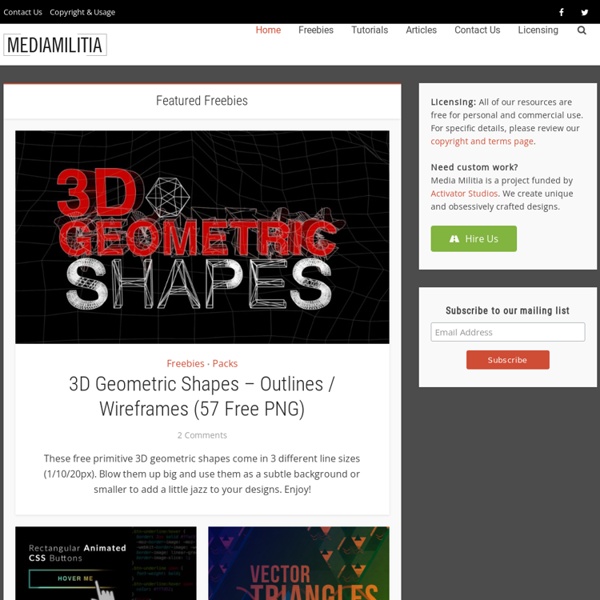
15-best-brainstorming-and-mind-mapping-tech-tools-for-every-creative-mind In order to be able to see a relationship between various ideas and information, we use mind mapping. This includes gathering thoughts, coming up with new ideas, project planning, and more to solve problems or have novel ideas. Today I compiled thea list of 15 mind-mapping tech tools that will help every creative mind be even more creative.
40+ Various High Quality Free Paper Patterns and Textures Resources September 2, 2010 Paper will never leave our lives, no matter how digitized we get. Its potential for beauty is celebrated in many designs today, whether in textures, layers, or other additional effects.
Freebies Welcome to the Freebies Pages. Here you will find all the vectors, brushes, textures and all the different resources available on the blog and sorted by similarity. About the license is Creative Commons 3.0, that means that you can use them in personal and commercial projects as long as you give me the proper attribution. Icons by snap2objects or Mauricio Duque for example or a link back to the Facebook fan page. In case you are not able to give the attribution you should drop me a line asking for quote in the release of that license. So here are the efforts of more than 4 years in trying to bring original and useful freebies to you.
Images - Clip Art, Photos, Sounds, & Animations Insert clip art In the newer versions of Office, there's no longer a clip art library, but Office still helps you insert clip art. STEP 1: Select Insert > Online Pictures (In Outlook, when you're using the Reading pane, there isn't an Insert menu. Click Pop Out and then you'll see the Insert menu.) Photoshop converts a Photo to a Pencil Sketch Ladies and Gentlemen, we introduce you to Tim Shelbourne and welcome his Photoshop expertise to this issue of DTG! Welcome Tim, and thank you so much for sharing this tutorial... [Editor's Note: Folks, we regularly get two or more requests from readers for any help using Photoshop to convert a photo to a sketch -- pencil, charcoal, conte, or other mediums. This is by far the very best tutorial we've seen to date -- bar none! When we saw this technique in the Photoshop Photo Effects Cookbook we knew at once we had to share it with you! Thanks to O'Reilly Publishing we're able to bring the technique to you in its entirety!
Thinking like a genius: overview Thinking and recall series Problem solving: creative solutions "Even if you're not a genius, you can use the same strategies as Aristotle and Einstein to harness the power of your creative mind and better manage your future." 50 Excellent Digital Photography Photoshop Tutorials Advertisement Adobe Photoshop is the industry standard for digital-image editing and graphics creation. Photoshop’s versatility makes it a popular choice among Web designers, graphic designers, digital media artists, print designers, photographers and other professionals in design and image-editing. Whether you’re designing a business card or website or digitally enhancing an image, you can rest assured that Photoshop will give you the necessary tools to get the job done. In this article, we focus on tutorials on digital photography. You’ll find an assortment of top-notch tutorials that deal with applying post-production techniques and effects, color correction, enhancement and photo retouching.
Why Creative People Sometimes Make No Sense Photo by Sophia. I’ve been having an insightful shuffle through Mihaly Csikszentmihalyi’s book Creativity: The Work and Lives of 91 Eminent People. Mihaly is a seminal professor of Psychology and Management, and is the Founding Co-Director of the Quality of Life Research Center at Claremont. He writes:
Patterns Download Download Download Download