


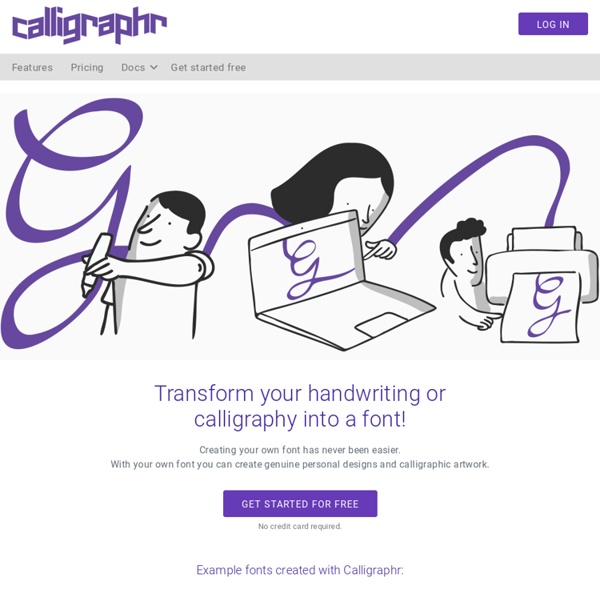
https://www.calligraphr.com/en/
Related: Technology Resources • GraficaA Special Sparkle: KEEPING TRACK OF PROGRESS in the Special Education Classroom Hi! I'm Mary Ann from SPECIAL ED SPOT.I am so excited about guest blogging here at Special Sparkle. Today, I wanted to share an awesome app for documenting and monitoring progress. One important thing in teaching and especially in the Special Education classroom is keeping track of student progress. Monitoring progress not only shows you, as the teacher, the growth students have made in skills; it also provides documentation as to what you have taught for your records and for your supervisors. Keeping parents informed as to the levels their child is functioning on, how they are progressing on goals and objectives on the Individual Education Plan (IEP) is a vital part of our jobs as teachers and of great concern to parents of the kids we work with.
GoRogueEDU - GIFs4Kids There is a great hashtag started by Sam Carpenter (@CarpenterCougar), #GIFvocab, where words are explained through GIFs. Unfortunately, one of the major drawbacks is the PG-13 and up aspect of many GIFs (GIPHY, Tenor, etc.) that are available for students to use. GoRogue EDU is fluent in GIF, and we wanted to create a SAFE zone for students and teachers to access appropriate GIF images.
Free Graph Paper Template - Printable Graph Paper and Grid Paper Vertex42 provides free graph paper or blank grid paper that you can print for your kids, students, home, or work. This page provides an Excel template with grids for engineering, architectural, or landscape plans as well as printable inch graph paper in 1/4" and 1/5" grid spacings, centimeter graph paper, and isometric graph paper. See our new printable graph paper page for Word-based templates and more sizes and formats. Advertisement Printable Graph Paper (PDF)
Do Your BookSnaps Seem Flat or Disorganized? Spice Up and Organize BookSnaps Using Google Drawings while adding GIFs, Bitmojis, and Word Art to Code Text! – Flipped Technology Coaching What are BookSnaps? BookSnaps is a term used for annotated digital snapshots taken by students while reading texts. Popular apps for BookSnaps include SnapChat, Seesaw, Instagram, and Explain Everything. Tara Martin is one popular educator credited for coining the phrase “BookSnaps” and sharing her fabulous BookSnap ideas all over Social Media. Do your BookSnaps seem flat or disorganized? Grid Paper PDFs Downloadable and very printable, I find these PDFs extremely useful. Graph Paper Quick Picks Now set to: 8 1/2 x 11 Paper. Ruled in Inches. Digital Stickers: Grading in Google - Surfing to Success Share on Facebook121 shares on Facebook Digital stickers can be a powerful motivator. Check out these tips and tricks for grading digital assignments. Getting Started with Digital Stickers The moment I started giving digital stickers, I noticed an excitement in the air. Fifth graders buzzed.
15 Fonts for your Journalling <div class="greet_block wpgb_cornered"><div class="greet_text"><div class="greet_image"><a href=" rel="nofollow"><img src=" alt="WP Greet Box icon"/></a></div>Welcome! Thanks for stopping by, be sure to grab a coffee and have a look around. If you are new here, you might want to <a href=" rel="nofollow"><strong>subscribe to the RSS feed</strong></a> for updates from Mummy To Five.
Interactive Storytelling and Coding - Tech With Jen When someone shares with me a new technology tool, I immediately try to think of ways I can use it in the classroom. There are a lot of cool apps and websites out there, but not everything is appropriate for teaching to the curriculum. One of the most important things I can do in my work with teachers is to make sure I share solid ideas to help them teach their existing standards. So when coding came on the scene, I wasn’t sure how I could incorporate it into the literacy standards. Fortunately, I learned about interactive storytelling and coding using Scratch Jr., but there isn’t a lot of ideas or products to help me implement interactive storytelling with ease.
The Interactive Notebook Template Types Hi everyone! Today, I am sharing the template types and some inspiring ideas. The first template type is the accordion. The accordion is a template that folds up like an accordion. It's unique shape can be used for lots of purposes including connecting ideas and things that go in chronological order. Find out more ideas with the Interview with an Accordion post here. Tech Tips and Tricks: Using Google Forms for Data Collection Google Forms are a great way to gather information. Questions can take many forms (multiple choice, text, scale, etc.) and responses will automatically be collected in a Google Spreadsheet. Most examples of forms that I have seen have been to collect information from students - "get to know you" questions, assessments, class vote. If you've been wondering where to start with Forms, or how you can use Forms in another way, this blog post is for you! Teachers collect data all the time.
Free Clip Art for Teachers More and more teachers are scavenging the web, searching for free clip art for classroom use. Here's my list of websites that offer free clip art that teachers can use: Another great place to find clip art for teachers is at Graphics from the Pond. They have the cutest borders and themes to put quality cuteness into whatever you make - like name tags, Valentine's Day Cards, etc. Their clip art collection also has priced items but you can click here for the free ones. And the host site Teachers pay Teachers has a ton of free clip art that you must check out!
How To Make Any Worksheet Into an Escape Room in the Classroom - Teach Every Day Using an Escape Room in the classroom is a super fun way to engage your students in any topic. But you do not need to spend countless hours making one, nor do you need to buy locks and boxes. It is easy to turn (almost) any worksheet into an Escape Room!
26 Free Fonts for Teachers Fonts play a big role in creating classroom worksheets, activities and many teachers love making their own! Here are 26 free fonts that were created by teachers and will help make your classroom activities fun and add just the right touch. Let’s break down the free fonts by type so you can find what you’re looking for and I’ll share a tutorial link at the end in case you want to install them but aren’t sure how. These fonts are great for giving directions or using as your main text font.