


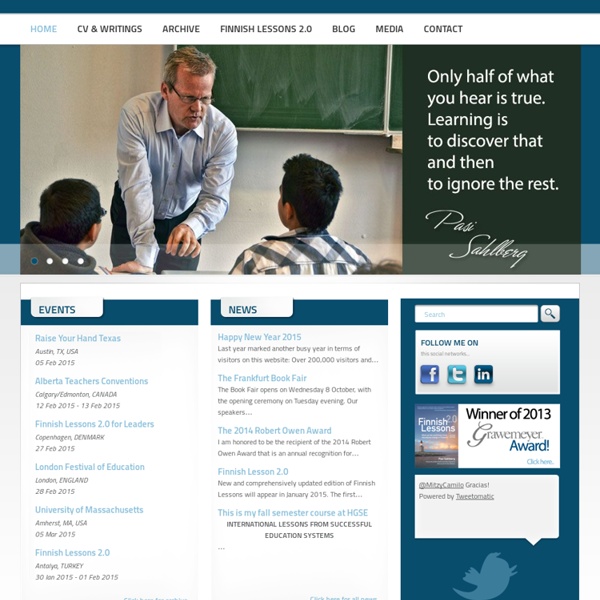
Institut de recherche et de documentation pédagogique - IRDP How to Create a QR Code In 3 Easy Steps (click above for more sizes & to download) It's been a while since I've added to my Comic Tutorial Collection - not surprising since September & October are always a busy time for teachers, right? But I was asked several times recently not WHAT WAS A QR CODE...like my previous Comic Tutorial explained (below) ...but exactly HOW to CREATE A QR CODE! So, here's a new comic tutorial that shows you how, in three easy steps, by copying & pasting a URL and using Bitly how to save that created QR CODE graphic (.PNG format) and using it in a document or graphic, it's easy! With the AMAZING BONUS feature of aggregated data on that code! This is the coolest thing ever! Included in the comic are optional directions for creating a Text Message using Kaywa.com. But Mrs. For those of you new to my blog here's my other tutorial on QR Codes. Want to know how I make these lovely Comic Infographics? " @ghartman Gina Hartman to @gwynethjones Wow...your QR Code tutorial is hanging in St. What the What!??
Hannes Minkema: Met de mantra "leraren wet... Discovery Educator Network - A Community of Educators Hannes Minkema: @RonaldBuitelaar Interessa... Photo QR Code generator Found my new favorite photo based QR Code generator; Azonmobile.com. Easy to use, allows photos in background, foreground or as logos. The free Basic plan allows the creation of 10 QR Codes. Their paid plans offer many more features, including tracking location of scans, at a very reasonable price. Photo by Studiothirty3.com Source:Azonmobile.com Hannes Minkema: @frankvanhout01 @FerryHaan... Hannes Minkema: @frankvanhout01 @FerryHaan... Frank van Hout: @hminkema @FerryHaan maar... Hannes Minkema: @FerryHaan: Makke van je o... Hannes Minkema: @FerryHaan: Schooljaar ver...