


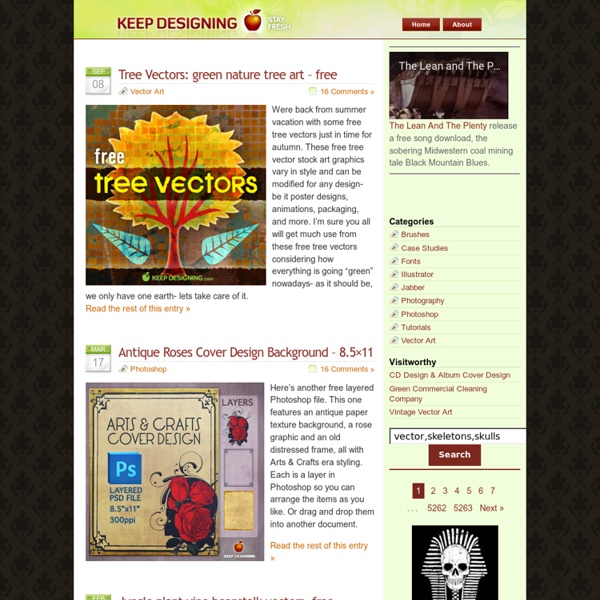
Public domain image resources Public domain image resources is a copy of the master Wikipedia page at Meta, which lists a number of sources of public domain images on the Web. Public Domain images should be marked with the Public Domain Mark 1.0. Public Domain Mark enables works that are no longer restricted by copyright to be marked as such in a standard and simple way, making them easily discoverable and available to others. The Public Domain Mark is recommended for works that are free of known copyright around the world. These will typically be very old works.[1] For a creator to release his/her works into the public domain legally they must use the creative commons CC0 license which gives creators a way to waive all their copyright and related rights in their works to the fullest extent allowed by law.[2] The presence of a resource on this list does not guarantee that all or any of the images in it are in the public domain. Please read the policy on image use and etiquette at: Wikipedia:Image use policy.
350+ Free Textures 17 scratched and scraped textures grab bag 40 random free textures 14 free high res slate textures Aqueous Sun Texture Pack Volume 1 (50) Aqueous Sun Texture Pack Volume 2 (50) Aqueous Sun Presents Rust v.01 (28) Beautiful Textures On Black Backgrounds (22) rust textures (5) victorian dreams texture pack (10) Dreamy Bokeh Textures (4) Glitter Bokeh Texture Pack (33) 20 grungy dirty wood textures tree bark 10 free high res textures 9 colorful rust textures Wood Panels Texture Set (9) turn back time texture pack (5) Vintage II Texture Pack (6) Rust ‘n Such Textures (10) textures (5) Folds: Texture Pack (8) Freebie: Texture Pack 4 – Watercolours (10) Metal Texture Pack – 47 Free Images Brick & Stone: Texture Pack (24) 17 rock and concrete textures 25 subtle and light grunge textures 8 re-stained paper textures 28 High-Res Vintage Postal Textures Old Leather Textures (5) 5 colored grungy bokeh textures 15 High-Res Lens Flare Textures 27 High-Res Fabric Fold Textures out of focus 30 free bokeh textures Bokeh Pack (22)
DragonArtz Designs The 67 Best Photoshop and Illustrator Text Tutorials of All Time Cart (0) The 67 Best Photoshop and Illustrator Text Tutorials of All Time Posted by John Shaver on May 21, 2012 in Roundups Some of the most popular Photoshop and Illustrator tutorials deal with making text look pretty. This massive list covers 67 of some of the most popular Photoshop and Illustrator text tutorials of all time. If you're a fan of quick, eye-catching text effects, check out our Photoshop layer styles for a one-click solution. Check them out! Blending Xara 3D Type in a Wallpaper Project 3D Water Text Effect with Repoussé in Photoshop CS5 Create an Extruded Glossy 3D Text Effect in Photoshop Create a Light Bulb Inspired Text Effect in Photoshop How to Create Folded Text with Adobe Illustrator Scrabble Tiles Text Effect Turquoise Metallic Text Effect Create a Festive Ornamental Christmas Text Effect Logo Design Process and Walkthrough for BioThemes Super Easy Pewter Style Metal Text Effect in Photoshop How to Create Remarkable 3D Text in Photoshop Extremely glossy and shiny text effect
The Ultimate Collection Of Free Vector Packs Advertisement Designers love freebies that make life easier and help them create higher-quality work. Free vectors are useful, free vector packs even more so. Fortunately, there are plenty of talented graphic designers who are willing to give away their work (or samples of it) to benefit the rest of us. In this post, we feature 60 of the best and most useful free vector packs. Many of the vectors featured here would be useful for particular styles of design and specific types of websites. Abstract Blobs and Bursts1 A pack of 10 vectors for creating abstract effects. Wavy Vector Ribbons3 A pack of 7 trendy vectors of wavy lines. Trendy Circles5 Another trendy collection, this one containing six variations. Circles7 Different types and combinations of circles are in this pack. Weird Bubbles9 If other circles don’t meet your needs, ten vectors are included in this pack. Modern Arrows11 An easy way to add a trendy style to your designs. Birds in Flight31 A pack of 12 bird vectors from Bittbox. (al)
Free PSDs & Resources for Web Designers by Orman Clark Freevectors.net Weave 1 Pattern Set for Photoshop or Gimp Every resource provided on texturemate is considered completely royalty free! The stock textures, texture packs, brush packs, and any other resources available for download on this site are completely free and may be used in commercial or non-commercial applications. Credit to texturemate for use of available textures or brushes is appreciated, but not required. 11 Most Useful Free Photoshop Texture Pack Photoshop users frequently remain busy to search some useful free element for their design. This will be helpful to them with some Most Useful Free Photoshop Texture Pack. These textures also useful to create some beautiful postcard printing design.
QVectors Paid License information By buying this license you are granted a Lifetime License to use this design on your projects. You will be allowed to use it for commercial, personal and educational projects without having to give attribution. You can also print merchandise (like t-shirts, mugs, etc) up to 500 copies per design and up to 10.000 with an Extended. Where can I use this design? Promotional use: You can make usage of this design in any print or electronic media, including websites, packaging and advertising without crediting attribution or copyright. Merchandise use: Physical products where the image is the main reason why the product will be purchased. Template use: You can use it for digital templates including websites, brochures, etc, intended to be sold online on-demand as long as it is not sold “as is” and is solely used as a graphic resource to create a new design/layout/template which differs significatively from the original design.